This page shows how to check the compatible models of “macOS 12 Monterey” released in November 2021 by various methods such as “Model”.
- Information on Apple official website
- How to find Monterey compatible models
- ① Check from the appearance
- ② Check from “Model”
- ③ Check from “EMC”
- MacBook Pro compatible models
- MacBook Air compatible models
- MacBook compatible models
- iMac compatible models
- iMac Pro compatible models
- Mac mini compatible models
- Mac Pro compatible models
Information on Apple official website
Apple announces compatible models of macOS with a kind of model number called “Model”.
For example, on Apple’s site, “macOS Monterey is compatible with these computers” the following “Models” are listed as Monterey compatible models on the MacBook Air.
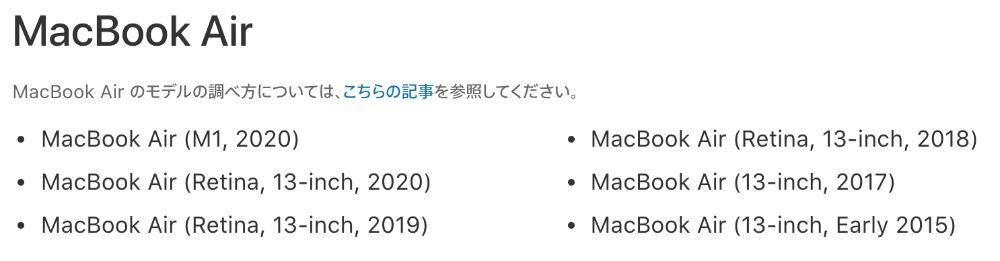
To summarize this page roughly, the “Models” that support “macOS 12 Monterey” are as follows.
On Apple’s site “How to upgrade to macOS Monterey“, the “Models” that support macOS 12 Monterey are follow.
| Series | Compatible models |
|---|---|
| MacBook Pro | Early 2015 or later |
| MacBook Air | Early 2015 or later |
| MacBook | Early 2016 or later |
| iMac | Late 2015 or later |
| iMac Pro | All models |
| Mac mini | Late 2014 or later |
| Mac Pro | Late 2013 or later |
So, when checking the corresponding “Model” of macOS 12 Monterey like this time, it is necessary to check which “Model” it applies to.
How to find Monterey compatible models
There are 3 ways to check
There are 3 ways to check Monterey’s support, including how to check the “Model” listed on Apple’s official website.
- ① Check from the appearance(excluding MacBook Pro, MacBook Air, MacBook, iMac)
- ② Check from “Model”
- ③ Check from “EMC”
If you just want to know if it is compatible with Monterey, it is easiest to check from the appearance of Mac in ①.
On the other hand, the method of checking from “Model” of ② is the method announced by Apple’s official website, and it is a royal road method that can also check the compatibility status of macOS other than Monterey, and it is a basic and applicable method.
Also, “EMC” in ③ seems to be an authentication number for electronic devices that generate radio waves and noise, such as personal computers, but I do not know the details.
“EMC” has almost one-to-one correspondence with “Model”, so it is an effective method when ① and ② can not be used, but in rare cases “EMC” may be duplicated in multiple “Model”. It is necessary to pay attention to the point.
As a concrete example of “EMC” duplication, the following figure shows different “Model” of MacBook Air, and the common “EMC” is used.
In this case, both “Models” are compatible with Monterey, so there is no actual harm when investigating Monterey compatible models like this time, but only such things are in the corner of my head. Please put it in.
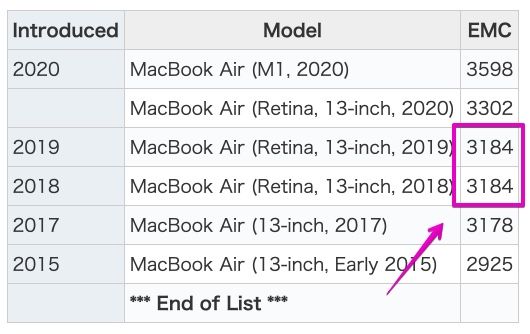
① Check from the appearance
Only one model iMac Pro has been released so far, but this model is compatible with macOS 12 Monterey.
In addition, the following series of Macs can be identified as Monterey compatible models just by their appearance.
On the other hand, the following series cannot be judged only by their appearance.
- MacBook Pro
- MacBook Air
- MacBook
- iMac
So, from here, I will introduce how to distinguish between Mac mini and Mac Pro.
How to check Mac mini
On Mac mini, those with a Firewire (800) port are not supported, those without it are Monterey compatible.
Below are photos of the rear panel (rear) of each model of Mac mini.
【Compatible model : No Firewire port】



【Non-compatible model : With Firewire port】
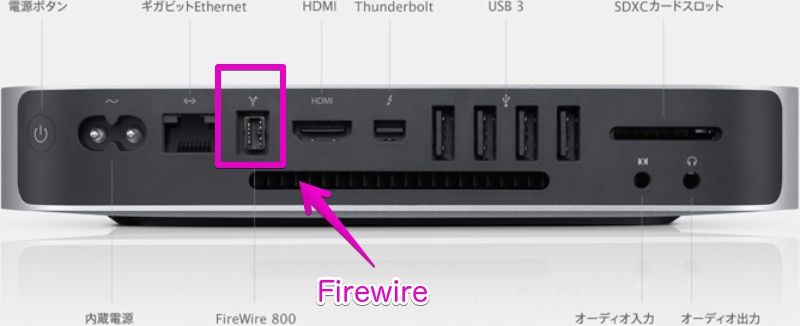

How to check Mac Pro
The 2013 black tubular(cylinder) model and the 2019 grater-like tower model with lots of round holes are supported.
Square tower type before 2012 is not supported.
【Compatible model】
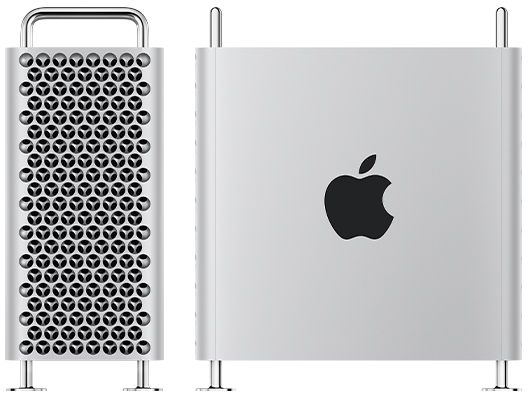

【Non-compatible model】

② Check from “Model”
There are two methods below.
| How to check | Check place |
|---|---|
| ① Display from Apple menu | ・Mac screen running |
| ② Search online based on “Serial Number” | ・Engraved on the Mac body ・Mac packing box sticker |
① Display from Apple menu
You can find out how to do this by clicking the apple mark on Apple’s menu bar and selecting “About This Mac”.
- ①Open the menu bar and select “About This Mac”
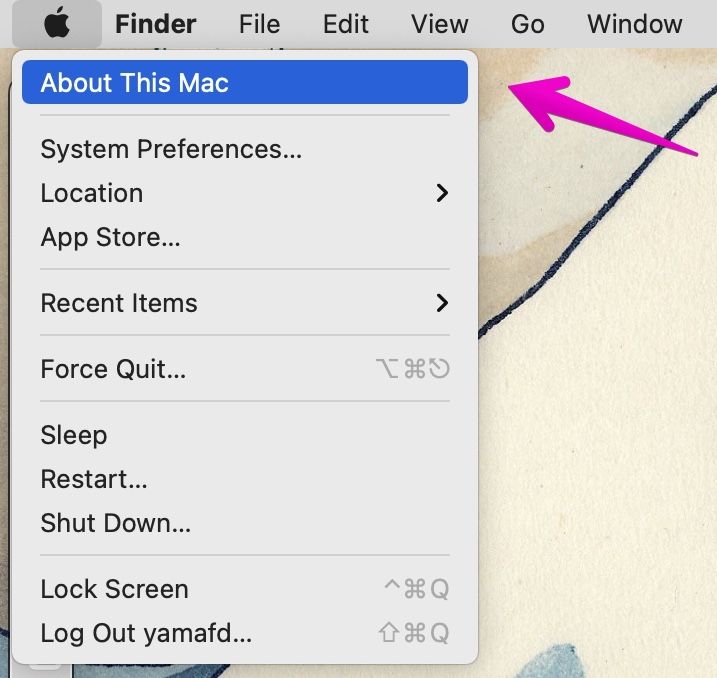
- ②Check Mac model information

Once you know the “model” so far, please check if it supports Monterey at the links below.
- MacBook Pro compatible models
- MacBook Air compatible models
- MacBook compatible models
- iMac compatible models
- iMac Pro compatible models
- Mac mini compatible models
- Mac Pro compatible model
② Check from “Model”
For method ②, first check the serial number stamped on the back of the Mac or the serial number on the sticker attached to the packing box.
- ①Check the “Serial number” on the back of the Mac or in the packing box
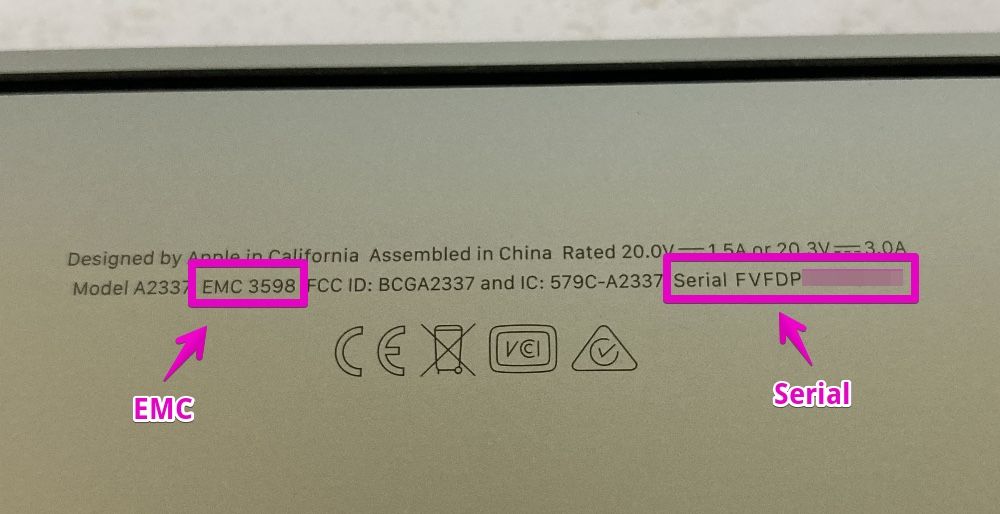
Bottom case of the MacBook Air 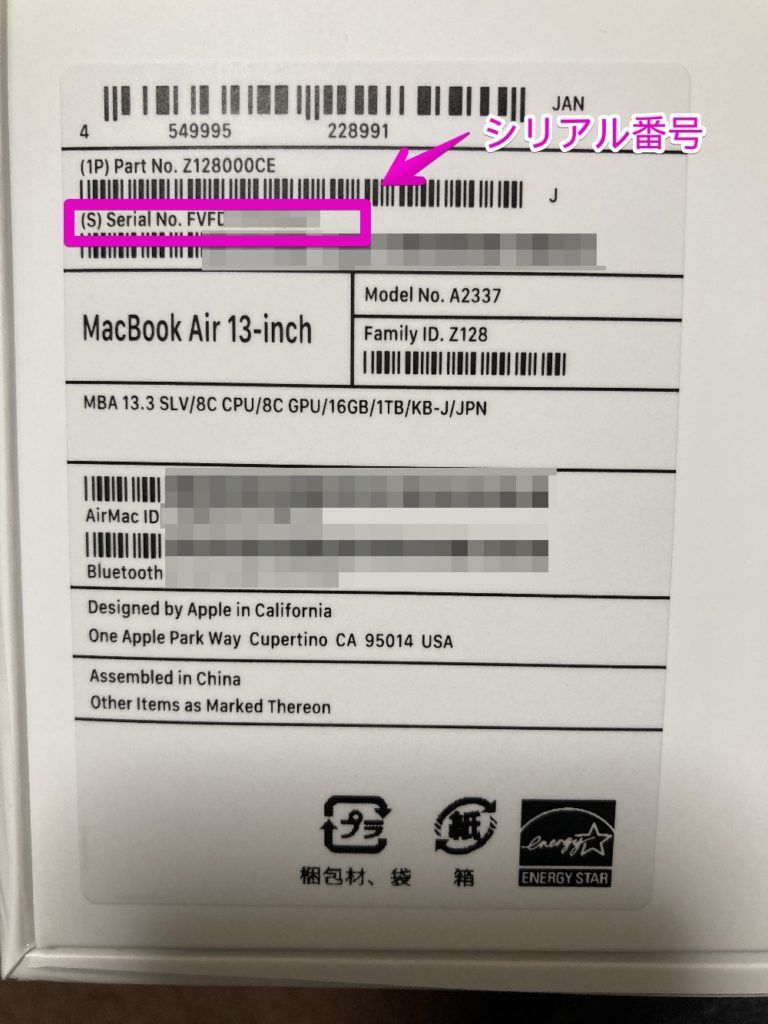
Serial number on the sticker attached to the packing box. - ②Search for “Model” by “Serial number” on Apple’s official website
- ③Model search result
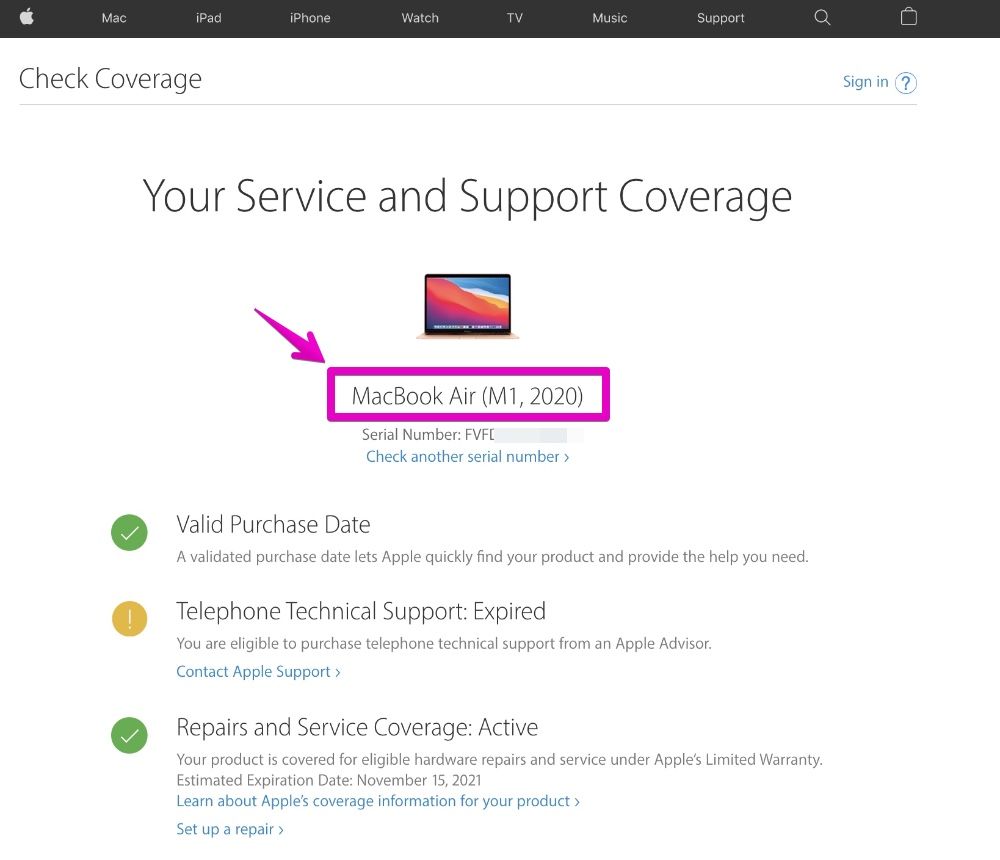
Once you know the “model” so far, please check if it supports Monterey at the links below.
- MacBook Pro compatible models
- MacBook Air compatible models
- MacBook compatible models
- iMac compatible models
- iMac Pro compatible models
- Mac mini compatible models
- Mac Pro compatible model
③ Check from “EMC”
“EMC” is written near the serial number stamped on the back of the Mac.
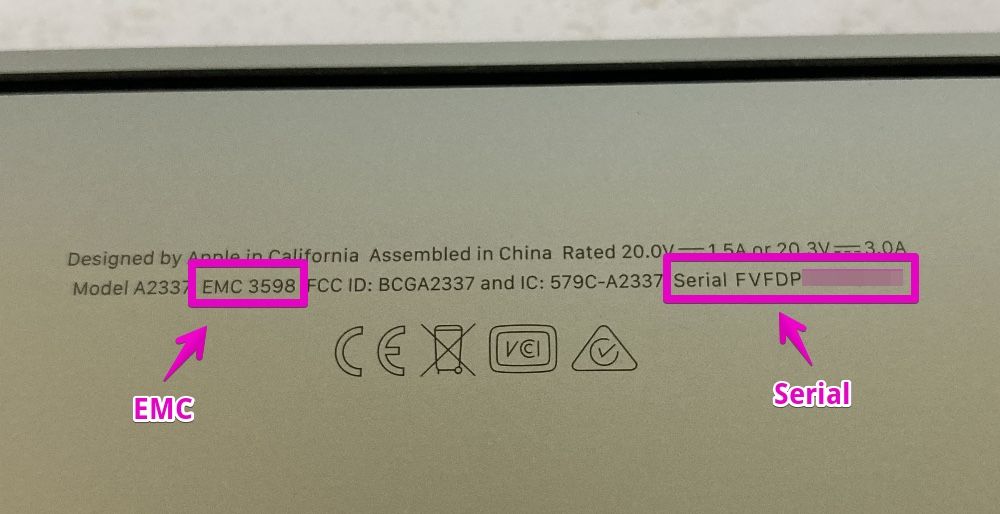
Once you know “EMC”, please check if it supports Monterey at the links below.
- MacBook Pro compatible models
- MacBook Air compatible models
- MacBook compatible models
- iMac compatible models
- iMac Pro compatible models
- Mac mini compatible models
- Mac Pro compatible model
MacBook Pro compatible models
13-inch
| Introduced | Model | EMC |
|---|---|---|
| 2020 | MacBook Pro (13-inch, M1, 2020) | 3578 |
| MacBook Pro (13-inch, 2020, Two Thunderbolt 3 ports) | 3348 | |
| MacBook Pro (13-inch, 2020, Four Thunderbolt 3 ports) | 3456 | |
| 2019 | MacBook Pro (13-inch, 2019, Two Thunderbolt 3 ports) | 3301 |
| MacBook Pro (13-inch, 2019, Four Thunderbolt 3 ports) | 3358 | |
| 2018 | MacBook Pro (13-inch, 2018, Four Thunderbolt 3 ports) | 3214 |
| 2017 | MacBook Pro (13-inch, 2017, Four Thunderbolt 3 ports) | 3163 |
| MacBook Pro (13-inch, 2017, Two Thunderbolt 3 ports) | 3164 | |
| 2016 | MacBook Pro (13-inch, 2016, Four Thunderbolt 3 ports) | 3071 |
| MacBook Pro (13-inch, 2016, Two Thunderbolt 3 ports) | 2978 | |
| 2015 | MacBook Pro (Retina, 13-inch, Early 2015) | 2835 |
| *** End of List *** |
14-inch
| Introduced | Model | EMC |
|---|---|---|
| 2021 | MacBook Pro (14-inch, 2021) | 3650 |
| ** End of List *** |
15-inch
| Introduced | Model | EMC |
|---|---|---|
| 2019 | MacBook Pro (15-inch, 2019) | 3359 |
| 2018 | MacBook Pro (15-inch, 2018) | 3215 |
| 2017 | MacBook Pro (15-inch, 2017) | 3162 |
| 2016 | MacBook Pro (15-inch, 2016) | 3072 |
| 2015 | MacBook Pro (Retina, 15-inch, Mid 2015) | 2909、2910 |
| *** End of List *** |
16-inch
| Introduced | Model | EMC |
|---|---|---|
| 2020 | MacBook Pro (16-inch, 2021) | 3651 |
| 2019 | MacBook Pro (16-inch, 2019) | 3347 |
| *** End of List *** |
MacBook Air compatible models
13-inch
| Introduced | Model | EMC |
|---|---|---|
| 2020 | MacBook Air (M1, 2020) | 3598 |
| MacBook Air (Retina, 13-inch, 2020) | 3302 | |
| 2019 | MacBook Air (Retina, 13-inch, 2019) | 3184 |
| 2018 | MacBook Air (Retina, 13-inch, 2018) | 3184 |
| 2017 | MacBook Air (13-inch, 2017) | 3178 |
| 2015 | MacBook Air (13-inch, Early 2015) | 2925 |
| *** End of List *** |
11-inch
| Introduced | Model | EMC |
|---|---|---|
| 2015 | MacBook Air (11-inch, Early 2015) | 2924 |
| *** End of List *** |
MacBook compatible models
| Introduced | Model | EMC |
|---|---|---|
| 2017 | MacBook (Retina, 12-inch, 2017) | 3099 |
| 2016 | MacBook (Retina, 12-inch, Early 2016) | 2991 |
| *** End of List *** |
iMac compatible models
27-inch
| Introduced | Model | EMC |
|---|---|---|
| 2020 | iMac (Retina 5K, 27-inch, 2020) | 3442 |
| 2019 | iMac (Retina 5K, 27-inch, 2019) | 3194 |
| 2017 | iMac (Retina 5K, 27-inch, 2017) | 3070 |
| 2015 | iMac (Retina 5K, 27-inch, Late 2015) | 2834 |
| iMac (Retina 5K, 27-inch, Mid 2015) | 2806 | |
| *** End of List *** |
24-inch
| Introduced | Model | EMC |
|---|---|---|
| 2020 | iMac (24-inch, M1, 2020) | 3664, 3663 |
| *** End of List *** |
21.5-inch
| Introduced | Model | EMC |
|---|---|---|
| 2019 | iMac (Retina 4K, 21.5-inch, 2019) | 3195 |
| 2017 | iMac (Retina 4K, 21.5-inch, 2017) | 3069 |
| iMac (21.5-inch, 2017) | 3068 | |
| 2015 | iMac (Retina 4K, 21.5-inch, Late 2015) | 2833 |
| iMac (21.5-inch, Late 2015) | 2889 | |
| *** End of List *** |
iMac Pro compatible models
| Introduced | Model | EMC |
|---|---|---|
| 2017 | iMac Pro | 3144 |
| *** End of List *** |
Mac mini compatible models
| Introduced | Model | EMC |
|---|---|---|
| 2020 | Mac mini (M1, 2020) | 3569 |
| 2018 | Mac mini (2018) | 3213 |
| 2014 | Mac mini (Late 2014) | 2840 |
| *** End of List *** |
Mac Pro compatible models
| Introduced | Model | EMC |
|---|---|---|
| 2019 | Mac Pro (2019) | 3203 |
| Mac Pro (ラック、2019) | 3413 | |
| 2013 | Mac Pro (Late 2013) | 2630 |
| *** End of List *** |




コメント