November 16, 2021 Updated
Added how to get macOS 12 Monterey.
Updated how to get Mac OS X 10.6 Lion and 10.7 Mountain Lion.
(The dmg file can now be downloaded.)
Added how to get macOS 11 Big Sur.
I have summarized how to obtain the installer for each version of macOS (OS X) so far.
OS X 10.7 Lion and later can still be downloaded / purchased from Apple today (January 2020).
Also, after getting the installer, I think that you often create a USB memory for installation, but the procedure is explained in the following separate article.
About OS support status by Mac model
Before you get the OS, make sure your Mac is compatible.
If it is not supported, an error will occur during installation, or even if it is installed, it will not start.
The correspondence status is summarized in the following article, so please refer to it.
List of acquisition methods by OS version
You can jump to each explanation by clicking ◯ in the list below.
- App Store:Apple’s official app distribution app “Mac App Store”
- dmg:Download the dmg file from the official Apple website
- mas:”Mas” command that can download the application from Apple official website
- Online order:Online order from Apple official website
Download from “Mac App Store”
▶ You can download it from the App Store by clicking the link below.
macOS 12 Monterey
macOS 11 Big Sur
macOS 10.15 Catalina
macOS 10.14 Mojave
macOS 10.13 High Sierra
▶ As you proceed with the download, you will proceed to the OS installation screen as it is, so to finish with just the download, exit the OS installation screen from the menu.
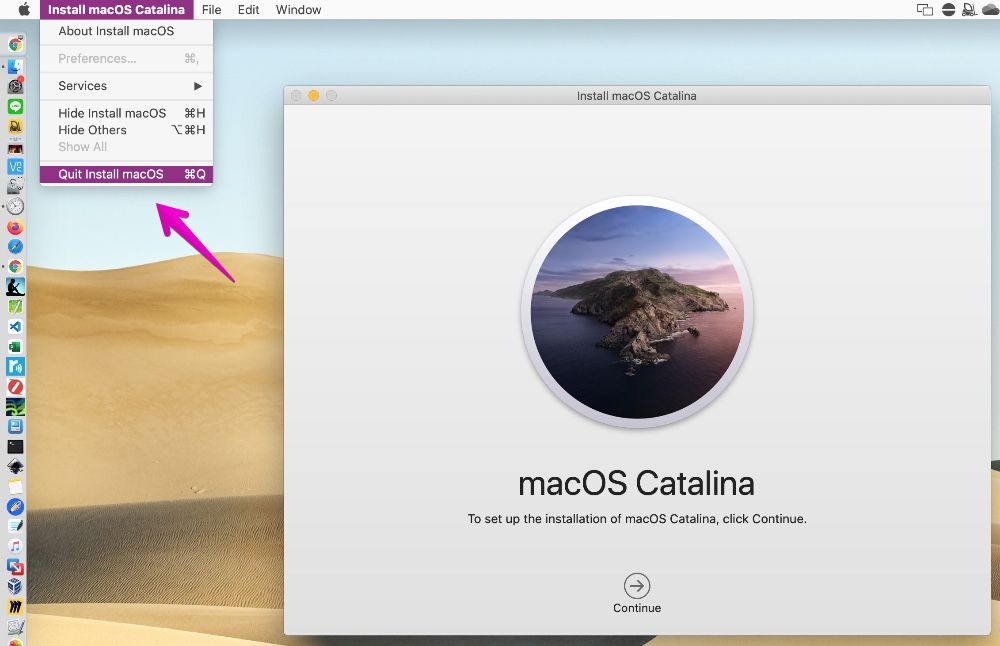
▶ Then, if you look inside the “Applications” folder in the Finder, you can see that the installer is saved.
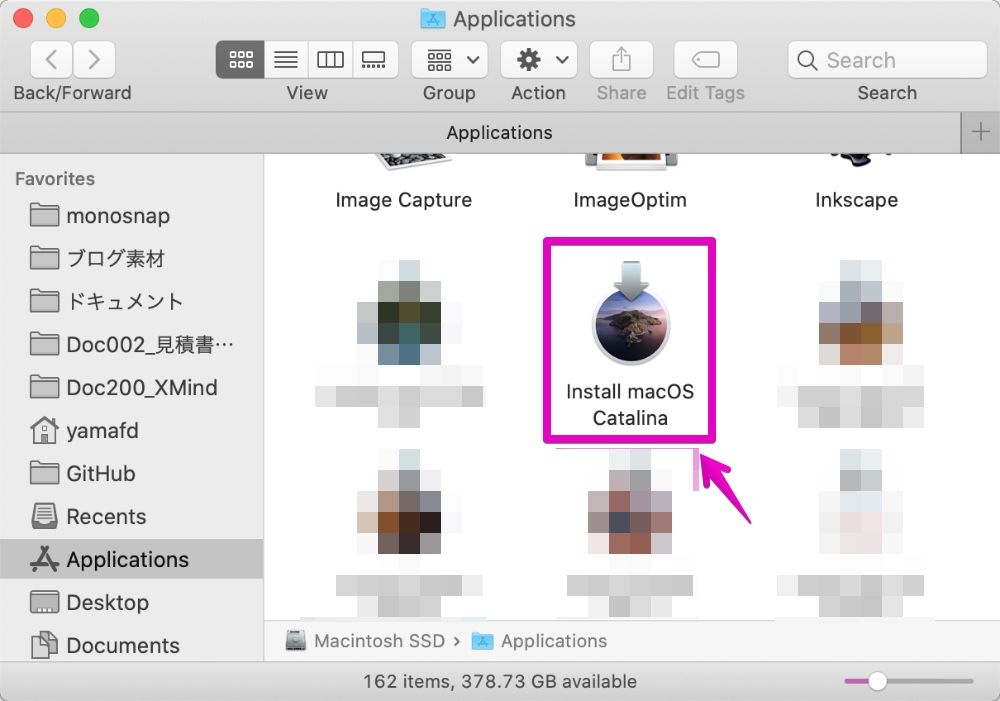
▶ Also, after getting the installer, I think that you often create a USB memory for installation, but the procedure is explained in the following separate article.
Download the dmg file
▶ You can download it from Apple’s site by clicking the link below.
If clicking the link doesn’t work, right-click the link and try “Save Link As”.
macOS 10.12 Sierra
macOS 10.11 El Capitan
OS X 10.10 Yosemite
OS X 10.8 Mountain Lion
OS X 10.9 Lion
▶ Double-click the downloaded dmg file to create the “instalOS.pkg” file as shown below.
Then double-click it and follow the on-screen instructions to install it.

▶ When the installation is complete, you can see that the installer is saved by looking inside the “Applications” folder in the Finder.
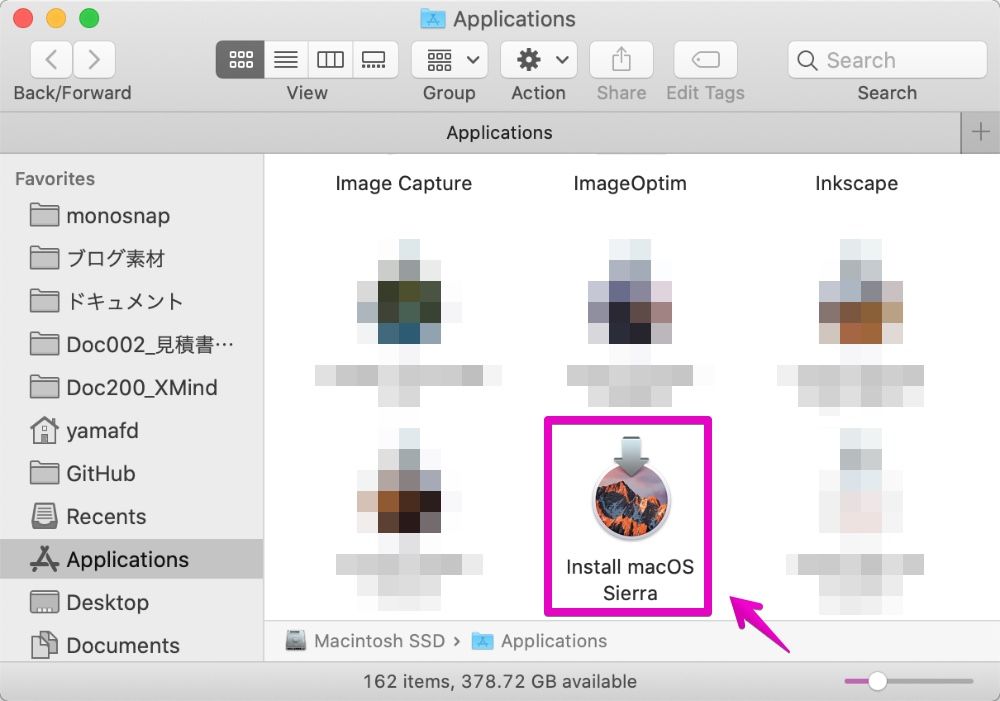
▶ Also, after getting the installer, I think that you often create a USB memory for installation, but the procedure is explained in the following separate article.
“Mas” command that can download installer
The “mas command” is a command for downloading an app from the “terminal” of your Mac.
It cannot be used in the standard state of Mac, it is necessary to install multiple apps, and the procedure is complicated, so please refer to another article.

Also, after getting the installer, I think that you often create a USB memory for installation, but the procedure is explained in the following separate article.
Online order
The media is a USB flash memory.

You can order online from the following Apple site.
OS X 10.8 Mountain Lion

Mac OS X 10.7 Lion
Reference information
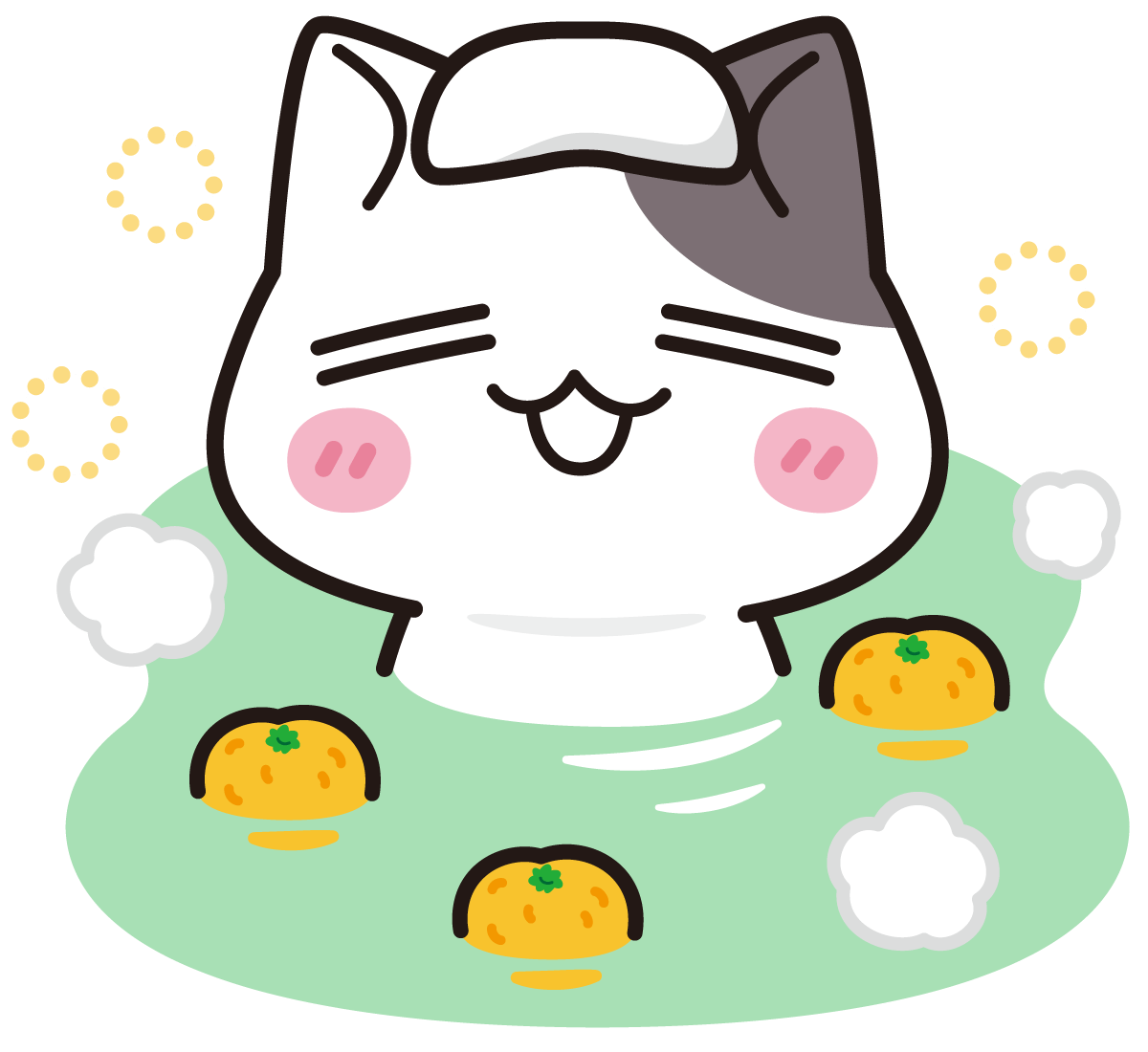
This is the end of the article on this page.


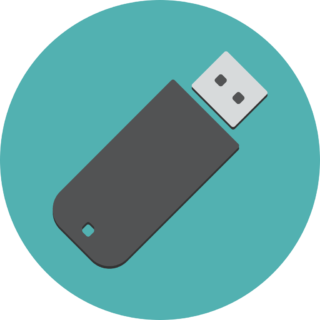


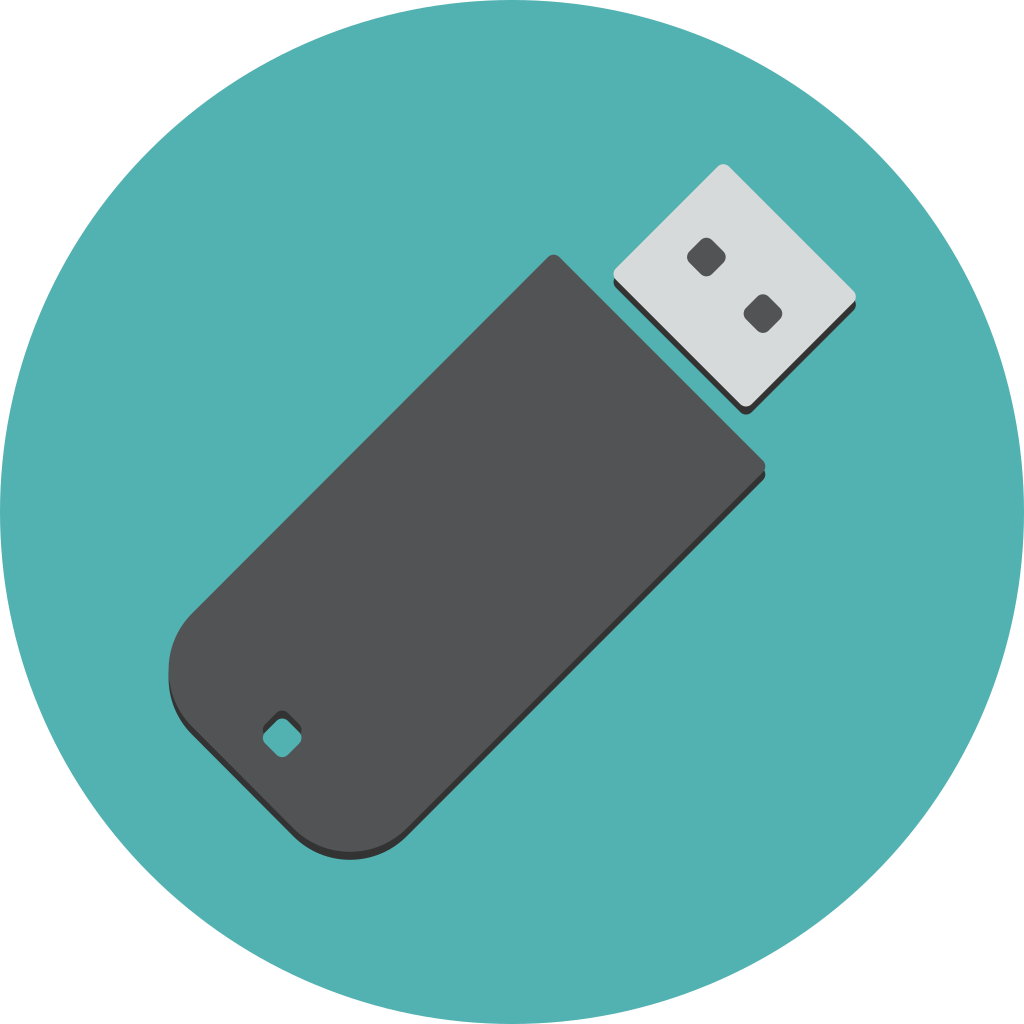
コメント