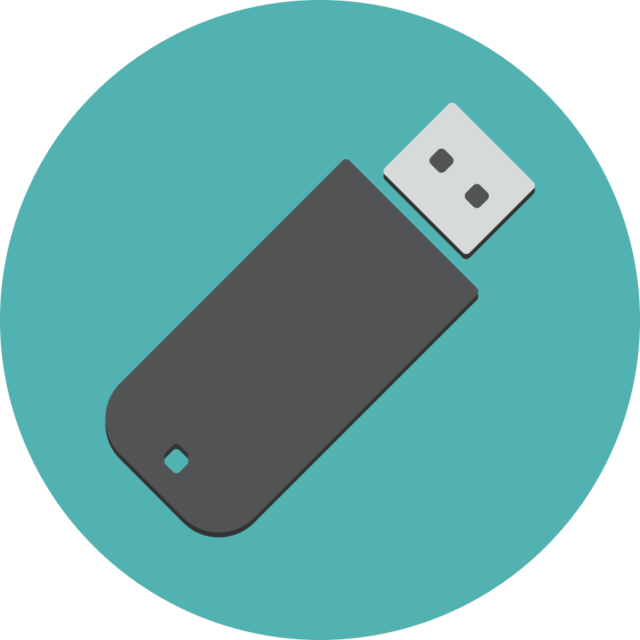Mac virtualization
Mac virtualization How to use the app “Mist” that allows you to easily download installers for each version of macOS
I will show you how to use the app "Mist" that allows you to download the macOS installer with a single button.It is recommended because it can be fully automated not only for downloading but also for creating ISO files.