 Mac desktop
Mac desktop Create compressed Zip for Windows on Mac without “_MACOSX” or garbled characters
MacでZipファイルを作ってWindowsで開くと、文字化けが起きたり、「_MACOSX」という不要フォルダが作成されます。この問題を解決するアプリ「WinArchive Lite」の使い方を説明します。
 Mac desktop
Mac desktop  Mac desktop
Mac desktop 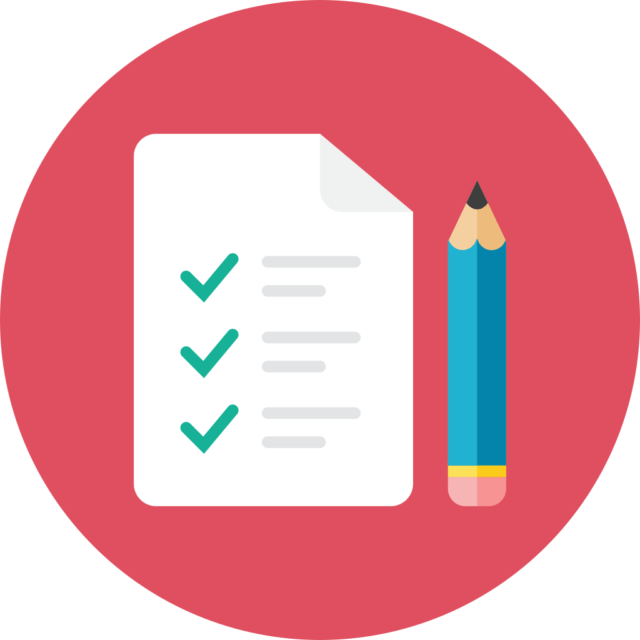 Mac desktop
Mac desktop 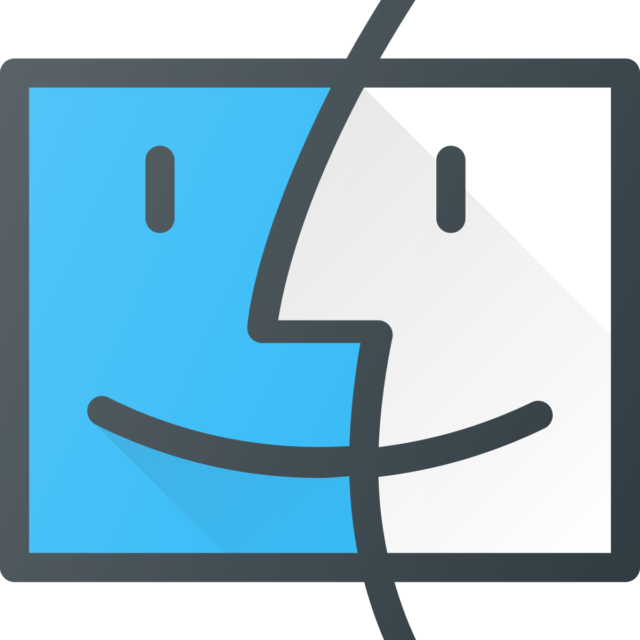 Mac desktop
Mac desktop  Mac desktop
Mac desktop  Mac desktop
Mac desktop  Mac desktop
Mac desktop  Mac desktop
Mac desktop  Mac desktop
Mac desktop  Mac desktop
Mac desktop