 Mac desktop
Mac desktop How to enlarge the mouse cursor (pointer) on Mac
Macでマウスカーソルが小さくて見づらいときは、カーソルのサイズを大きくすることができます。このページでは、その設定手順を説明します。
 Mac desktop
Mac desktop  Mac desktop
Mac desktop  Mac desktop
Mac desktop  Mac desktop
Mac desktop 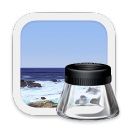 Mac desktop
Mac desktop  Mac desktop
Mac desktop 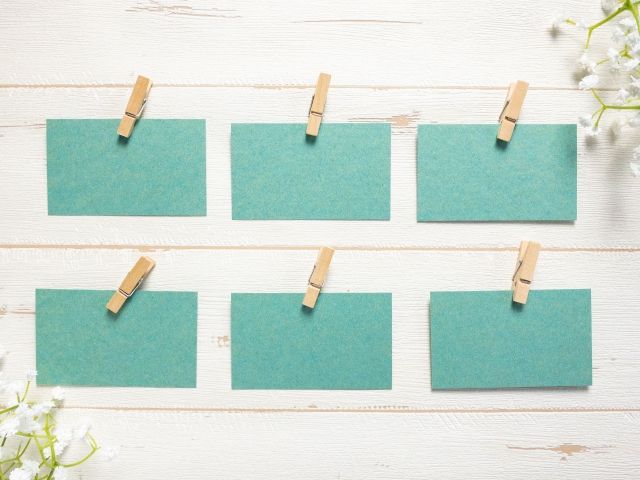 Mac desktop
Mac desktop 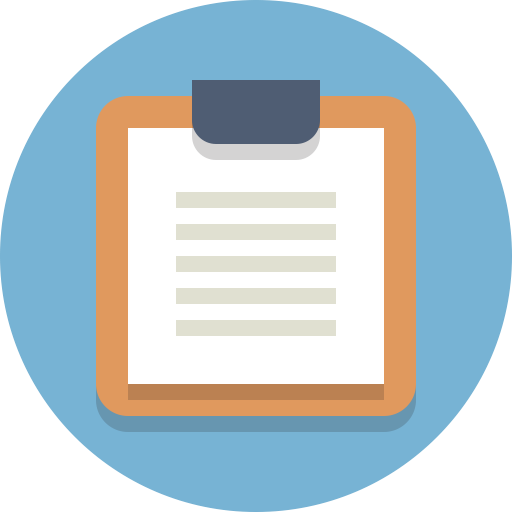 Mac desktop
Mac desktop  Mac desktop
Mac desktop  Mac desktop
Mac desktop