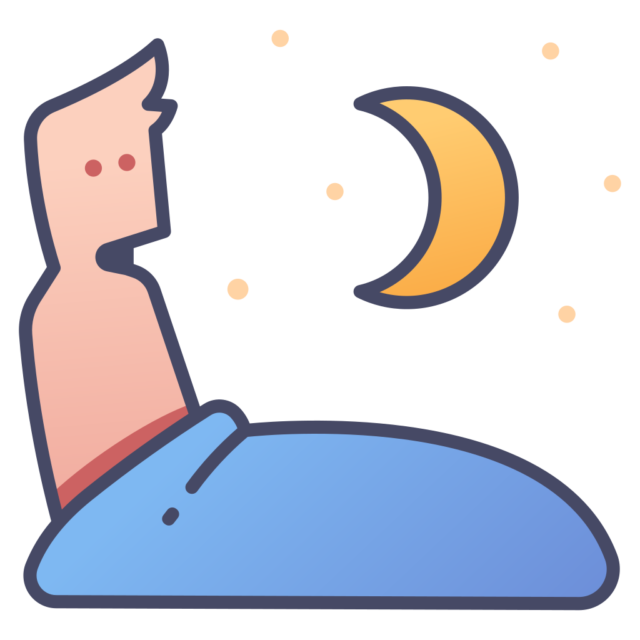Mac desktop
Mac desktop Mac app “Photos”, check and change the storage location
I will explain in detail how to check and change the storage location of the data file of the Mac application "Photo" with illustrations.I will also show you how to switch between multiple data files and how to view the contents of the data files.