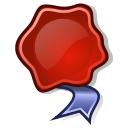 Mac peripheral
Mac peripheral “Trust settings” when connecting Mac and iPad / iPhone via USB
In order to connect iPhone / iPad and Mac via USB for backup or use Sidecar, it is necessary to set "Trust settings".
This page provides illustrated and easy-to-understand instructions for both setup and reset.









