I will explain in detail how to print with “Notes” app on Mac using illustrations.
There are two ways to do this, printing from the menu bar and using keyboard shortcuts.
The following explanation is given in the following environment.
Please note that there are some differences depending on the version of macOS.
- macOS Big Sur 11.5.2
Print from the menu bar
▶ Use the “Notes” app to display the note you want to print.
▶ Select “File” – “Print …” from the menu bar.
▶ When the print instruction screen is displayed, print it on a printer, save it as a PDF, and perform operations as necessary.
Print with keyboard shortcuts
▶ Use the “Notes” app to display the note you want to print.
▶ On your keyboard, press the command ⌘ + P keys at the same time.
▶ When the print instruction screen is displayed, print it on a printer, save it as a PDF, and perform operations as necessary.
Reference information

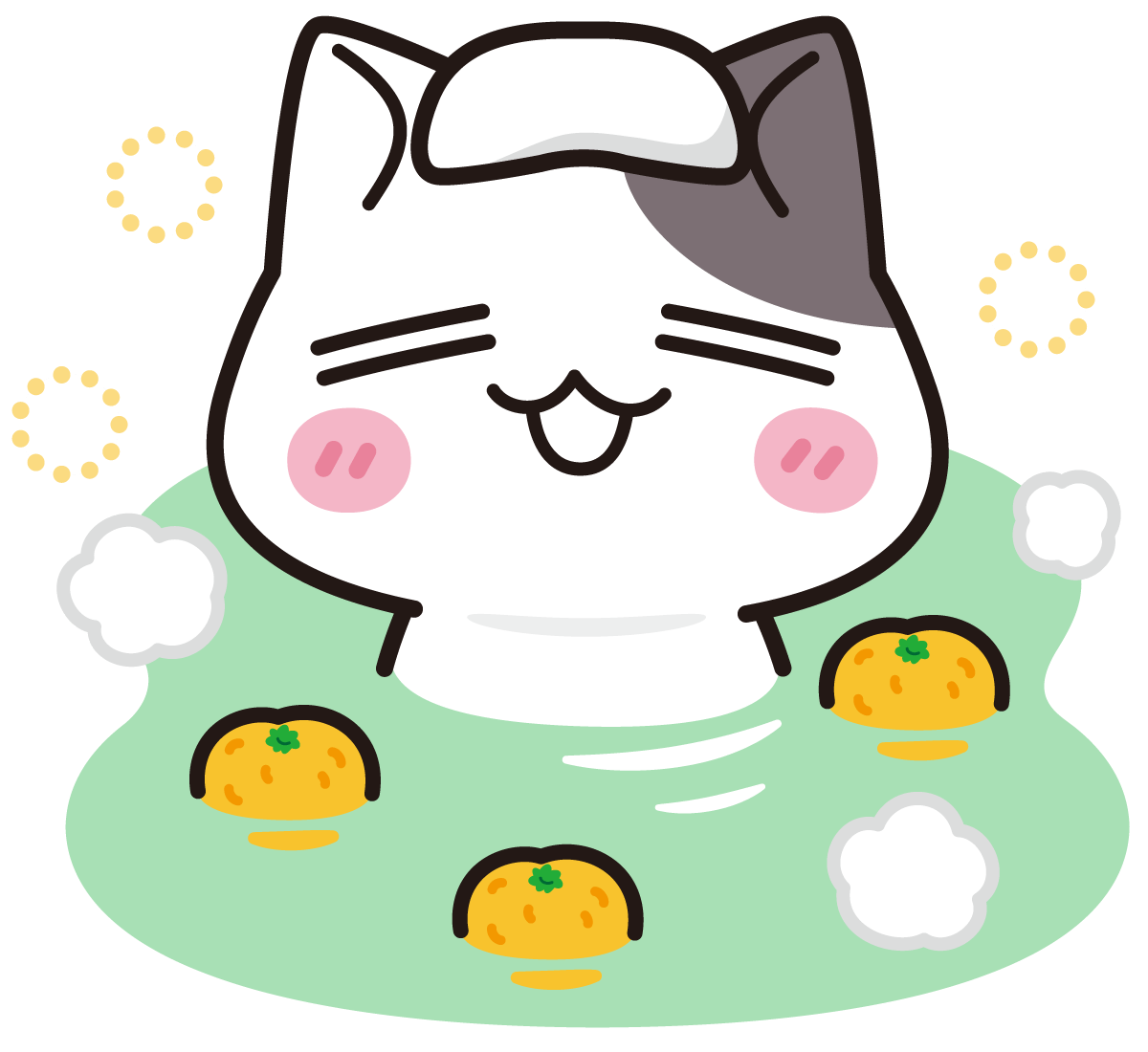


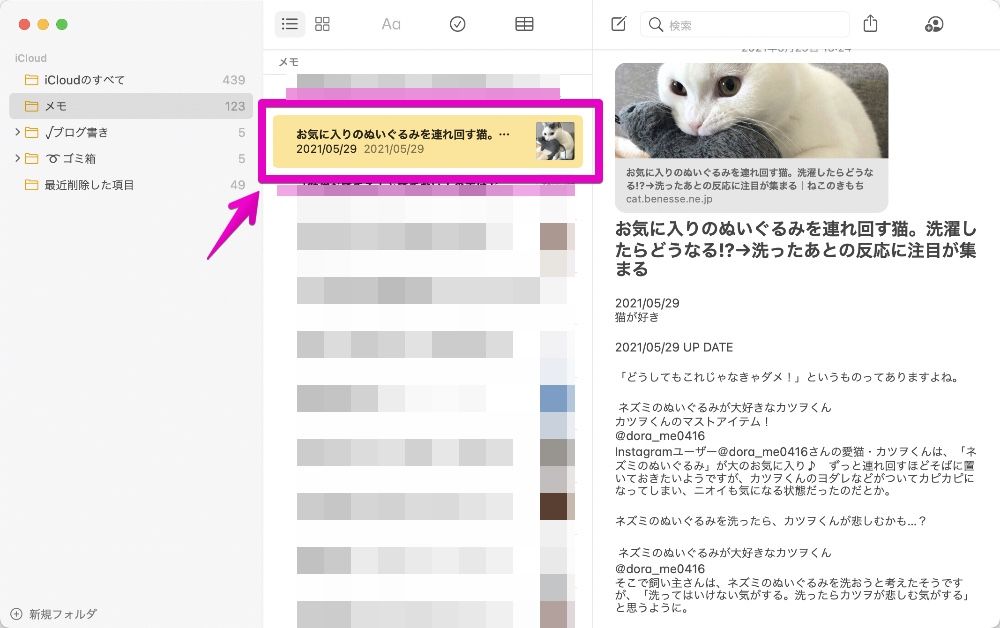
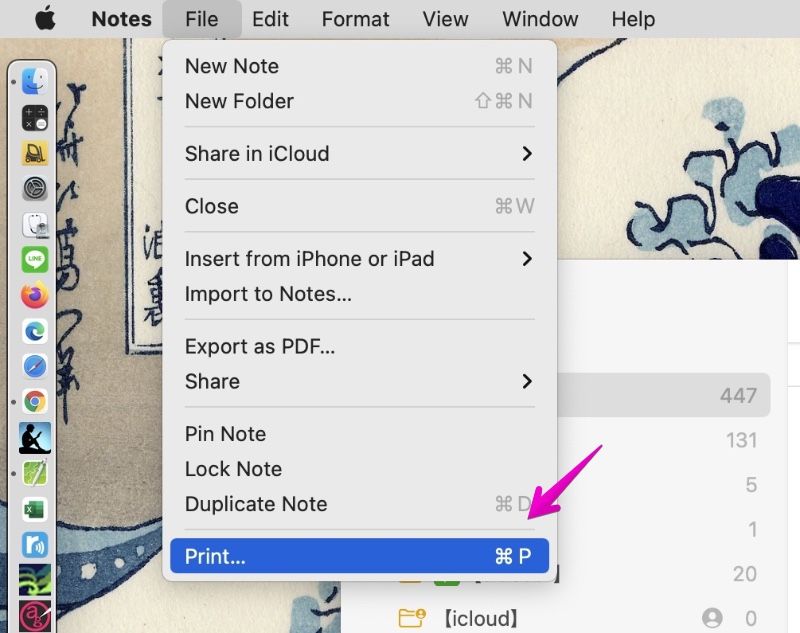

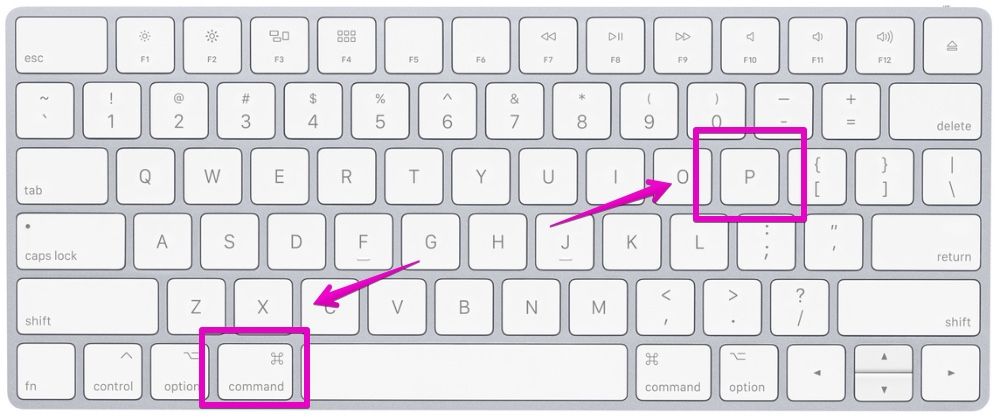


コメント