A list of compatible macOS (OS X) versions is posted for each Mac model.
The OS cannot be installed or booted for the unsupported version.
- macOS・OS X
- Comparison of main features and supported file formats of macOS
- When was the model names Early, Mid, and Late introduced?
- What are the “vintage” and “obsolete” of support?
- MacBook Pro macOS comatibility
- MacBook Air macOS compatibility
- MacBook macOS compatibility
- iMac macOS compatibility
- Mac mini macOS compatibility
- Mac Pro macOS compatibility
- Mac Studio macOS compatibility
- Reference information
macOS・OS X
The latest version of macOS currently available is macOS Sequoia 15.0.1 (Released on Oct. 3, 2024)
The following articles explain how to obtain the installer for each version.
Apple Silicon Mac
| リリース年 Introduced | 名称 Name | 最小OS Min OS | 最大OS Max OS |
|---|---|---|---|
| 2025 | macOS 26 Tahoe | 26.0 | 26.0.1 |
| 2024 | macOS 15 Sequoia | 15.0 | 15.7 |
| 2023 | macOS 14 Sonoma | 14.0 | 14.7.8 |
| 2022 | macOS 13 Ventura | 13.0 | 13.7.8 |
| 2021 | macOS 12 Monterey | 12.0 | 12.7.6 |
| 2020 | macOS 11 Big Sur | 11.0 | 11.7.10 |
| End of List | |||
Intel Mac
| リリース年 Introduced | 名称 Name | 最小OS Min OS | 最大OS Max OS |
|---|---|---|---|
| 2025 | macOS 26 Tahoe | 26.0 | 26.0.1 |
| 2024 | macOS 15 Sequoia | 15.0 | 15.7 |
| 2023 | macOS 14 Sonoma | 14.0 | 14.7.8 |
| 2022 | macOS 13 Ventura | 13.0 | 13.7.8 |
| 2021 | macOS 12 Monterey | 12.0 | 12.7.6 |
| 2020 | macOS 11 Big Sur | 11.0 | 11.7.10 |
| 2019 | macOS 10.15 Catalina | 10.15 | 10.15.7 |
| 2018 | macOS 10.14 Mojave | 10.14 | 10.14.6 |
| 2017 | macOS 10.13 High Sierra | 10.13 | 10.13.6 |
| 2016 | macOS 10.12 Sierra | 10.12 | 10.12.6 |
| 2015 | OS X 10.11 El capitan | 10.11 | 10.11.6 |
| 2014 | OS X 10.10 Yosemite | 10.10 | 10.10.5 |
| 2013 | OS X 10.9 Mavericks | 10.9 | 10.9.5 |
| 2012 | OS X 10.8 Mountain Lion | 10.8 | 10.8.5 |
| 2011 | Mac OS X 10.7 Lion | 10.7 | 10.7.5 |
| 2009 | Mac OS X 10.6 Snow Leopard | 10.6 | 10.6.8 |
| 2007 | Mac OS X 10.5 Leopard | 10.5 | 10.5.8 |
| 2005 | Mac OS X 10.4 Tiger | 10.4.5 | 10.4.11 |
| End of List | |||
Comparison of main features and supported file formats of macOS
The main functions and file formats are summarized in the table below.
Any parts of each item that are difficult to understand are explained below.
- ③ AirDrop
- Send and receive files and photos between Mac devices or between Mac/iPhone/iPad devices
- ⑤ Instant Hotspot
- Use tethering function without operating iPhone/iPad from Mac
- ⑥ Universal Clipboard
- Clipboard sharing between Mac devices or Mac/iPhone/iPad devices
- ⑦ Auto Unlock
- Input Mac password entry with Apple Watch
- ⑨ ~ ⑭ Supported File System
- RW:Read and Write
- R:Read, but unable to Write
- -:Not Supported
Apple Silicon Mac
| 項目 Item | 15 Sequoia | 14 Sonoma | 13 Ventura | 12 Monterey | 11 Big Sur |
|---|---|---|---|---|---|
| 【基本機能 Basic】 | |||||
| ① 使用可能アプリ Supported Apps | ・ARM64 ・Intel64 | ||||
| ② Boot Camp | 使用不可 Not Supported | ||||
| 項目 Item | 15 Sequoia | 14 Sonoma | 13 Ventura | 12 Monterey | 11 Big Sur |
| 【連携機能 Continuity】 | |||||
| ③ AirDrop | Mac iPhone iPad | ||||
| ④ iCloud Drive | 使用可能 Supported | ||||
| ⑤ インスタントホットスポット Instant Hotspot | 使用可能 Supported | ||||
| ⑥ ユニバーサルクリップボード Universal Clipboard | 使用可能 Supported | ||||
| ⑦ 自動ロック解除 Auto Unlock | 使用可能 Supported | ||||
| ⑧ Sidecar | 使用可能 Supported | ||||
| 項目 Item | 15 Sequoia | 14 Sonoma | 13 Ventura | 12 Monterey | 11 Big Sur |
| 【対応ファイル形式 File Format】 | |||||
| ⑨ APFS | RW | ||||
| ⑩ HFS+ | RW | ||||
| ⑪ HFS | – | ||||
| ⑫ exFAT | RW | ||||
| ⑬ FAT | RW | ||||
| ⑭ NTFS | R | ||||
Intel Mac
| 項目 Item | 15 Sequoia | 14 Sonoma | 13 Ventura | 12 Monterey | 11 Big Sur | 10.15 Catalina | 10.14 Mojave | 10.13 High Sierra | 10.12 Sierra | 10.11 El Capitan | 10.10 Yosemite | 10.9 Mavericks | 10.8 Mountain Lion | 10.7 Lion | 10.6 Snow Leopard | 10.5 Leopard | 10.4 Tiger |
|---|---|---|---|---|---|---|---|---|---|---|---|---|---|---|---|---|---|
| 【基本機能 Basic】 | |||||||||||||||||
| ① 使用可能アプリ Supported Apps | ・Intel64 | ・Intel64 ・Intel32 | ・Intel64 ・Intel32 ・PowerPC64 ・PowerPC32 | ||||||||||||||
| ② Boot Camp | 使用可能 Supported | 使用不可 Not Supported | |||||||||||||||
| 項目 Item | 15 Sequoia | 14 Sonoma | 13 Ventura | 12 Monterey | 11 Big Sur | 10.15 Catalina | 10.14 Mojave | 10.13 High Sierra | 10.12 Sierra | 10.11 El Capitan | 10.10 Yosemite | 10.9 Mavericks | 10.8 Mountain Lion | 10.7 Lion | 10.6 Snow Leopard | 10.5 Leopard | 10.4 Tiger |
| 【連携機能 Continuity】 | |||||||||||||||||
| ③ AirDrop | Mac iPhone iPad | Mac | 使用不可 Not Supported | ||||||||||||||
| ④ iCloud Drive | 使用可能 Supported | 使用不可 Not Supported | |||||||||||||||
| ⑤ インスタントホットスポット Instant Hotspot | 使用可能 Supported | 使用不可 Not Supported | |||||||||||||||
| ⑥ ユニバーサルクリップボード Universal Clipboard | 使用可能 Supported | 使用不可 Not Supported | |||||||||||||||
| ⑦ 自動ロック解除 Auto Unlock | 使用可能 Supported | 使用不可 Not Supported | |||||||||||||||
| ⑧ Sidecar | 使用可能 Supported | 使用不可 Not Supported | |||||||||||||||
| 項目 Item | 15 Sequoia | 14 Sonoma | 13 Ventura | 12 Monterey | 11 Big Sur | 10.15 Catalina | 10.14 Mojave | 10.13 High Sierra | 10.12 Sierra | 10.11 El Capitan | 10.10 Yosemite | 10.9 Mavericks | 10.8 Mountain Lion | 10.7 Lion | 10.6 Snow Leopard | 10.5 Leopard | 10.4 Tiger |
| 【対応ファイル形式 File Format】 | |||||||||||||||||
| ⑨ APFS | RW | – | |||||||||||||||
| ⑩ HFS+ | RW | ||||||||||||||||
| ⑪ HFS | – | R | RW | ||||||||||||||
| ⑫ exFAT | RW | ||||||||||||||||
| ⑬ FAT | RW | ||||||||||||||||
| ⑭ NTFS | R | ||||||||||||||||
PowerPC Mac
| 項目 Item | 10.5 Leopard | 10.4 Tiger | 10.3 Panther | 10.2 Jaguar | 10.1 Puma | 10.0 Cheetah |
|---|---|---|---|---|---|---|
| 【基本機能 Basic】 | ||||||
| ① 使用可能アプリ Supported Apps | ・PowerPC64 ・PowerPC32 | ・PowerPC32 | ||||
| ② Boot Camp | 使用不可 Not Supported | |||||
| 項目 Item | 10.5 Leopard | 10.4 Tiger | 10.3 Panther | 10.2 Jaguar | 10.1 Puma | 10.0 Cheetah |
| 【連携機能 Continuity】 | ||||||
| ③ AirDrop | 使用不可 Not Supported | |||||
| ④ iCloud Drive | 使用不可 Not Supported | |||||
| ⑤ インスタントホットスポット Instant Hotspot | 使用不可 Not Supported | |||||
| ⑥ ユニバーサルクリップボード Universal Clipboard | 使用不可 Not Supported | |||||
| ⑦ 自動ロック解除 Auto Unlock | 使用不可 Not Supported | |||||
| ⑧ Sidecar | 使用不可 Not Supported | |||||
| 項目 Item | 10.5 Leopard | 10.4 Tiger | 10.3 Panther | 10.2 Jaguar | 10.1 Puma | 10.0 Cheetah |
| 【対応ファイル形式 File Format】 | ||||||
| ⑨ APFS | – | |||||
| ⑩ HFS+ | RW | |||||
| ⑪ HFS | – | |||||
| ⑫ exFAT | RW | |||||
| ⑬ FAT | RW | |||||
| ⑭ NTFS | R | – | ||||
When was the model names Early, Mid, and Late introduced?
As a guide, there are the following categories.
- Early:Jan. – Apr.
- Mid:May – Aug.
- Late:Sep. – Dec.
However, the actual release may be delayed depending on the circumstances at the time of release.
For example, the iMac (21.5-inch, Late 2011) went on sale in September-December in the above categories, but actually went on sale in August.
What are the “vintage” and “obsolete” of support?
It is explained on Apple’s official website.
I will quote the point.
About vintage products
Products are considered vintage when Apple stopped distributing them for sale more than 5 and less than 7 years ago.
For products purchased in France, see Statutory Warranties of Seller and Spare Parts (PDF). Owners of a new iPhone or Mac laptop purchased after December 31, 2020, in France, may obtain service and parts from Apple or Apple service providers for 7 years from the date the product model was last supplied by Apple for distribution into France.
About obsolete products
Products are considered obsolete when Apple stopped distributing them for sale more than 7 years ago. Monster-branded Beats products are considered obsolete regardless of when they were purchased.
Apple discontinues all hardware service for obsolete products, and service providers cannot order parts for obsolete products. Mac laptops may be eligible for an extended battery-only repair period for up to 10 years from when the product was last distributed for sale, subject to parts availability.
In summary:
- Vintage products: Repair support is available as long as repair parts are in stock.
- Obsolete products: No repair support available.
MacBook Pro macOS comatibility
Apple Silicon Mac
- Model:If you click the link to jump to the specification page on Apple’s official website.
- Support:○=Supported、△=Vintage(Limited stock of repair parts)、×=Obsolete(End of support)
| 発売年 Introduced | モデル名 Model | サポート Support | 最小OS Min OS | 最大OS Max OS |
|---|---|---|---|---|
| 2024 | MacBook Pro (16-inch, 2024) | ○ | 15.0 | 26最新版 Latest |
| 2024 | MacBook Pro (14-inch, 2024) | ○ | 15.0 | 26最新版 Latest |
| 2023 | MacBook Pro (16-inch, 2023) | ○ | 13.0 | 26最新版 Latest |
| 2023 | MacBook Pro (14-inch, 2023) | ○ | 13.0 | 26最新版 Latest |
| 2022 | MacBook Pro (13-inch, M2, 2022) | ○ | 12.4 | 26最新版 Latest |
| 2021 | MacBook Pro (16-inch, 2021) | ○ | 12.0 | 26最新版 Latest |
| 2021 | MacBook Pro (14-inch, 2021) | ○ | 12.0 | 26最新版 Latest |
| 2020 | MacBook Pro (13-inch, M1, 2020) | ○ | 11.0 | 26最新版 Latest |
| End of List | ||||
Intel Mac
- Model:If you click the link to jump to the specification page on Apple’s official website.
- Support:○=Supported、△=Vintage(Limited stock of repair parts)、×=Obsolete(End of support)
| 発売年 Introduced | モデル名 Model | サポート Support | 最小OS Min OS | 最大OS Max OS |
|---|---|---|---|---|
| 2020 | MacBook Pro (13-inch, 2020, Four Thunderbolt 3 ports) | ○ | 10.15.4 | 26最新版 Latest |
| 2019 | MacBook Pro (16-inch, 2019) | ○ | 10.15.1 | 26最新版 Latest |
| <— 26 Tahoeの壁 (The wall of 26 Tahoe) —> | ||||
| 2020 | MacBook Pro (13-inch, 2020, Two Thunderbolt 3 ports) | ○ | 10.15.4 | 15最新版 Latest |
| 2019 | MacBook Pro (13-inch, 2019, Two Thunderbolt 3 ports) | ○ | 10.14.5 | 15最新版 Latest |
| 2019 | MacBook Pro (15-inch, 2019) | ○ | 10.14.5 | 15最新版 Latest |
| 2019 | MacBook Pro (13-inch, 2019, Four Thunderbolt 3 ports) | ○ | 10.14.5 | 15最新版 Latest |
| 2018 | MacBook Pro (15-inch, 2018) | ○ | 10.13.6 | 15最新版 Latest |
| 2018 | MacBook Pro (13-inch, 2018, Four Thunderbolt 3 Ports) | ○ | 10.13.6 | 15最新版 Latest |
| <— 15 Sequoiaの壁 (The wall of 15 Sequoia) —> | ||||
| 2017 | MacBook Pro (15-inch, 2017) | △ | 10.12.5 | 13最新版 Latest |
| 2017 | MacBook Pro (13-inch, 2017, Four Thunderbolt 3 Ports) | △ | 10.12.5 | 13最新版 Latest |
| 2017 | MacBook Pro (13-inch, 2017, Two Thunderbolt 3 Ports) | ○ | 10.12.5 | 13最新版 Latest |
| <— 13 Venturaの壁 (The wall of 13 Ventura) —> | ||||
| 2016 | MacBook Pro (15-inch, 2016) | △ | 10.12.1 | 12最新版 Latest |
| 2016 | MacBook Pro (13-inch, 2016, Four Thunderbolt 3 Ports) | △ | 10.12.1 | 12最新版 Latest |
| 2016 | MacBook Pro (13-inch, 2016, Two Thunderbolt 3 Ports) | △ | 10.12.1 | 12最新版 Latest |
| 2015 | MacBook Pro (Retina, 15-inch, Mid 2015) | △ | 10.10.3 | 12最新版 Latest |
| 2015 | MacBook Pro (Retina, 13-inch, Early 2015) | △ | 10.10.2 | 12最新版 Latest |
| <— 12 Montereyの壁 (The wall of 12 Monterey) —> | ||||
| 2014 | MacBook Pro (Retina, 15-inch, Mid 2014) | × | 10.9.4 | 11最新版 Latest |
| 2014 | MacBook Pro (Retina, 13-inch, Mid 2014) | × | 10.9.4 | 11最新版 Latest |
| 2013 | MacBook Pro (Retina, 15-inch, Late 2013) | × | 10.9 | 11最新版 Latest |
| 2013 | MacBook Pro (Retina, 13-inch, Late 2013) | × | 10.9 | 11最新版 Latest |
| <— 11 Big Surの壁 (The wall of 11 Big Sur) —> | ||||
| 2013 | MacBook Pro (Retina, 15-inch, Early 2013) | × | 10.8.2 | 10.15最新版 Latest |
| 2013 | MacBook Pro (Retina, 13-inch, Early 2013) | × | 10.8.2 | 10.15最新版 Latest |
| 2012 | MacBook Pro (Retina, 13-inch, Late 2012) | × | 10.8.1 | 10.15最新版 Latest |
| 2012 | MacBook Pro (Retina, 15-inch, Mid 2012) | × | 10.7.4 | 10.15最新版 Latest |
| 2012 | MacBook Pro (15-inch, Mid 2012) | × | 10.7.4 | 10.15最新版 Latest |
| 2012 | MacBook Pro (13-inch, Mid 2012) | × | 10.7.4 | 10.15最新版 Latest |
| <— 10.15 Catalinaの壁 (The wall of 10.5 Catalina) —> | ||||
| 2011 | MacBook Pro (17-inch, Late 2011) | × | 10.7.2 | 10.13最新版 Latest |
| 2011 | MacBook Pro (15-inch, Late 2011) | × | 10.7.2 | 10.13最新版 Latest |
| 2011 | MacBook Pro (13-inch, Late 2011) | × | 10.7.2 | 10.13最新版 Latest |
| 2011 | MacBook Pro (17-inch, Early 2011) | × | 10.6.6 | 10.13最新版 Latest |
| 2011 | MacBook Pro (15-inch, Early 2011) | × | 10.6.6 | 10.13最新版 Latest |
| 2011 | MacBook Pro (13-inch, Early 2011) | × | 10.6.6 | 10.13最新版 Latest |
| 2010 | MacBook Pro (17-inch, Mid 2010) | × | 10.6.3 | 10.13最新版 Latest |
| 2010 | MacBook Pro (15-inch, Mid 2010) | × | 10.6.3 | 10.13最新版 Latest |
| 2010 | MacBook Pro (13-inch, Mid 2010) | × | 10.6.3 | 10.13最新版 Latest |
| <— 10.13 High Sierraの壁 (The wall of 10.13 High Sierra) —> | ||||
| 2009 | MacBook Pro (17-inch, Mid 2009) | × | 10.5.7 | 10.11最新版 Latest |
| 2009 | MacBook Pro (15-inch, Mid 2009) | × | 10.5.7 | 10.11最新版 Latest |
| 2009 | MacBook Pro (15-inch, 2.53 GHz, Mid 2009) | × | 10.5.7 | 10.11最新版 Latest |
| 2009 | MacBook Pro (13-inch, Mid 2009) | × | 10.5.7 | 10.11最新版 Latest |
| 2009 | MacBook Pro (17-inch, Early 2009) | × | 10.5.6 | 10.11最新版 Latest |
| 2008 | MacBook Pro (17-inch, Late 2008) | × | 10.5.4 | 10.11最新版 Latest |
| 2008 | MacBook Pro (15-inch, Late 2008) | × | 10.5.5 | 10.11最新版 Latest |
| 2008 | MacBook Pro (17-inch, Early 2008) | × | 10.5.2 | 10.11最新版 Latest |
| 2008 | MacBook Pro (15-inch, Early 2008) | × | 10.5.2 | 10.11最新版 Latest |
| 2007 | MacBook Pro (17-inch, Mid/Late 2007, 2.4 GHz) | × | 10.4.9 | 10.11最新版 Latest |
| 2007 | MacBook Pro (15-inch, Mid/Late 2007, 2.4/2.2 GHz) | × | 10.4.9 | 10.11最新版 Latest |
| <— 10.11 El Capitanの壁 (The wall of 10.11 El Capitan) —> | ||||
| 2006 | MacBook Pro (17-inch Core 2 Duo) | × | 10.4.8 | 10.7最新版 Latest |
| 2006 | MacBook Pro (15-inch Core 2 Duo) | × | 10.4.8 | 10.7最新版 Latest |
| <— 10.7 Lionの壁 (The wall of 10.7 Lion) —> | ||||
| 2006 | MacBook Pro (15-inch Glossy) | × | 10.4.6 | 10.6最新版 Latest |
| 2006 | MacBook Pro (17-inch) | × | 10.4.6 | 10.6最新版 Latest |
| 2006 | MacBook Pro (17-inch) | × | 10.4.5 | 10.6最新版 Latest |
| End of List | ||||
MacBook Air macOS compatibility
Apple Silicon Mac
- Model:If you click the link to jump to the specification page on Apple’s official website.
- Support:○=Supported、△=Vintage(Limited stock of repair parts)、×=Obsolete(End of support)
| 発売年 Introduced | モデル名 Model | サポート Support | 最小OS Min OS | 最大OS Max OS |
|---|---|---|---|---|
| 2025 | MacBook Air (15-inch, M4, 2025) | ○ | 15.3 | 26最新版 Latest |
| 2025 | MacBook Air (13-inch, M4, 2025) | ○ | 15.3 | 26最新版 Latest |
| 2024 | MacBook Air (15-inch, M3, 2023) | ○ | 14.3 | 26最新版 Latest |
| 2024 | MacBook Air (13-inch, M3, 2024) | ○ | 14.3 | 26最新版 Latest |
| 2023 | MacBook Air (15-inch, M2, 2023) | ○ | 13.4 | 26最新版 Latest |
| 2022 | MacBook Air (M2, 2022) | ○ | 12.4 | 26最新版 Latest |
| 2020 | MacBook Air (M1, 2020) | ○ | 11.0 | 26最新版 Latest |
| End of List | ||||
Intel Mac
- Model:If you click the link to jump to the specification page on Apple’s official website.
- Support:○=Supported、△=Vintage(Limited stock of repair parts)、×=Obsolete(End of support)
| 発売年 Introduced | モデル名 Model | サポート Support | 最小OS Min OS | 最大OS Max OS |
|---|---|---|---|---|
| 2020 | MacBook Air (Retina, 13-inch, 2020) | ○ | 10.15.3 | 15最新版 Latest |
| <— 15 Sequoiaの壁 (The wall of 15 Sequoia) —> | ||||
| 2019 | MacBook Air (Retina, 13-inch, 2019) | ○ | 10.14.5 | 14最新版 Latest |
| 2018 | MacBook Air (Retina, 13-inch, 2018) | ○ | 10.14.1 | 14最新版 Latest |
| <— 14 Sonomaの壁 (The wall of 14 Sonoma) —> | ||||
| 2017 | MacBook Air (13-inch, 2017) | ○ | 10.12.4 | 12最新版 Latest |
| 2015 | MacBook Air (13-inch, Early 2015) | △ | 10.10.2 | 12最新版 Latest |
| 2015 | MacBook Air (11-inch, Early 2015) | △ | 10.10.2 | 12最新版 Latest |
| <— 12 Montereyの壁 (The wall of 12 Monterey) —> | ||||
| 2014 | MacBook Air (13-inch, Early 2014) | × | 10.9.2 | 11最新版 Latest |
| 2014 | MacBook Air (11-inch, Early 2014) | × | 10.9.2 | 11最新版 Latest |
| 2013 | MacBook Air (13-inch, Mid 2013) | × | 10.8.4 | 11最新版 Latest |
| 2013 | MacBook Air (11-inch, Mid 2013) | × | 10.8.4 | 11最新版 Latest |
| <— 11 Big Surの壁 (The wall of 11 Big Sur) —> | ||||
| 2012 | MacBook Air (13-inch, Mid 2012) | × | 10.7.4 | 10.15最新版 Latest |
| 2012 | MacBook Air (11-inch, Mid 2012) | × | 10.7.4 | 10.15最新版 Latest |
| <— 10.15 Catalinaの壁 (The wall of 10.15 Catalina) —> | ||||
| 2011 | MacBook Air (13-inch, Mid 2011) | × | 10.7 | 10.13最新版 Latest |
| 2011 | MacBook Air (11-inch, Mid 2011) | × | 10.7 | 10.13最新版 Latest |
| 2010 | MacBook Air (13-inch, Late 2010) | × | 10.6.4 | 10.13最新版 Latest |
| 2010 | MacBook Air (11-inch, Late 2010) | × | 10.6.4 | 10.13最新版 Latest |
| <— 10.13 High Sierraの壁 (The wall of 10.13 High Sierra) —> | ||||
| 2009 | MacBook Air (Mid 2009) | × | 10.5.6 | 10.11最新版 Latest |
| 2008 | MacBook Air (Late 2008) | × | 10.5.5 | 10.11最新版 Latest |
| <— 10.11 El Capitanの壁 (The wall of 10.11 El Capitan) —> | ||||
| 2008 | MacBook Air | × | 10.5.1 | 10.7最新版 Latest |
| End of List | ||||
MacBook macOS compatibility
Intel Mac
- Model:If you click the link to jump to the specification page on Apple’s official website.
- Support:○=Supported、△=Vintage(Limited stock of repair parts)、×=Obsolete(End of support)
| 発売年 Introduced | モデル名 Model | サポート Support | 最小OS Min OS | 最大OS Max OS |
|---|---|---|---|---|
| 2017 | MacBook (Retina, 12-inch, 2017) | ○ | 10.12.5 | 13最新版 Latest |
| <— 13 Venturaの壁 (The wall of 13 Ventura) —> | ||||
| 2016 | MacBook (Retina, 12-inch, Early 2016) | △ | 10.11.4 | 12最新版 Latest |
| <— 12 Montereyの壁 (The wall of 12 Monterey) —> | ||||
| 2015 | MacBook (Retina, 12-inch, Early 2015) | × | 10.10.2 | 11最新版 Latest |
| <— 11 Big Surの壁 (The wall of 11 Big Sur) —> | ||||
| 2010 | MacBook (13-inch, Mid 2010) | × | 10.6.3 | 10.13最新版 Latest |
| 2009 | MacBook (13-inch, Late 2009) | × | 10.6.1 | 10.13最新版 Latest |
| <— 10.13 High Sierraの壁 (The wall of 10.13 High Sierra) —> | ||||
| 2009 | MacBook (13-inch, Mid 2009) | × | 10.5.7 | 10.11最新版 Latest |
| 2009 | MacBook (13-inch, Early 2009) | × | 10.5.6 | 10.11最新版 Latest |
| 2008 | MacBook (13-inch, Aluminium, Late 2008) | × | 10.5.5 | 10.11最新版 Latest |
| <— 10.11 El Capitanの壁 (The wall of 10.11 El Capitan) —> | ||||
| 2008 | MacBook (13-inch, Late 2008) | × | 10.5.4 | 10.7最新版 Latest |
| 2008 | MacBook (13-inch, Early 2008) | × | 10.5.2 | 10.7最新版 Latest |
| 2007 | MacBook (13-inch, Late 2007) | × | 10.5 | 10.7最新版 Latest |
| 2007 | MacBook (13-inch, Mid 2007) | × | 10.4.9 | 10.7最新版 Latest |
| 2006 | MacBook (13-inch, Late 2006) | × | 10.4.8 | 10.7最新版 Latest |
| <— 10.7 Lionの壁 (The wall of 10.7 Lion) —> | ||||
| 2006 | MacBook (13-inch) | × | 10.4.6 | 10.6最新版 Latest |
| End of List | ||||
iMac macOS compatibility
Apple Silicon Mac
- Model:If you click the link to jump to the specification page on Apple’s official website.
- Support:○=Supported、△=Vintage(Limited stock of repair parts)、×=Obsolete(End of support)
| 発売年 Introduced | モデル名 Model | サポート Support | 最小OS Min OS | 最大OS Max OS |
|---|---|---|---|---|
| 2024 | iMac (24-inch, 2024, Four ports) | ○ | 15.0 | 26最新版 Latest |
| 2024 | iMac (24-inch, 2024, Two ports) | ○ | 15.0 | 26最新版 Latest |
| 2023 | iMac (24-inch, M3, 2023, Four ports) | ○ | 14.1 | 26最新版 Latest |
| 2021 | iMac (24-inch, M1, 2021) | ○ | 11.3 | 26最新版 Latest |
| End of List | ||||
Intel Mac
- Model:If you click the link to jump to the specification page on Apple’s official website.
- Support:○=Supported、△=Vintage(Limited stock of repair parts)、×=Obsolete(End of support)
| 発売年 Introduced | モデル名 Model | サポート Support | 最小OS Min OS | 最大OS Max OS |
|---|---|---|---|---|
| 2020 | iMac (Retina 5K, 27-inch, 2020) | ○ | 10.15.6 | 26最新版 Latest |
| <— 26 Tahoeの壁 (The wall of 26 Tahoe) —> | ||||
| 2019 | iMac (Retina 5K, 27-inch, 2020) | ○ | 10.14.4 | 15最新版 Latest |
| 2019 | iMac (Retina 4K, 21.5-inch, 2019) | ○ | 10.14.4 | 15最新版 Latest |
| <— 15 Sequoiaの壁 (The wall of 15 Sequoia) —> | ||||
| 2017 | iMac Pro(2017) | ○ | 10.13.2 | 13最新版 Latest |
| 2017 | iMac (Retinak 5K, 27-inch, 2017) | ○ | 10.12.4 | 13最新版 Latest |
| 2017 | iMac (Retinak 4K, 21.5-inch, 2017) | ○ | 10.12.4 | 13最新版 Latest |
| 2017 | iMac (21.5-inch, 2017) | ○ | 10.12.4 | 13最新版 Latest |
| <— 13 Venturaの壁 (The wall of 13 Ventura) —> | ||||
| 2015 | iMac (Retina 5K, 27-inch, Late 2015) | △ | 10.11 | 12最新版 Latest |
| 2015 | iMac (Retina 4K, 21.5-inch, Late 2015) | ○ | 10.11 | 12最新版 Latest |
| 2015 | iMac (21.5-inch, Late 2015) | △ | 10.11 | 12最新版 Latest |
| <— 12 Montereyの壁 (The wall of 12 Monterey) —> | ||||
| 2015 | iMac (Retinak 5K, 27-inch, Mid 2015) | △ | 10.10.2 | 11最新版 Latest |
| 2014 | iMac (Retinak 5K, 27-inch, Late 2014) | × | 10.10 | 11最新版 Latest |
| 2014 | iMac (21.5-inch, Mid 2014) | × | 10.9.3 | 11最新版 Latest |
| <— 11 Big Surの壁 (The wall of 11 Big Sur) —> | ||||
| 2013 | iMac (27-inch, Late 2013) | × | 10.8.4 | 10.15最新版 Latest |
| 2013 | iMac (21.5-inch, Late 2013) | × | 10.8.4 | 10.15最新版 Latest |
| 2013 | iMac (21.5-inch, Early 2013) | △ | 10.8.2 | 10.15最新版 Latest |
| 2012 | iMac (27-inch, Late 2012) | × | 10.8.2 | 10.15最新版 Latest |
| 2012 | iMac (21.5-inch, Late 2012) | × | 10.8.2 | 10.15最新版 Latest |
| <— 10.15 Catalinaの壁 (The wall of 10.15 Catalina) —> | ||||
| 2011 | iMac (21.5-inch, Late 2011) | × | 10.7 | 10.13最新版 Latest |
| 2011 | iMac (27-inch, Mid 2011) | × | 10.6.6 | 10.13最新版 Latest |
| 2011 | iMac (21.5-inch, Mid 2011) | × | 10.6.6 | 10.13最新版 Latest |
| 2010 | iMac (27-inch, Mid 2010) | × | 10.6.3 | 10.13最新版 Latest |
| 2010 | iMac (21.5-inch, Mid 2010) | × | 10.6.3 | 10.13最新版 Latest |
| 2009 | iMac (27-inch, Late 2009) | × | 10.6.1 | 10.13最新版 Latest |
| 2009 | iMac (21.5-inch, Late 2009) | × | 10.6.1 | 10.13最新版 Latest |
| <— 10.13 High Sierraの壁 (The wall of 10.13 High Sierra) —> | ||||
| 2009 | iMac (20-inch, Mid 2009) | × | 10.5.6 | 10.11最新版 Latest |
| 2009 | iMac (24-inch, Early 2009) | × | 10.5.6 | 10.11最新版 Latest |
| 2009 | iMac (20-inch, Early 2009) | × | 10.5.6 | 10.11最新版 Latest |
| 2008 | iMac (24-inch, Early 2008) | × | 10.5.2 | 10.11最新版 Latest |
| 2008 | iMac (20-inch, Early 2008) | × | 10.5.2 | 10.11最新版 Latest |
| 2007 | iMac (24-inch, Mid 2007) | × | 10.4.10 | 10.11最新版 Latest |
| 2007 | iMac (20-inch, Mid 2007) | × | 10.4.10 | 10.11最新版 Latest |
| <— 10.11 El Capitanの壁 (The wall of 10.11 El Capitan) —> | ||||
| 2006 | iMac (24-inch) | × | 10.4.7 | 10.7最新版 Latest |
| 2006 | iMac (20-inch Late 2006) | × | 10.4.7 | 10.7最新版 Latest |
| 2006 | iMac (17-inch Late 2006) | × | 10.4.7 | 10.7最新版 Latest |
| 2006 | iMac (17-inch Late 2006 CD) | × | 10.4.7 | 10.7最新版 Latest |
| <— 10.7 Lionの壁 (The wall of 10.7 Lion) —> | ||||
| 2006 | iMac (Mid 2006 17-inch) | × | 10.4.6 | 10.6最新版 Latest |
| 2006 | iMac (Early 2006 20-inch) | × | 10.4.4 | 10.6最新版 Latest |
| 2006 | iMac (Early 2006 17-inch) | × | 10.4.4 | 10.6最新版 Latest |
| End of List | ||||
Mac mini macOS compatibility
Apple Silicon Mac
- Model:If you click the link to jump to the specification page on Apple’s official website.
- Support:○=Supported、△=Vintage(Limited stock of repair parts)、×=Obsolete(End of support)
| 発売年 Introduced | モデル名 Model | サポート Support | 最小OS Min OS | 最大OS Max OS |
|---|---|---|---|---|
| 2024 | Mac mini (2024) | ○ | 15.0 | 26最新版 Latest |
| 2023 | Mac mini (2023) | ○ | 13.0 | 26最新版 Latest |
| 2020 | Mac mini (M1, 2020) | ○ | 11.0 | 26最新版 Latest |
| End of List | ||||
Intel Mac
- Model:If you click the link to jump to the specification page on Apple’s official website.
- Support:○=Supported、△=Vintage(Limited stock of repair parts)、×=Obsolete(End of support)
| 発売年 Introduced | モデル名 Model | サポート Support | 最小OS Min OS | 最大OS Max OS |
|---|---|---|---|---|
| 2018 | Mac mini (2018) | ○ | 10.14 | 15最新版 Latest |
| <— 15 Sequoiaの壁 (The wall of 15 Sequoia) —> | ||||
| 2014 | Mac mini (Late 2014) | ○ | 10.10 | 12最新版 Latest |
| <— 12 Montereyの壁 (The wall of 12 Monterey) —> | ||||
| 2012 | Mac mini (Late 2012) | × | 10.8.1 | 10.15最新版 Latest |
| 2012 | Mac mini Server (Late 2012) | × | 10.8.1 | 10.15最新版 Latest |
| <— 10.15 Catalinaの壁 (The wall of 10.15 Catalina) —> | ||||
| 2011 | Mac mini (Mid 2011) | × | 10.7 | 10.13最新版 Latest |
| 2011 | Mac mini Server (Mid 2011) | × | 10.7 | 10.13最新版 Latest |
| 2010 | Mac mini (Mid 2010) | × | 10.6.3 | 10.13最新版 Latest |
| 2010 | Mac mini Server (Mid 2010) | × | 10.6.3 | 10.13最新版 Latest |
| <— 10.13 High Sierraの壁 (The wall of 10.13 High Sierra) —> | ||||
| 2009 | Mac mini (Late 2009) | × | 10.6 | 10.11最新版 Latest |
| 2009 | Mac mini (Early 2009) | × | 10.5.6 | 10.11最新版 Latest |
| <— 10.11 El Capitanの壁 (The wall of 10.11 El Capitan) —> | ||||
| 2007 | Mac mini (Mid 2007) | × | 10.4.10 | 10.7最新版 Latest |
| <— 10.7 Lionの壁 (The wall of 10.7 Lion) —> | ||||
| 2006 | Mac mini (Late 2006) | × | 10.4.7 | 10.6最新版 Latest |
| 2006 | Mac mini (Early 2006) | × | 10.4.5 | 10.6最新版 Latest |
| End of List | ||||
Mac Pro macOS compatibility
Apple Silicon Mac
- Model:If you click the link to jump to the specification page on Apple’s official website.
- Support:○=Supported、△=Vintage(Limited stock of repair parts)、×=Obsolete(End of support)
| 発売年 Introduced | モデル名 Model | サポート Support | 最小OS Min OS | 最大OS Max OS |
|---|---|---|---|---|
| 2023 | Mac Pro (2023) | ○ | 13.4 | 26最新版 Latest |
| End of List | ||||
Intel Mac
- Model:If you click the link to jump to the specification page on Apple’s official website.
- Support:○=Supported、△=Vintage(Limited stock of repair parts)、×=Obsolete(End of support)
| 発売年 Introduced | モデル名 Model | サポート Support | 最小OS Min OS | 最大OS Max OS |
|---|---|---|---|---|
| 2019 | Mac Pro (2019) | ○ | 10.15.2 | 26最新版 Latest |
| <— 26 Tahoeの壁 (The wall of 26 Tahoe) —> | ||||
| 2013 | Mac Pro (Late 2013) | ○ | 10.9 | 12最新版 Latest |
| <— 12 Montereyの壁 (The wall of 12 Monterey) —> | ||||
| 2012 | Mac Pro (Mid 2012) | △ | 10.7.3 | 10.14最新版 Latest (with Metal-capable GPU) 10.13最新版 Latest (without Metal-capable GPU) |
| 2010 | Mac Pro (Mid 2010) | × | 10.6.4 | 10.14最新版 Latest (with Metal-capable GPU) 10.13最新版 Latest (without Metal-capable GPU) |
| <— 10.13 High Sierraの壁 (The wall of 10.13 High Sierra) —> | ||||
| 2009 | Mac Pro (Early 2009) | × | 10.5.6 | 10.11最新版 Latest |
| 2008 | Mac Pro (Early 2008) | × | 10.5.1 | 10.11最新版 Latest |
| <— 10.11 El Capitanの壁 (The wall of 10.11 El Capitan) —> | ||||
| 2007 | Mac Pro (8-core) | × | 10.4.9 | 10.7最新版 Latest |
| 2006 | Mac Pro | × | 10.4.7 | 10.7最新版 Latest |
| End of List | ||||
Mac Studio macOS compatibility
Apple Silicon Mac
- Model:If you click the link to jump to the specification page on Apple’s official website.
- Support:○=Supported、△=Vintage(Limited stock of repair parts)、×=Obsolete(End of support)
| 発売年 Introduced | モデル名 Model | サポート Support | 最小OS Min OS | 最大OS Max OS |
|---|---|---|---|---|
| 2023 | Mac Studio (2023) | ○ | 13.4 | 26最新版 Latest |
| 2022 | Mac Studio (2022) | ○ | 12.3.1 | 26最新版 Latest |
| End of List | ||||
Reference information
Technical specifications and user guides for each Mac model can be found on the following Apple official website pages.
- Identify your MacBook Pro model
- Identify your MacBook Air model
- Identify your MacBook model
- Identify your iMac model
- Identify your Mac mini model
- Identify your Mac Pro model
- Identify your Mac Studio model
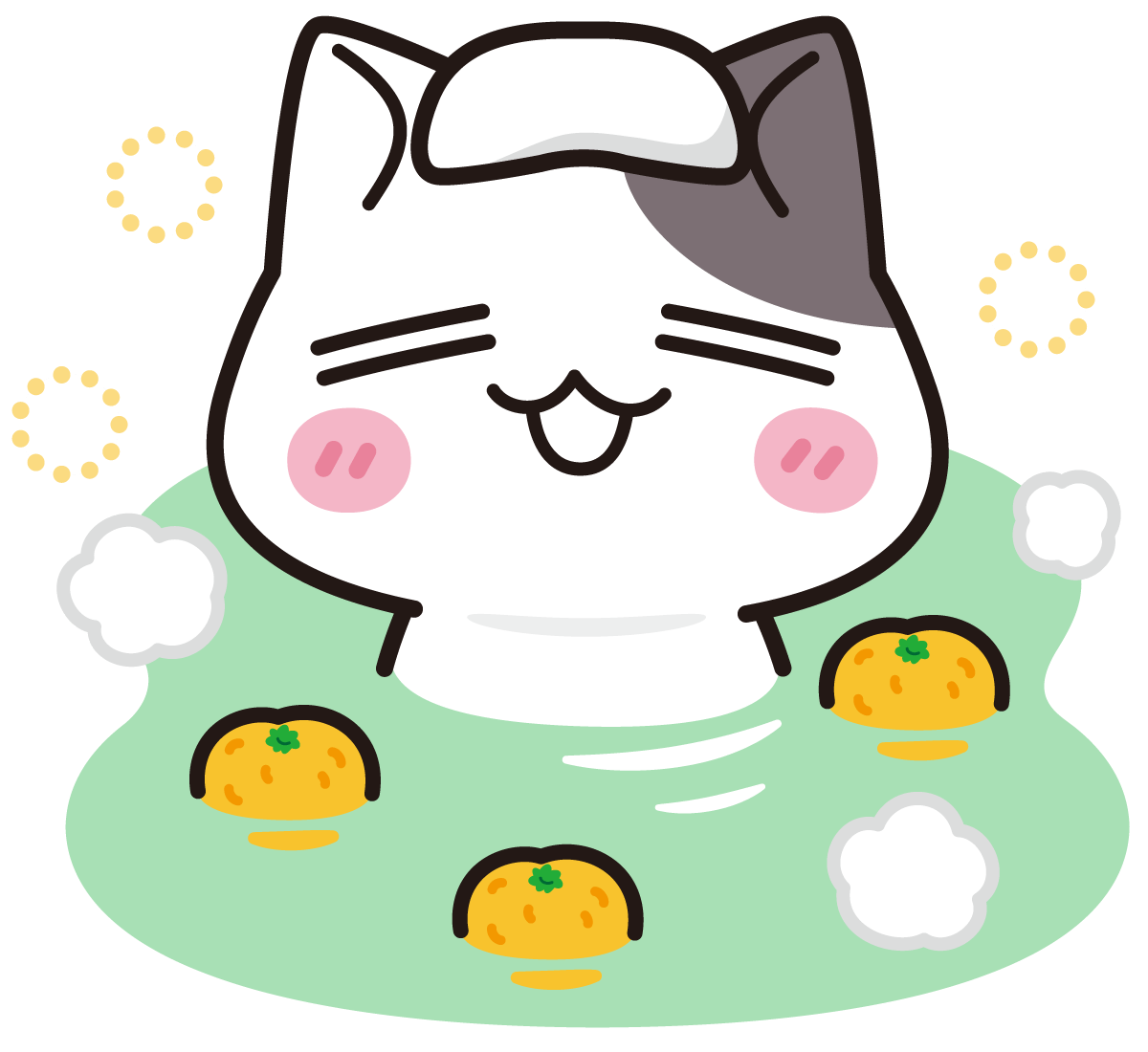
This is the end of the article on this page.

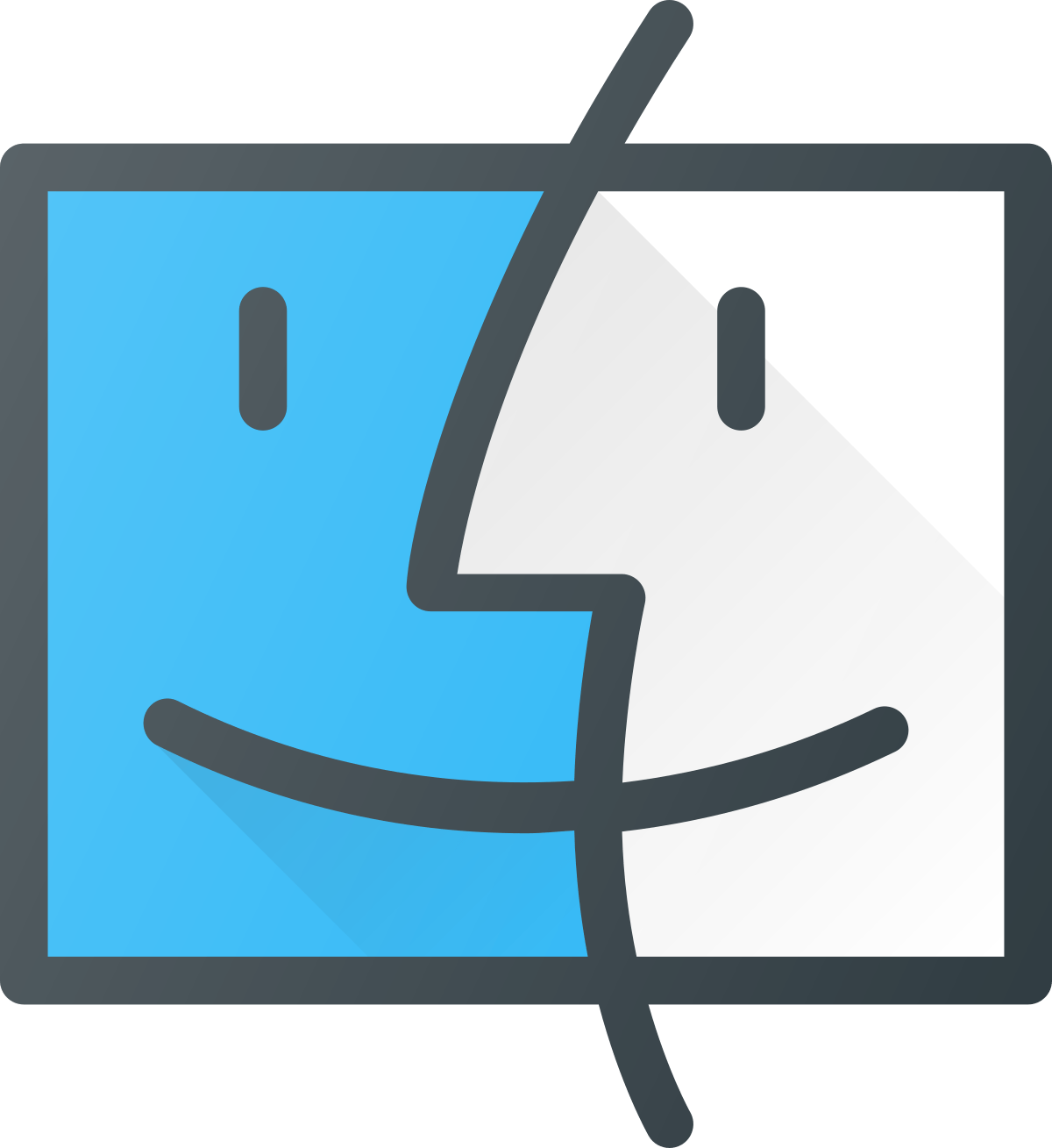



コメント