The file with the extension dcm is a medical image format called DICOM, and is used in the medical field as an industry standard format for storing scanned photographs such as CT / MRI.
However, it is rarely seen outside the medical field.
This page introduces free apps for Mac users who need to open DICOM format files for some reason.
How to get sample files in DICOM format
You can download the sample files from the following site.
I checked the display of the apps introduced on this page with the sample files obtained from here.
Free apps for Mac that can open DICOM format files
Here are three apps.
Below is a list of apps and their advantages and disadvantages.
You can jump to each description by clicking each app name.
| App Name | Advantages | Disadvantages |
|---|---|---|
| ① Miele-LXIV | ・Free ・Available on the App Store | ・Nothing special |
| ② Weasis | ・Free | ・Since Java is used, there is some risk in the future |
| ③ Horos | ・Free | ・User registration required |

See “Conclusion: Which DICOM viewer is the most recommend?” at the end for recommendations.
① Miele-LXIV
“Miele-LXIV” has been created by branching from “Osirix” which was originally open source.
Correspondence environment
| Item | Description |
|---|---|
| Compatible Mac types | ・Intel Mac ・Arm Mac (M1 Mac, etc.) |
| Compatible macOS versions | 10.9 Mavericks or later |
| Latest version of the app | 8.14 (As of Dec. 2021) |
How to get
It’s available from Apple’s App store.

Startup screen
② Weasis
Correspondence environment
| Item | Description |
|---|---|
| Compatible Mac types | ・Intel Mac ・Arm Mac (M1 Mac, etc.) |
| Compatible macOS versions | 10.9 Mavericks or later |
| Latest version of the app | 3.7.1 (As of Dec. 2021) |
How to get
It’s available from the official Weasis website.
When you open the above link, the download file is displayed for each OS type.
As of December 2021, version 3.7.1 is the latest version for macOS.
Startup screen
③ Horos
Correspondence environment
| Item | Description |
|---|---|
| Compatible Mac types | ・Intel Mac ・Arm Mac (M1 Mac, etc.) |
| Compatible macOS versions | 10.11 El Capitan or later |
| Latest version of the app | 3.3.6 (As of Des. 2021) |
How to get
It’s available from the official Horos website.
When you open the above link, the screen to download by entering the name and email address will be displayed as shown below.
After entering each item in ①, click the button in ② to download.
When you click the download button, you will receive an email with a download link in the email you entered.
By the way, it is better to enter a fictitious name or abandoned e-mail address for each item of ① so that there is no problem even if information is leaked.
Startup screen
Conclusion: Which DICOM viewer is the most recommend?
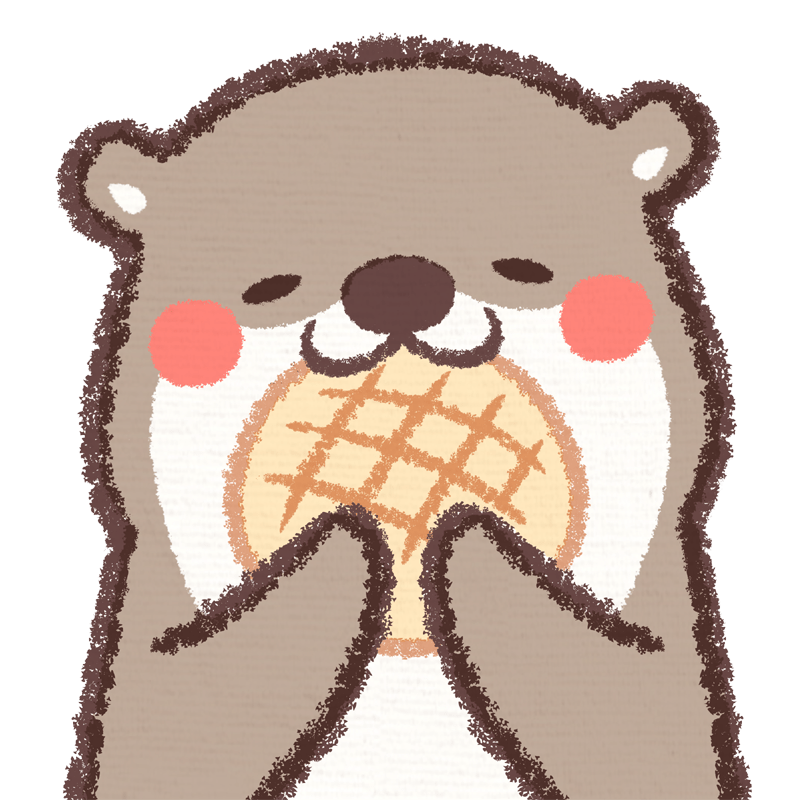
This page introduced 3 apps, but which one is the best?
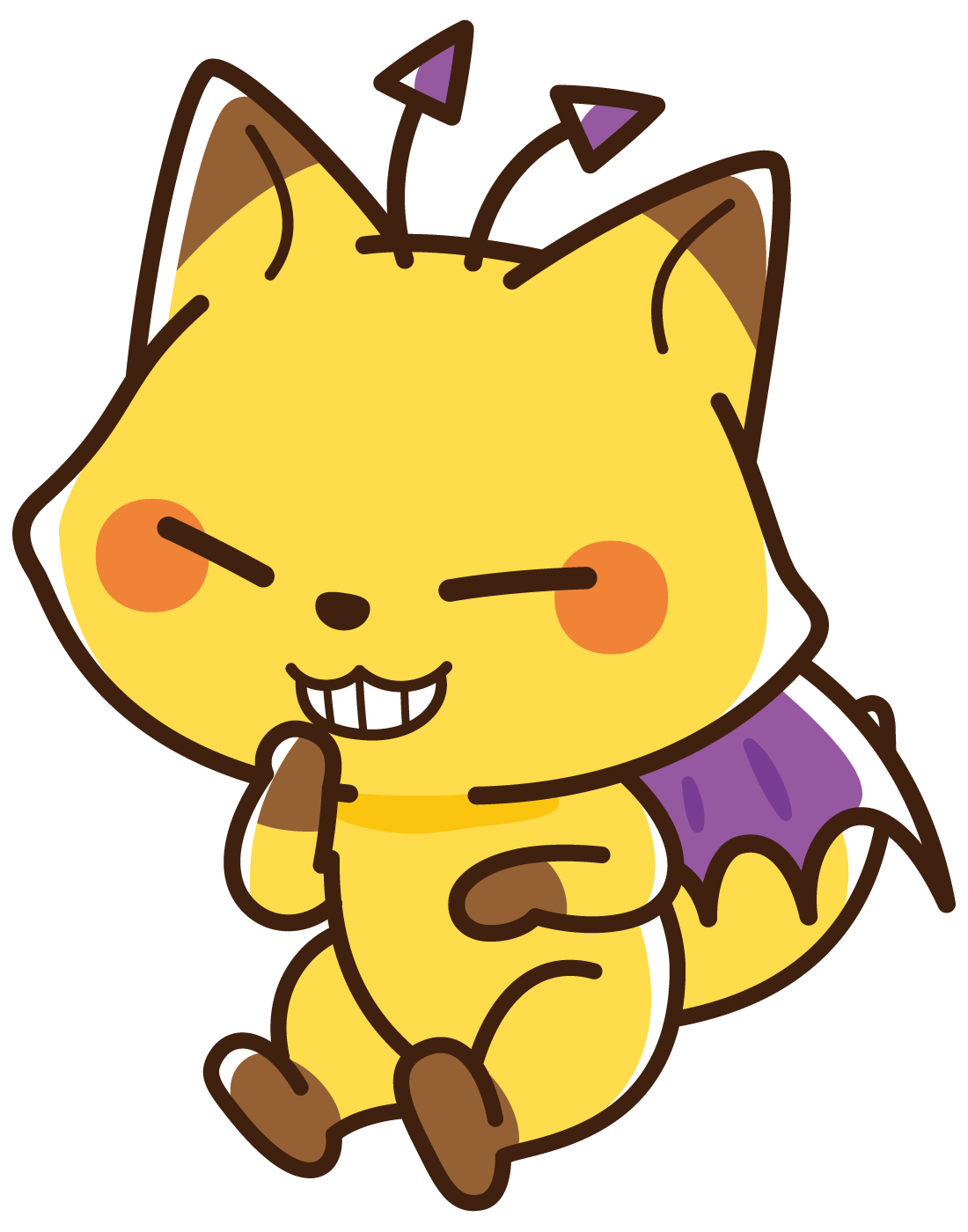
“① Miele-LXIV” is recommended.
The reason is that it is published on the App store and there is a sense of security.
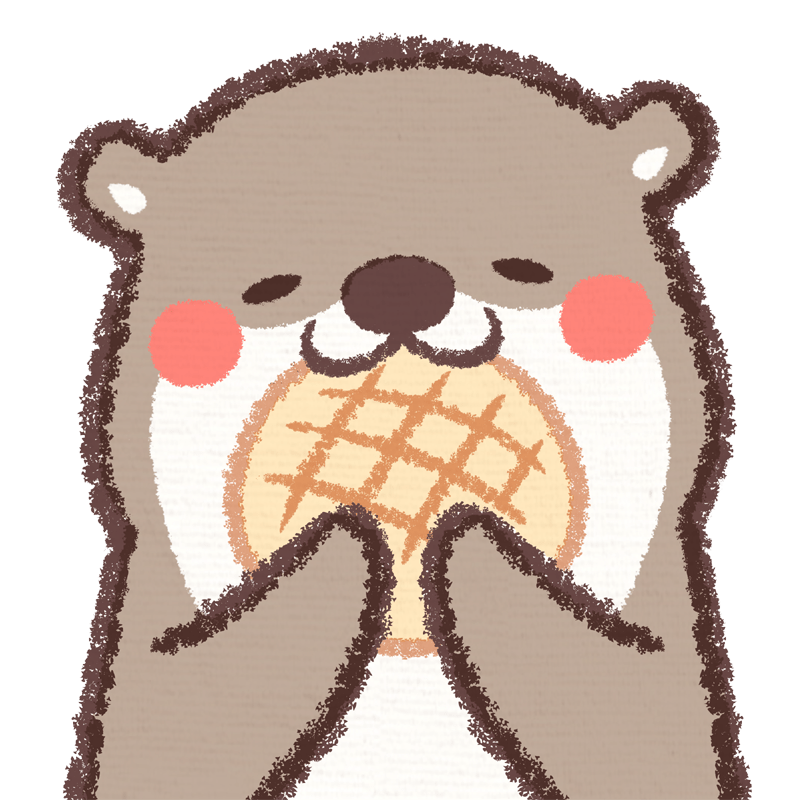
Then, what is the next recommendation?
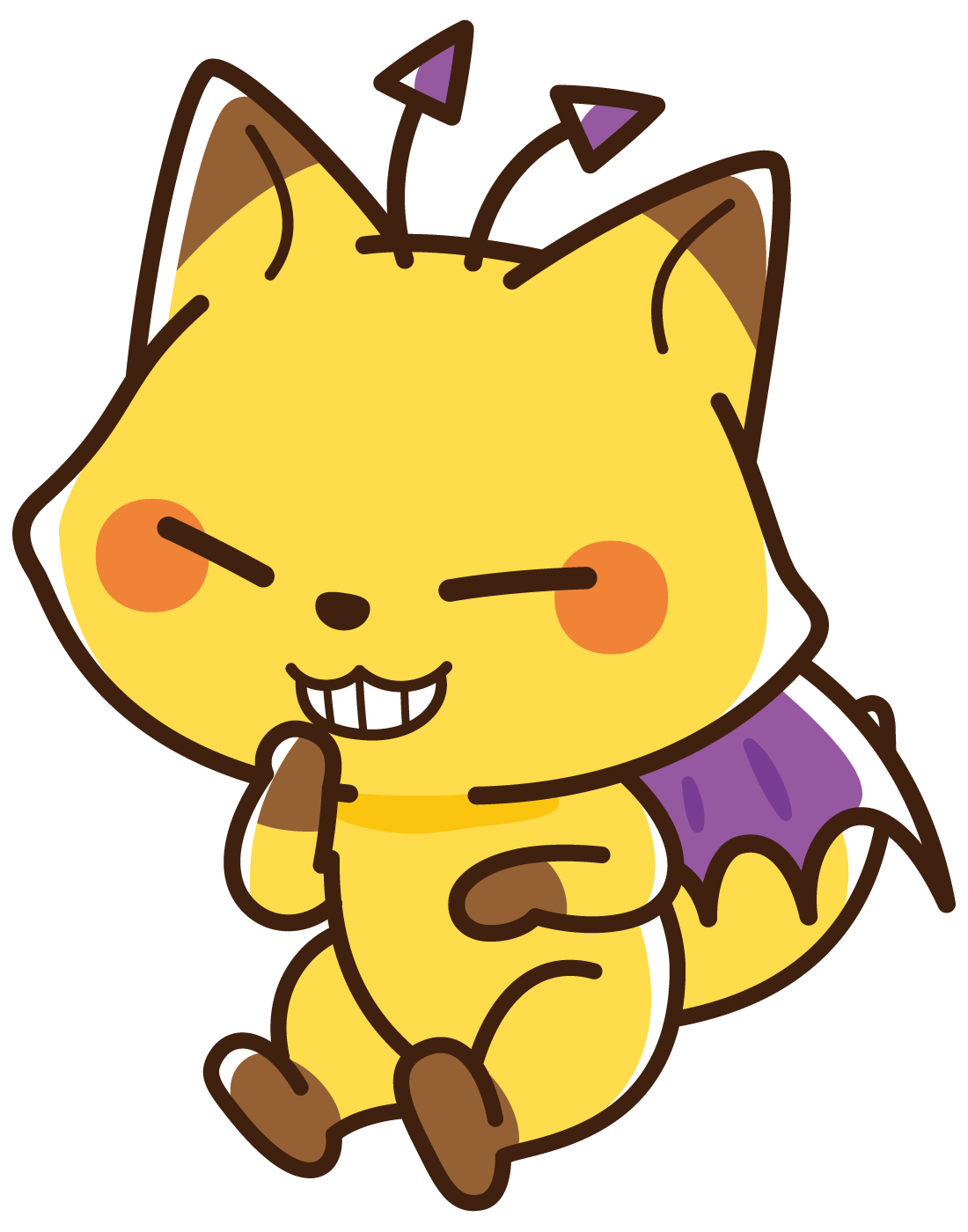
“② Weasis” is the runner-up.
It is a merit that the operation is light, but since the app uses JAVA, I am worried about what will happen to JAVA under Oracle control in the future.

What about the remaining “③ Horos”?
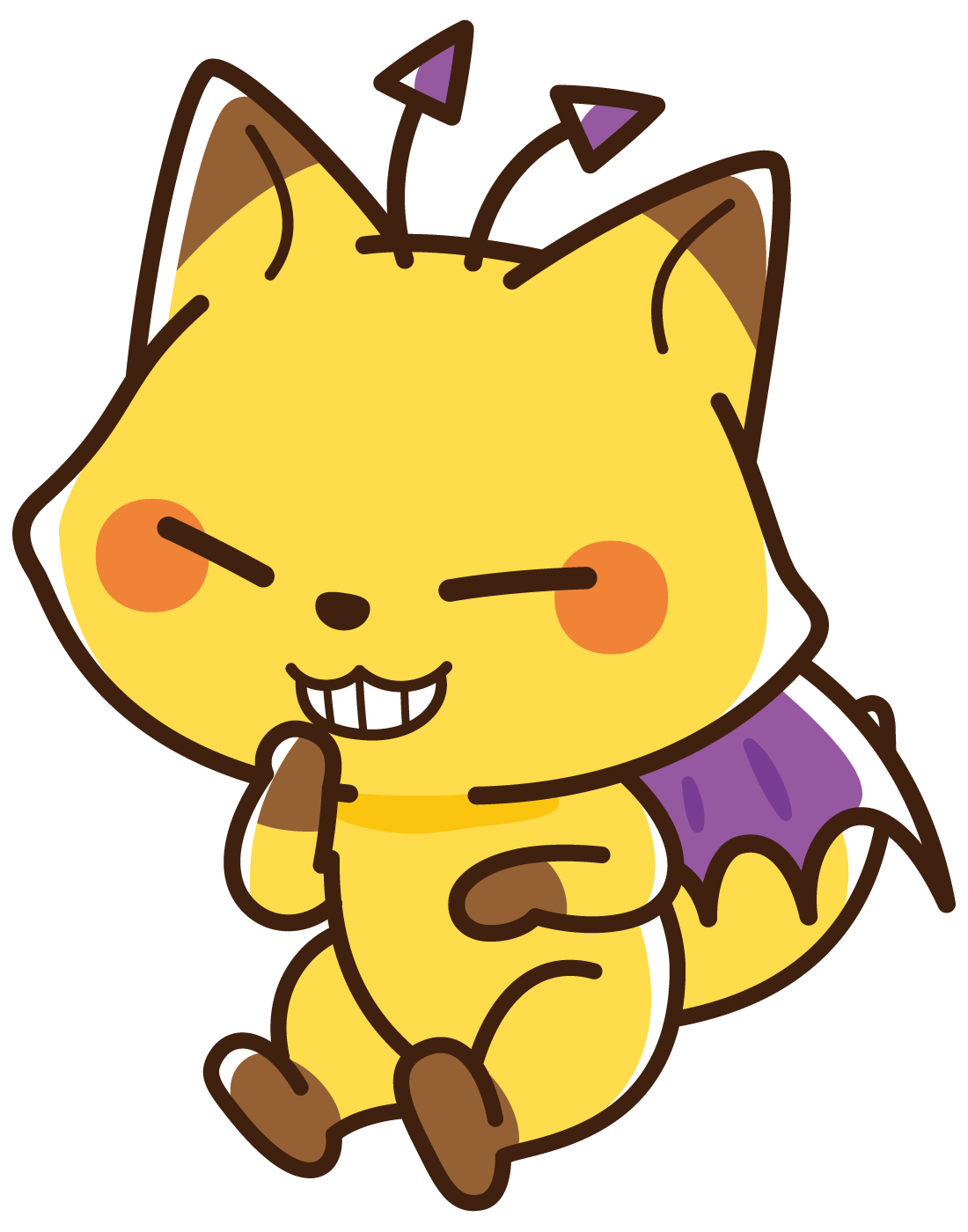
It is necessary to enter user information at the time of download, I was concerned about security.
But I thought the app itself wasn’t bad.
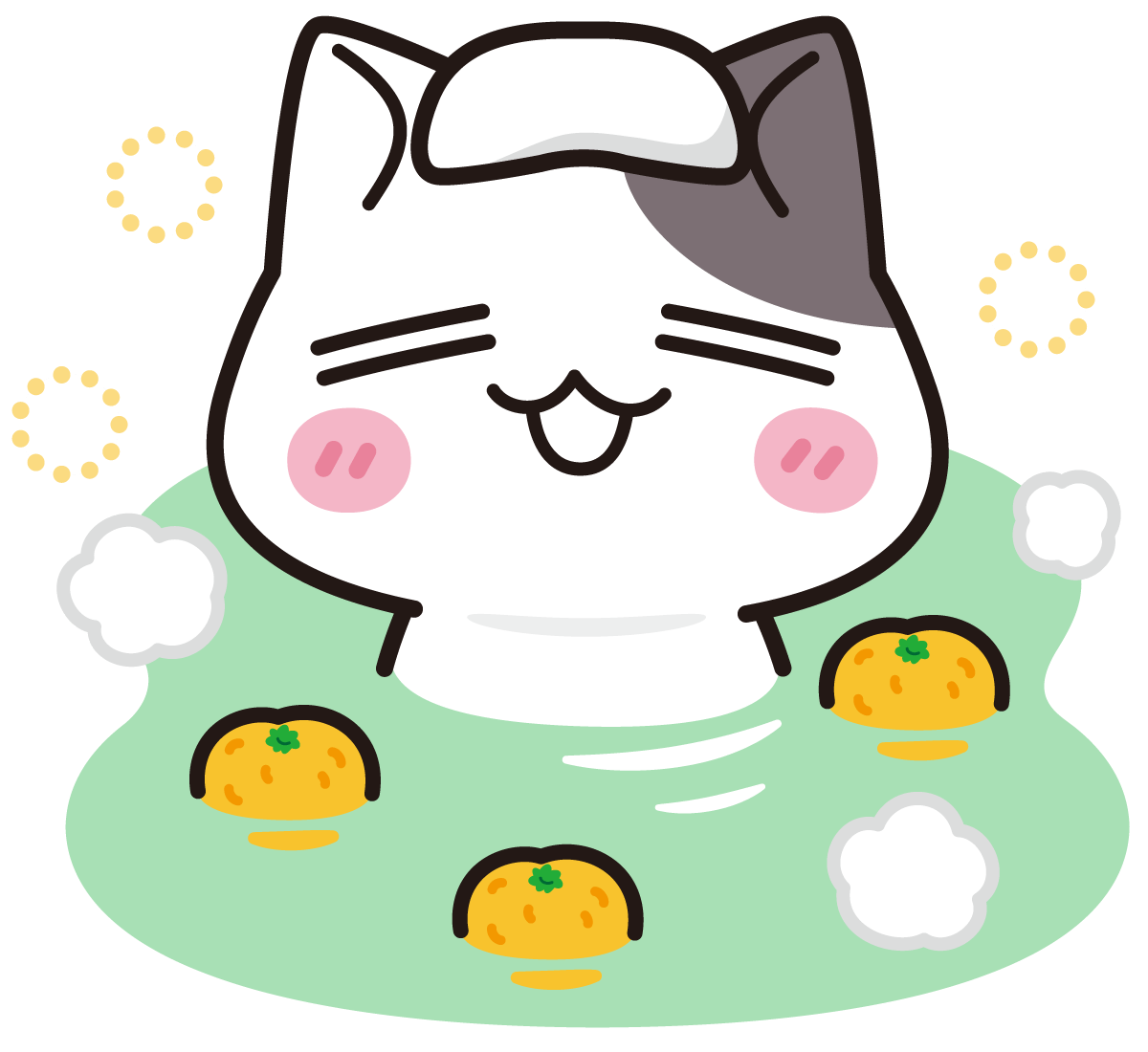
This is the end of this article.

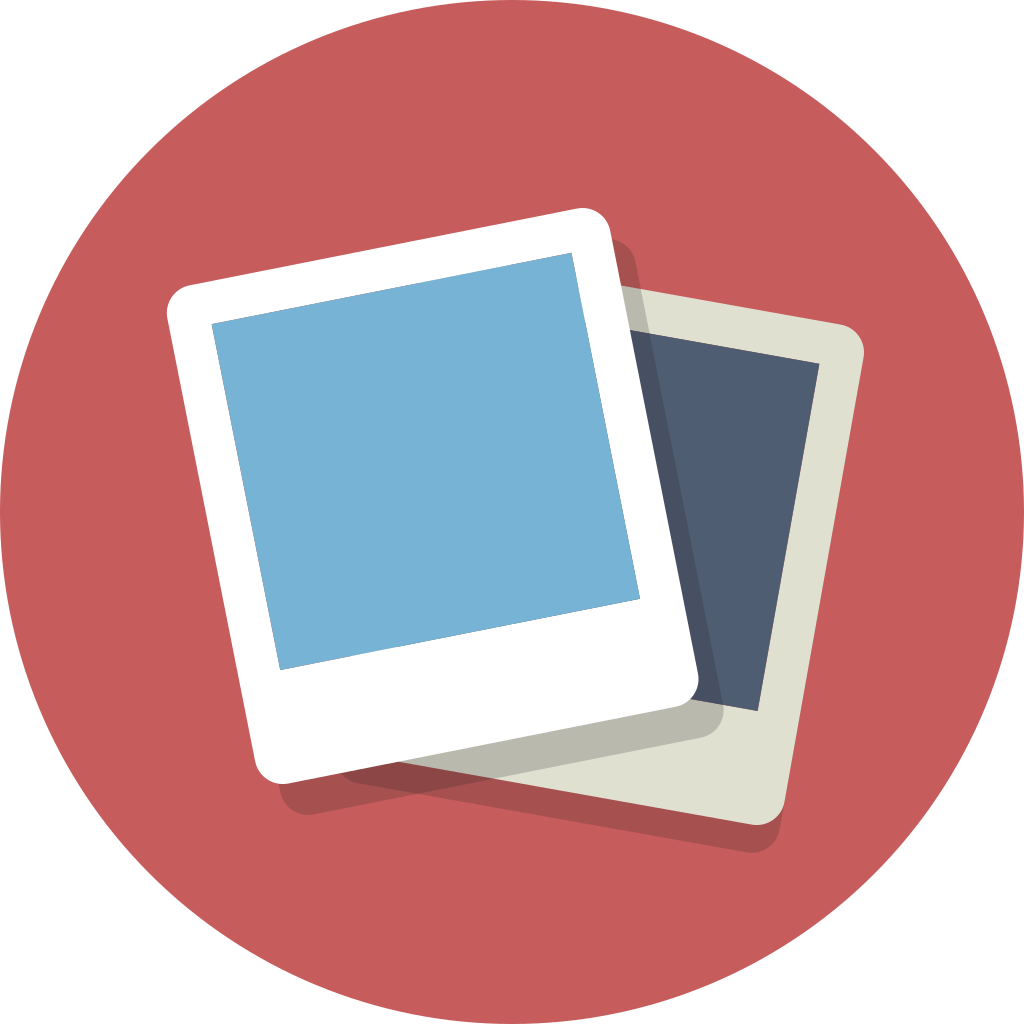
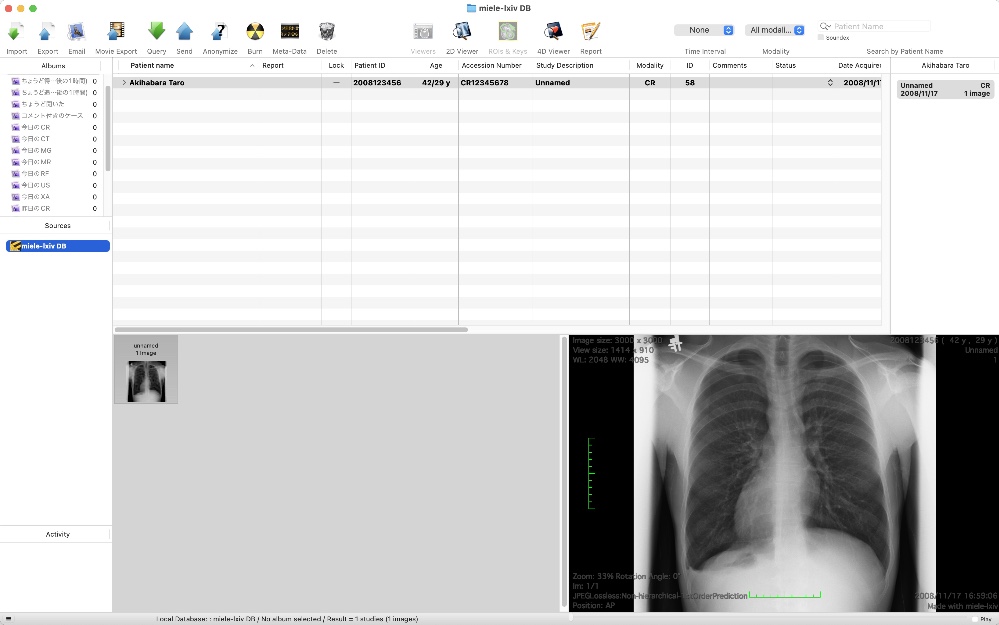
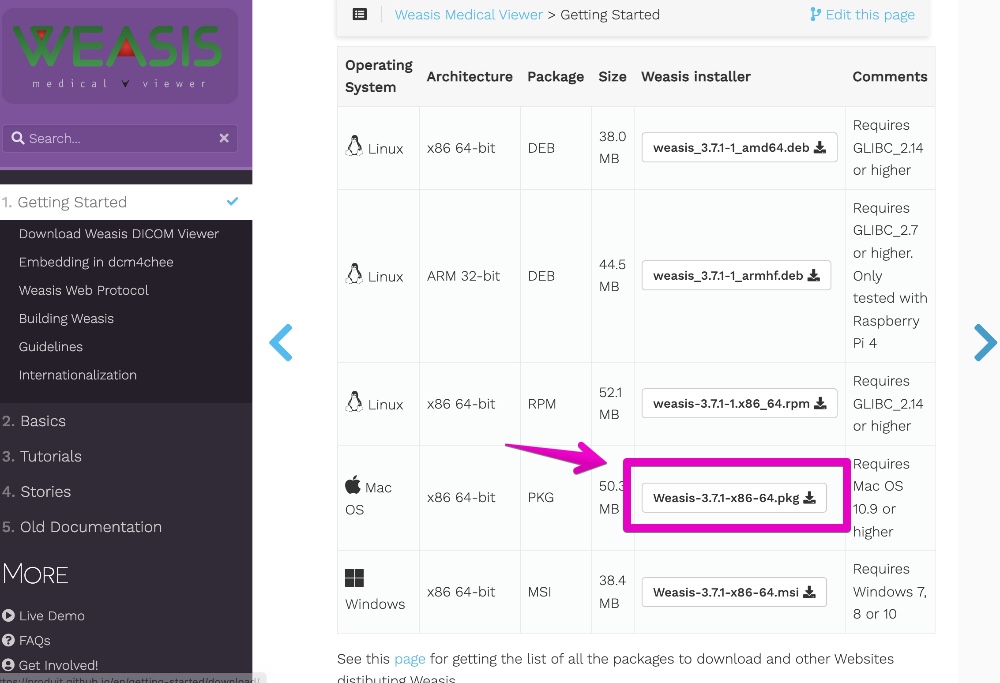
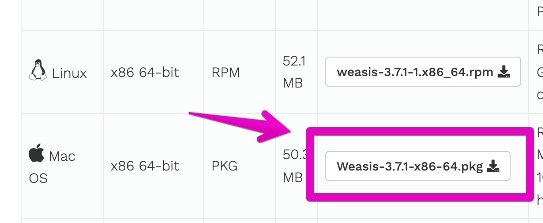
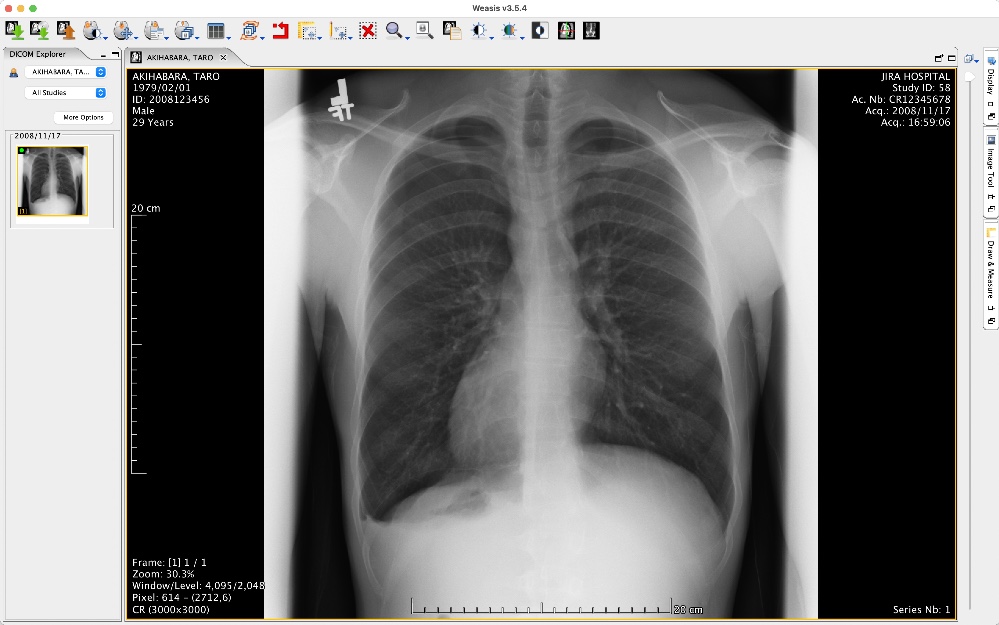
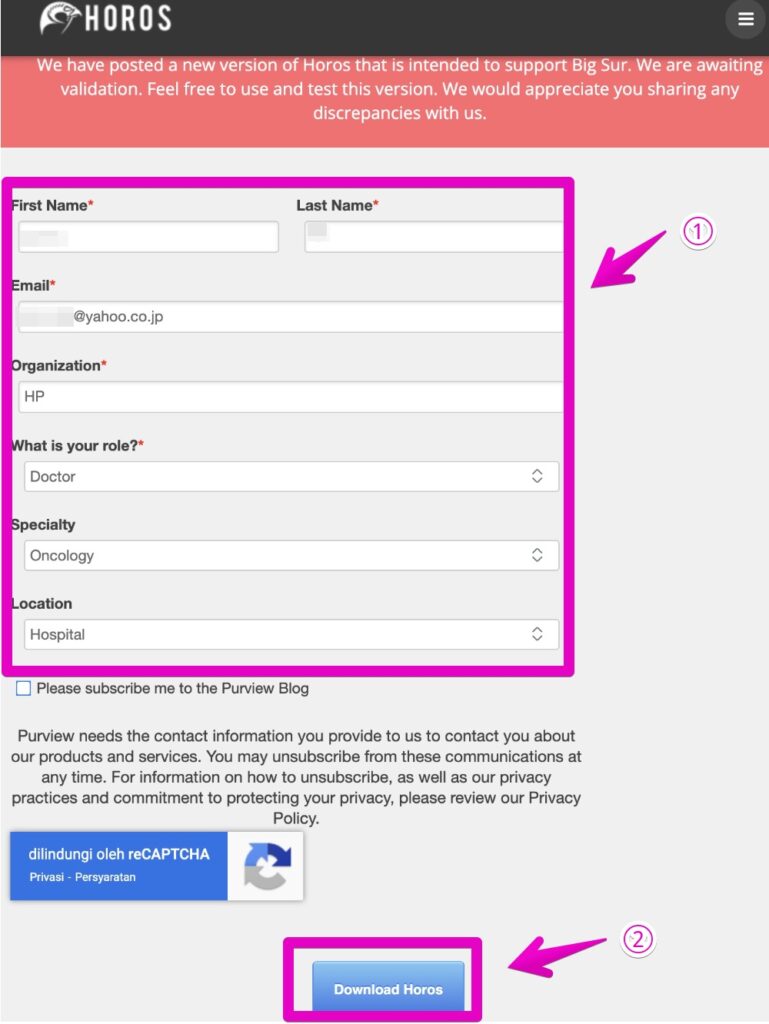
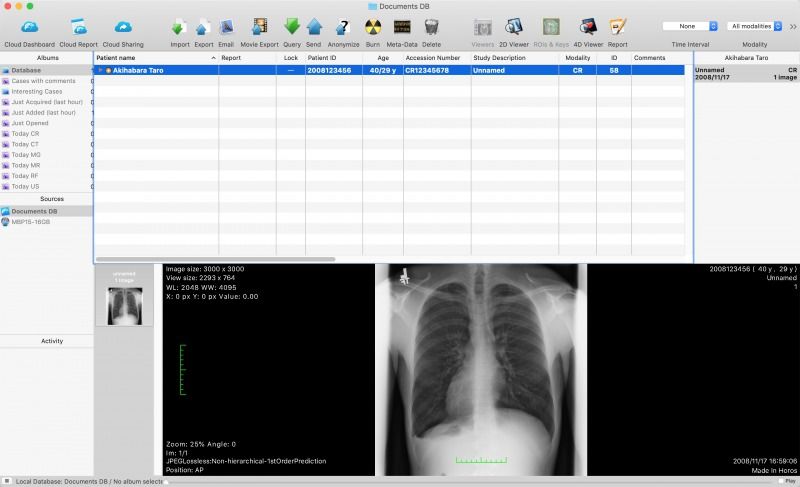

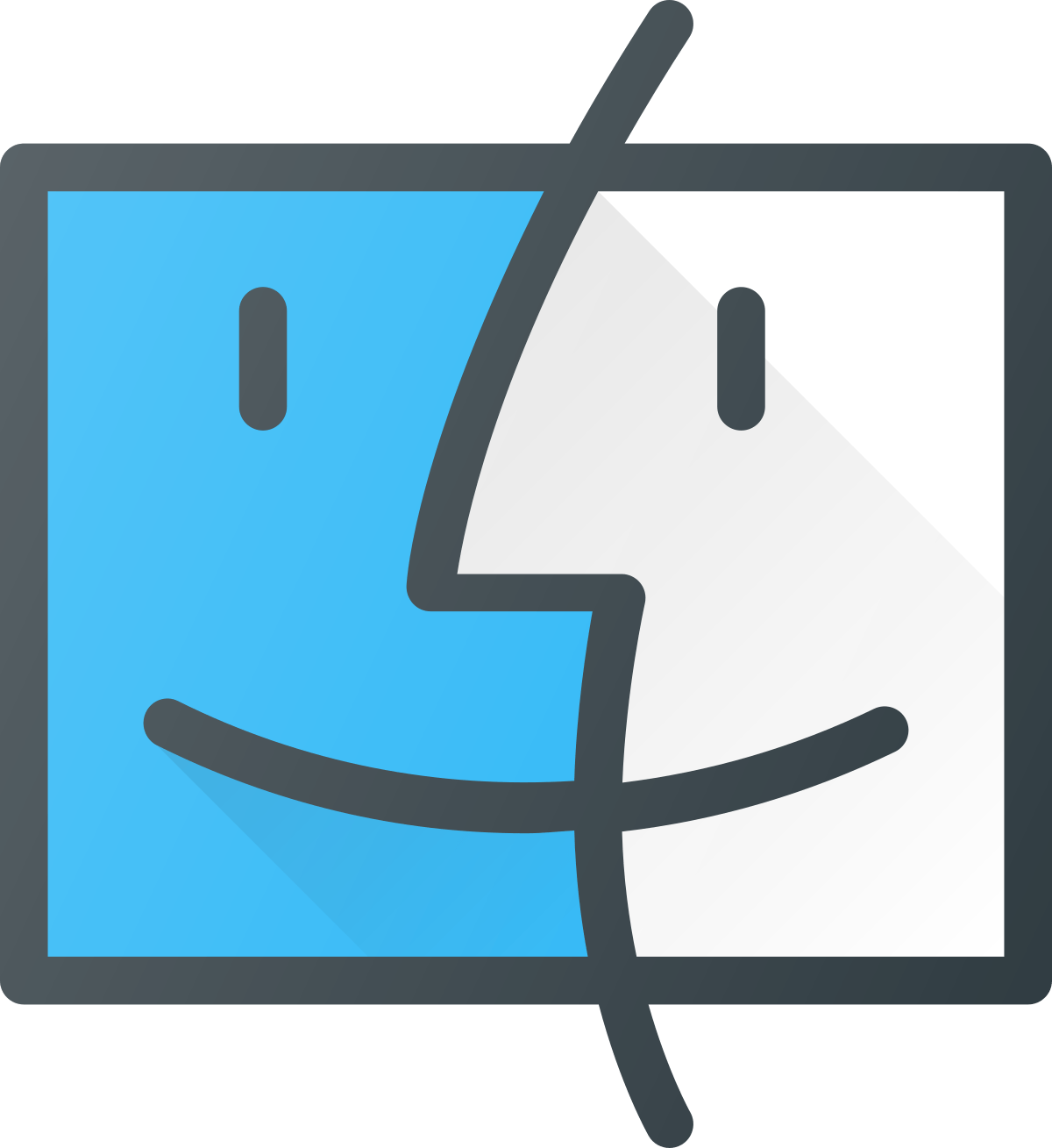
コメント