If your Mac has a small mouse cursor (also called a pointer, but below it’s called a cursor) that’s hard to see, you can increase the size of the cursor.
Increasing the cursor makes it easier to see for people with poor eyesight due to myopia or presbyopia, or when presenting with a projector.
This page uses diagrams to explain how to change the mouse cursor size.
Precautions when changing the mouse cursor
- Click judgment is the same as normal size
- The cursor in the screenshot is normal size
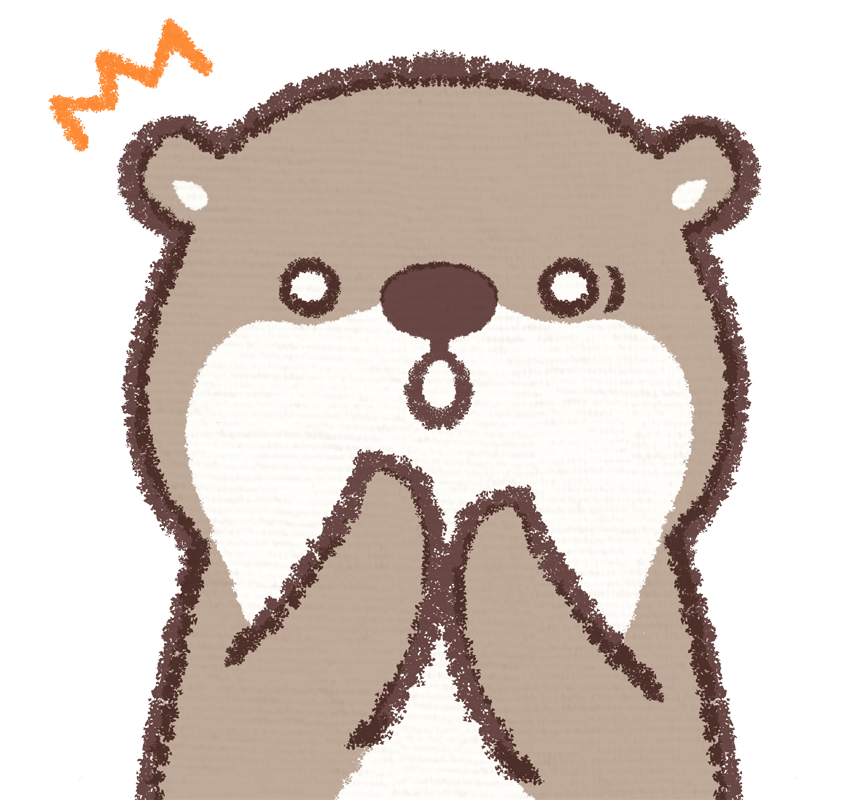
Even if the cursor gets bigger, the size of the tip that can be clicked does not change.
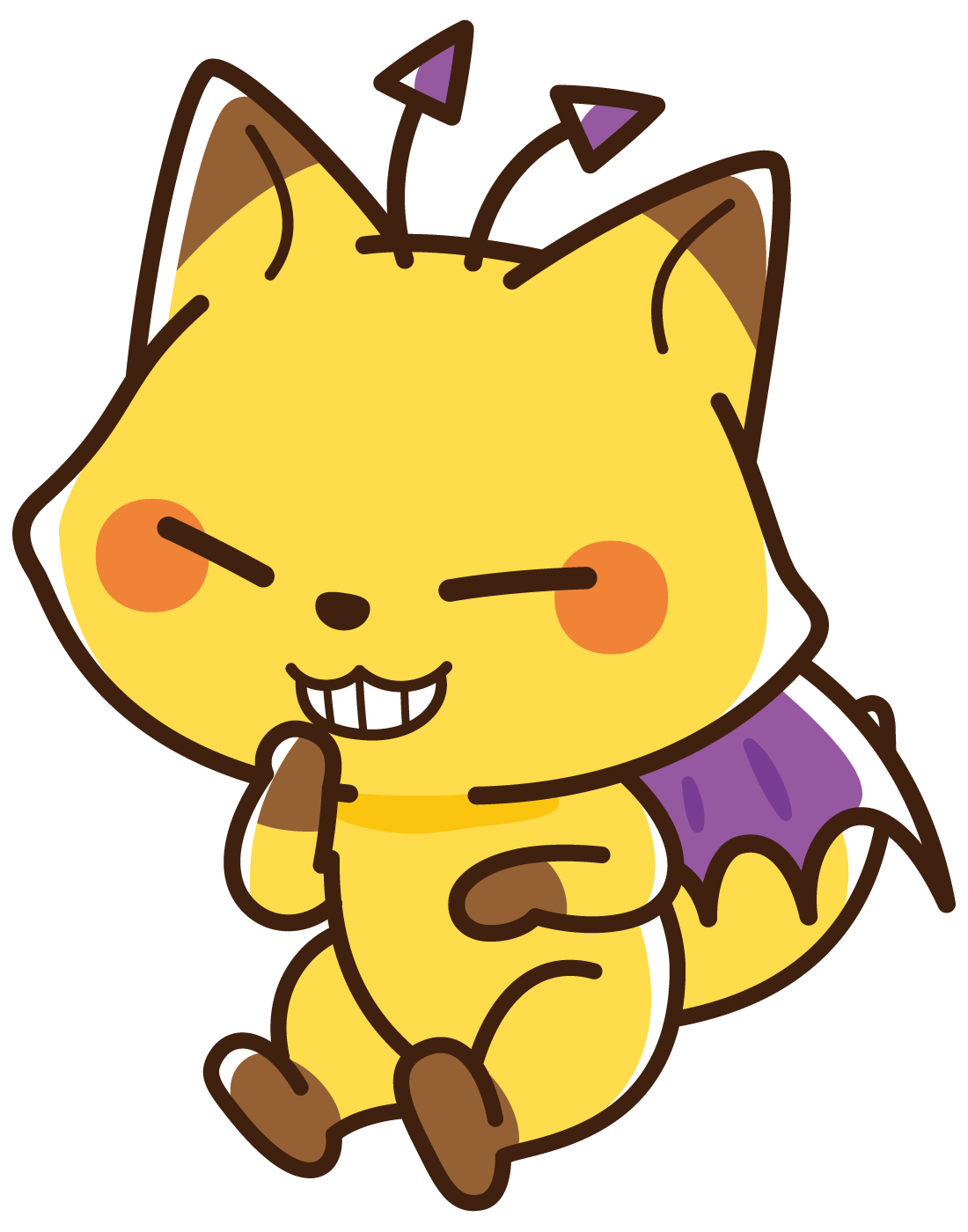
Yes.
It’s more about making the cursor easier to see than making it easier to click.
How to change the mouse cursor
The following operations have been confirmed to work in the following macOS versions.
- macOS 12 Monterey
- macOS 11 Big SUr
- macOS 10.15 Catalina
▶ Open “System Preferences”.

▶ When the screen below opens, click “Accessibility”.
▶ When the screen below opens, click “Display” from the left column.
▶ When the screen below changes, click “Pointer” or “Cursor” from the tabs on the upper right.
- macOS 12 Monterey or later : Pointer
- macOS 11 Big Sur or formaer : Cursor
▶ When the screen below changes, adjust the slide bar of “Pointer (cursor) size” in the normal to large range.
By the way, if you check “Shake the pointer (mouse pointer) to find”, it will be temporarily enlarged when the pointer (mouse cursor) is swung left and right quickly.
Reference information
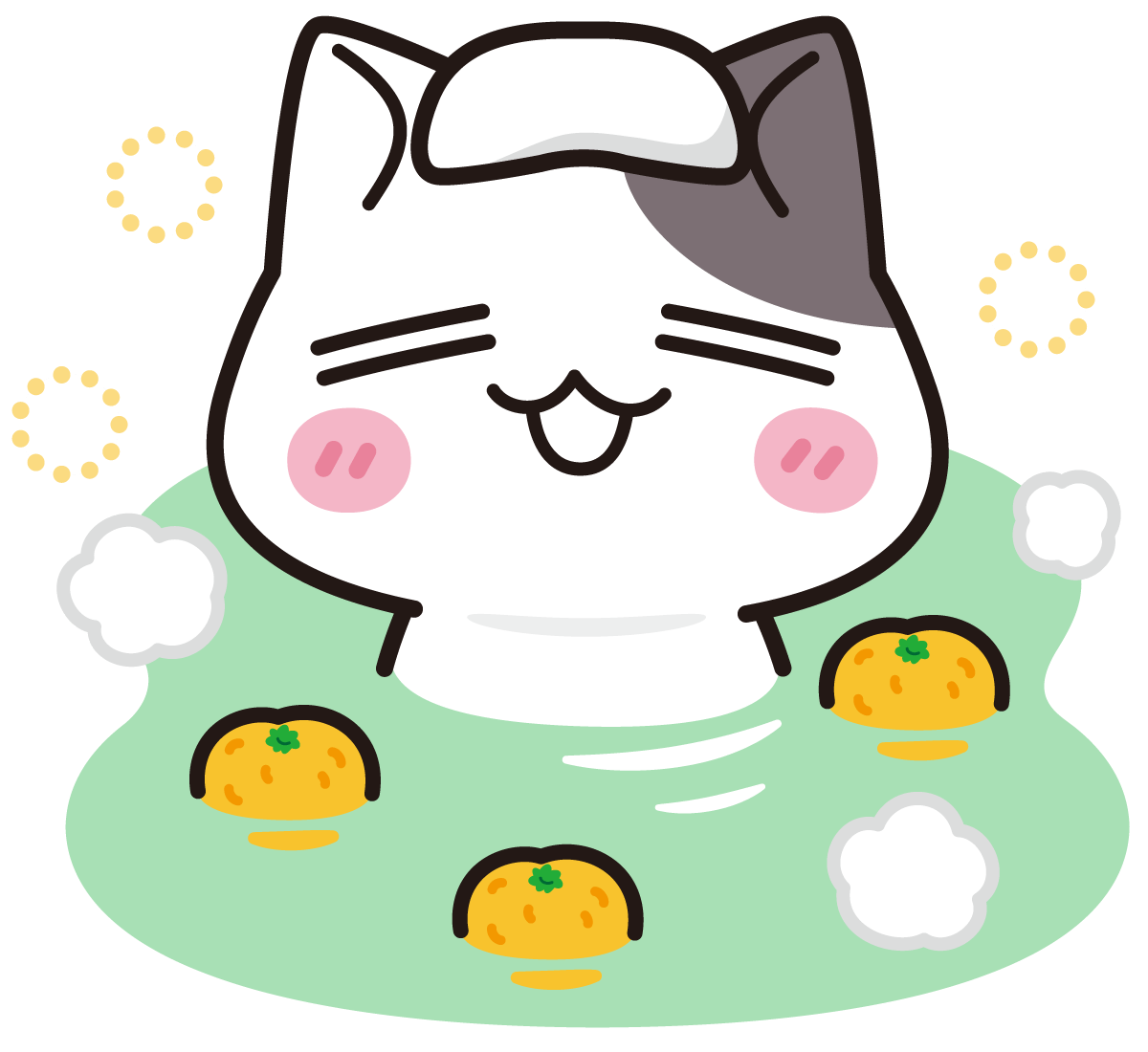
This is the end of this article.


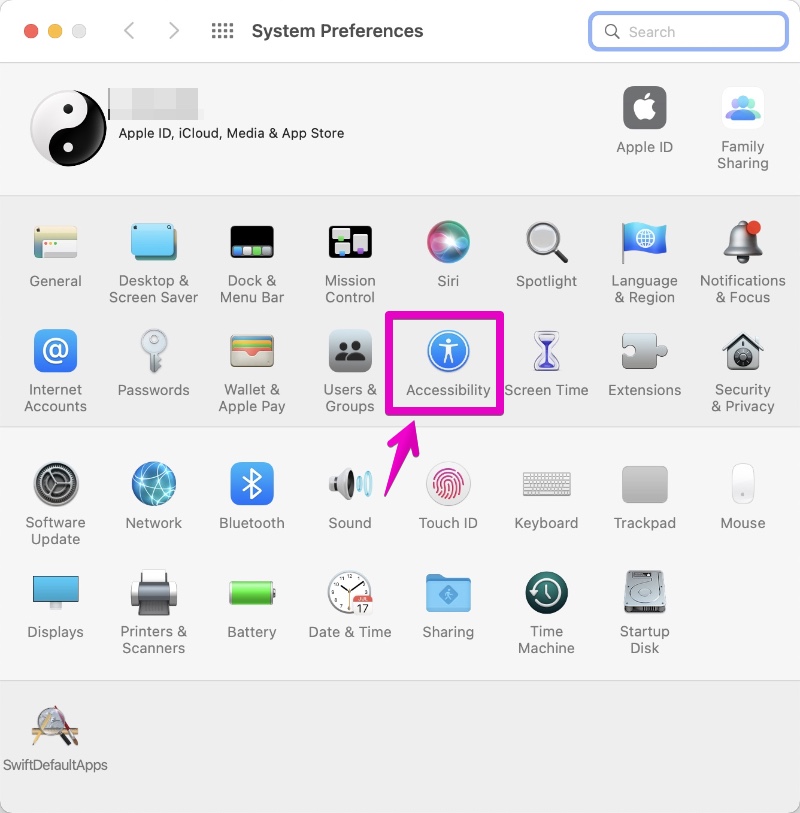
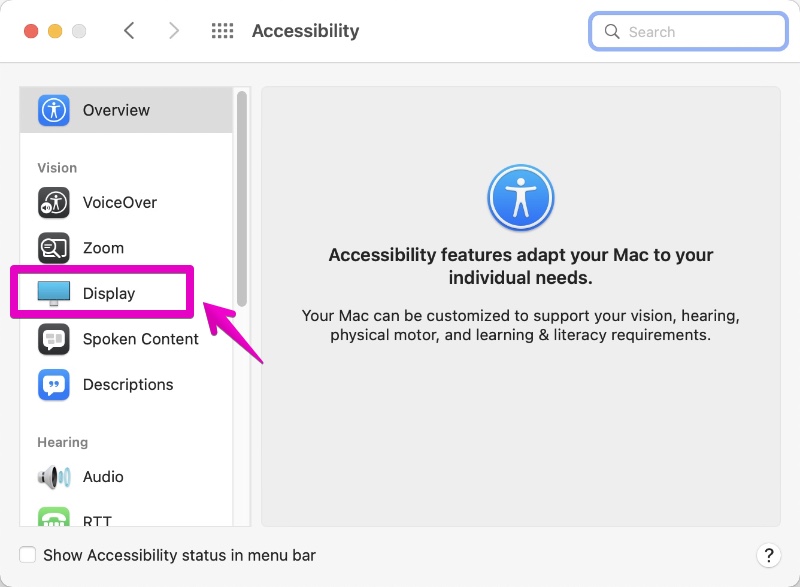
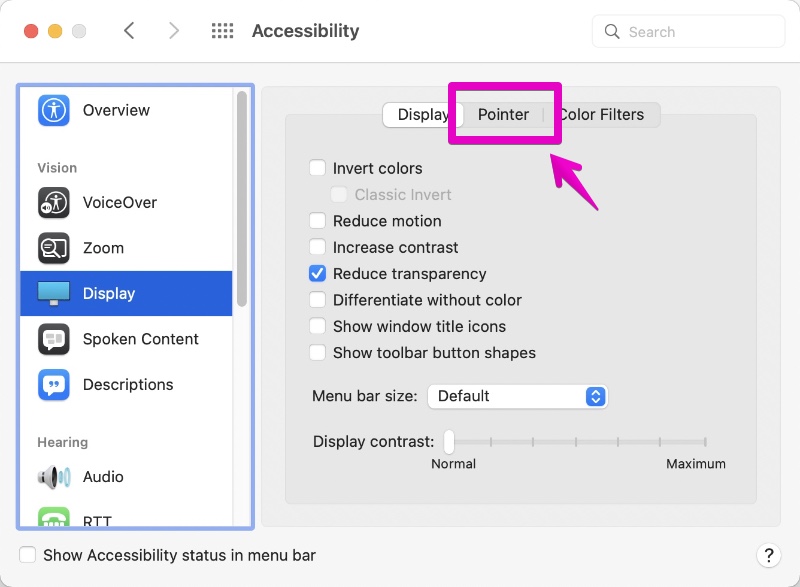
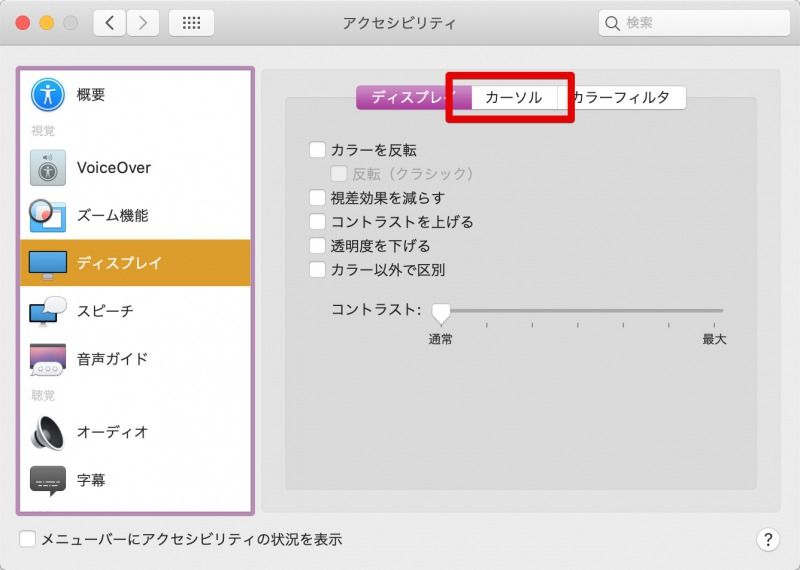
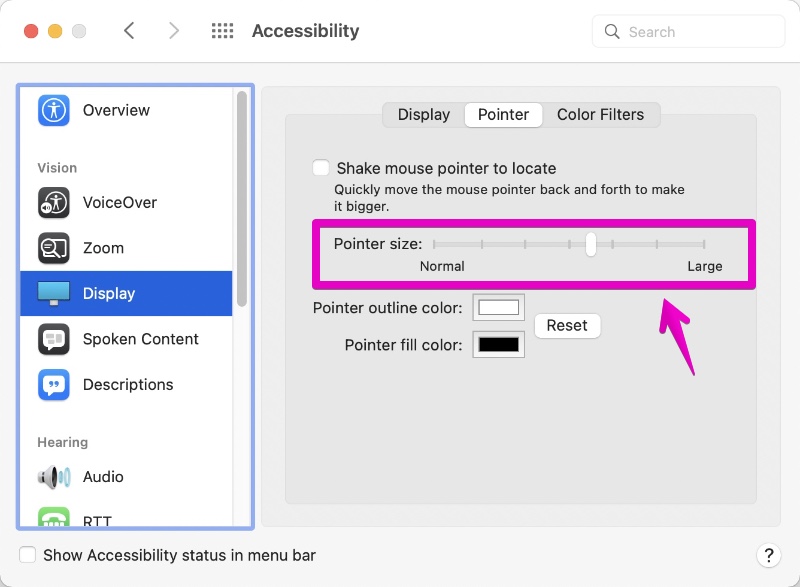
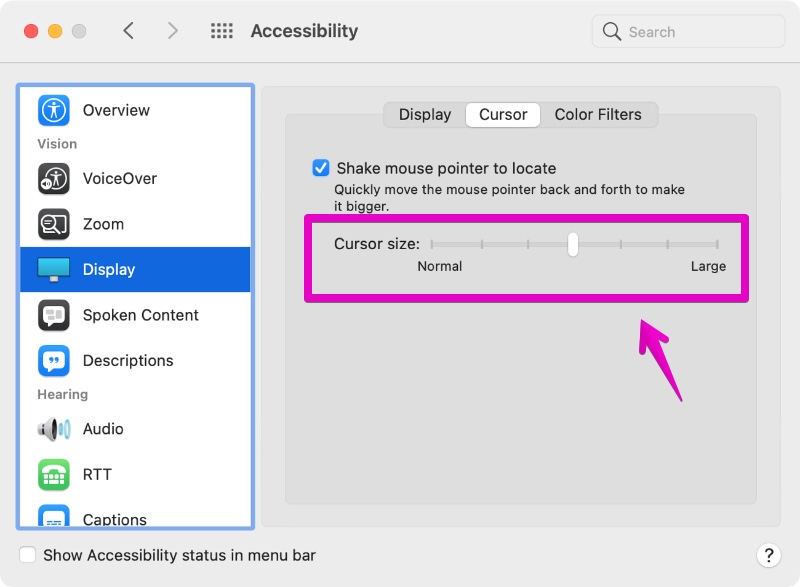

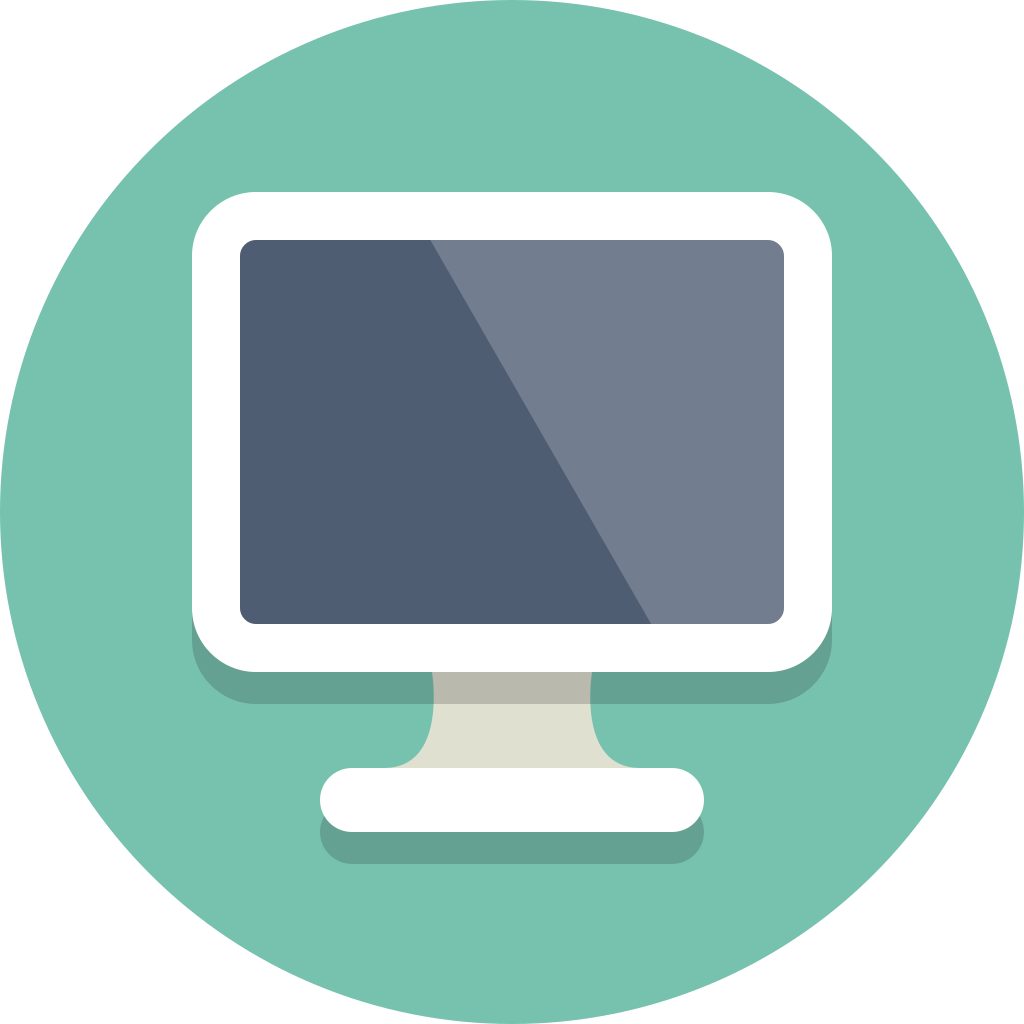
コメント