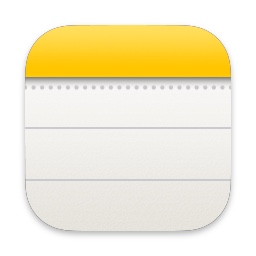Mac desktop
Mac desktop How to find out when you don’t know where to save your Mac screenshots
When you take a screenshot of your Mac, the image file is saved on your desktop by default.Here's how to find out where to save the image file if you can't find it even if you hear a clicking sound when you take a screenshot.