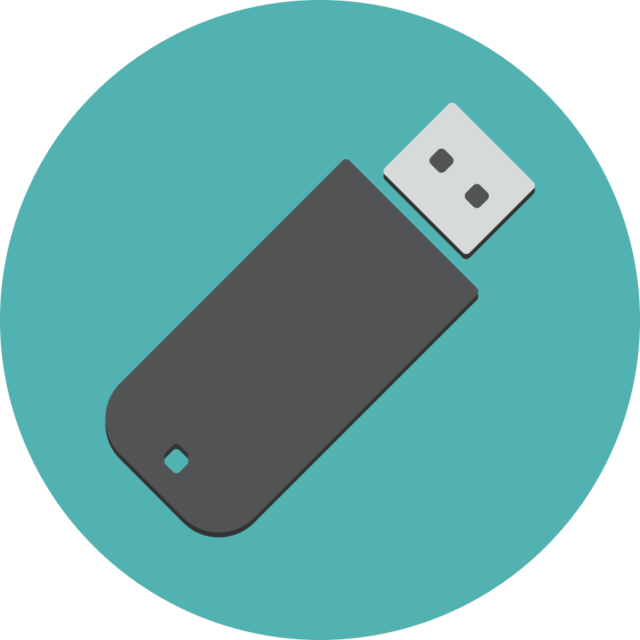Mac buy sell repair
Mac buy sell repair How to replace HDD/SSD in MacBook Mid 2006~Mid 2009
I replaced the HDD of my MacBook (13-inch, Late 2006), so I will explain the procedure at that time in detail with photos.
This model is not suitable for everyday use because the CPU is Core 2 Duo generation and the processing power is low, and macOS is up to 10.7 Lion and 10.11 El Capitan.
However, it is very easy to replace it with HDD / SSD, so how about using it as a second machine for listening to music and making simple documents?