Here is a list of about 40 types of wallpapers that are installed as standard on macOS 11 Big Sur with images.
It also provides instructions on how to display the wallpaper storage location.
The following explanation is given in the following environment.
Please note that there are some differences depending on the version of macOS.
- macOS Big Sur 11.4
Show where Big Sur wallpapers are stored
▶ Bring the Mac Finder to the front.
▶ From the menu bar, select “Go” – “Go to folder …”.
▶ When the “Go to the folder” screen appears, copy and paste the following path into the “Enter a path” field.
/System/Library/Desktop Pictures
▶ After copying and pasting, click the “Go” button.
▶ The wallpaper storage location is displayed as shown.
Big Sur Wallpaper List
- All wallpapers are in HEIC format.
- If you are wondering “what is HEIC format?”, the explanation “What is HEIC, and how do you convert photos from HEIC to JPG?” is easy to understand.
- The image size is 5,120 pixels wide x 2,880 pixels high only for “Solar Gradients.heic”, and all others are 6,016 pixels wide x 6,016 pixels high.
- If one file contains multiple images, they are all displayed in the list below.
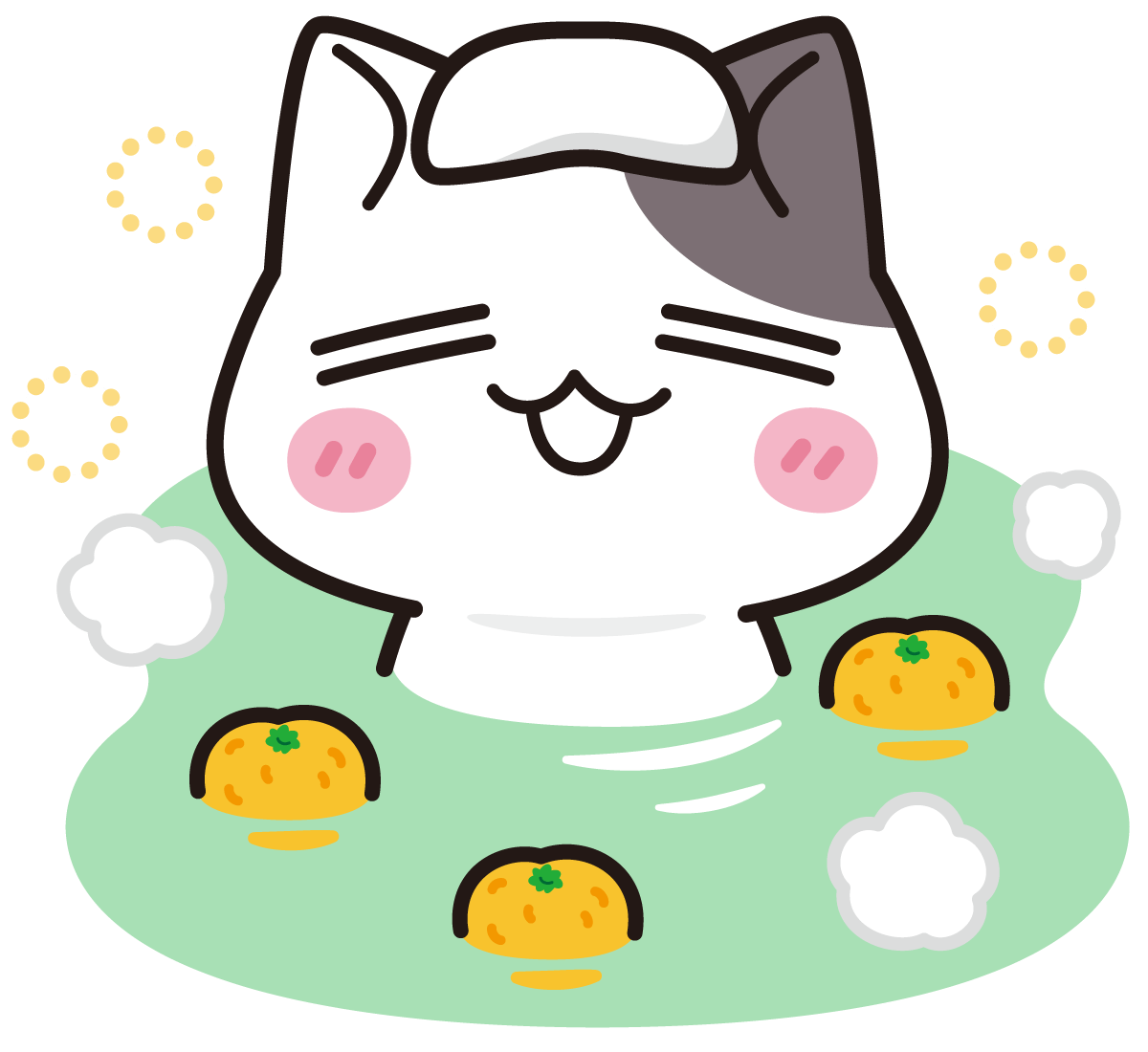
This is the end of the article on this page.


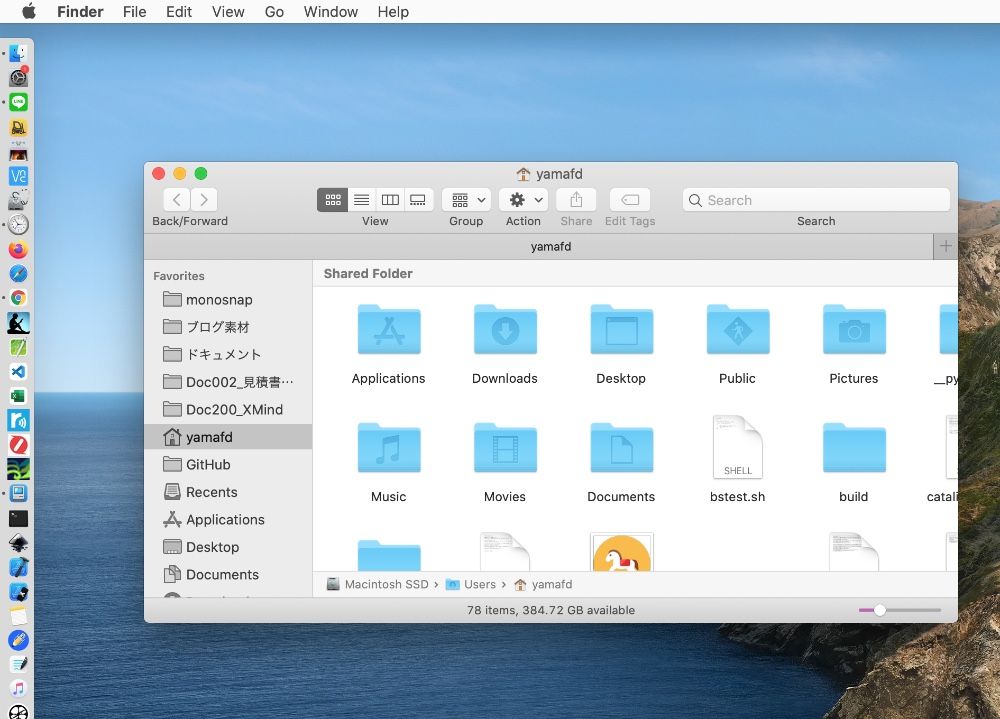
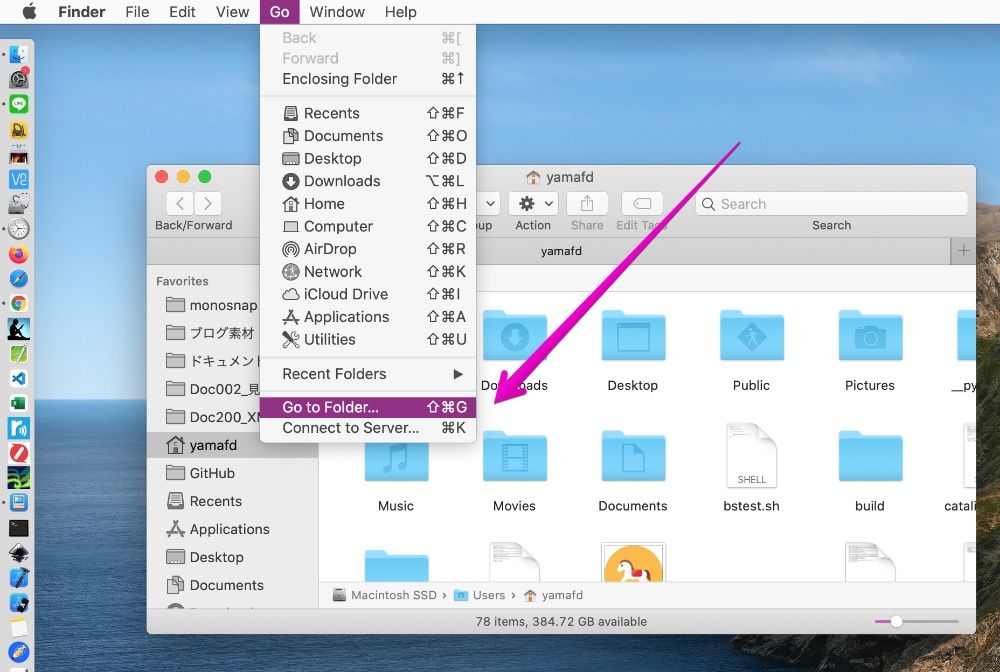
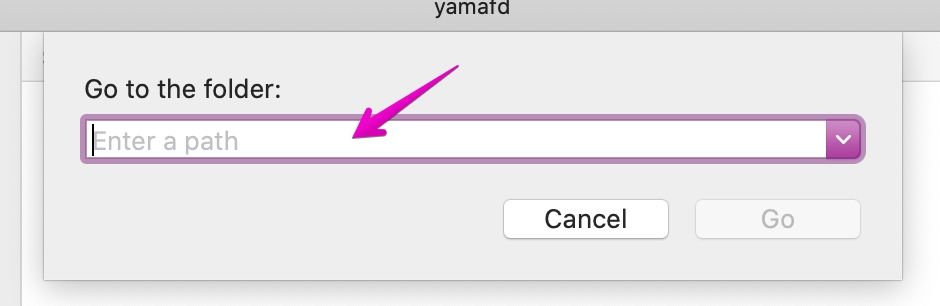
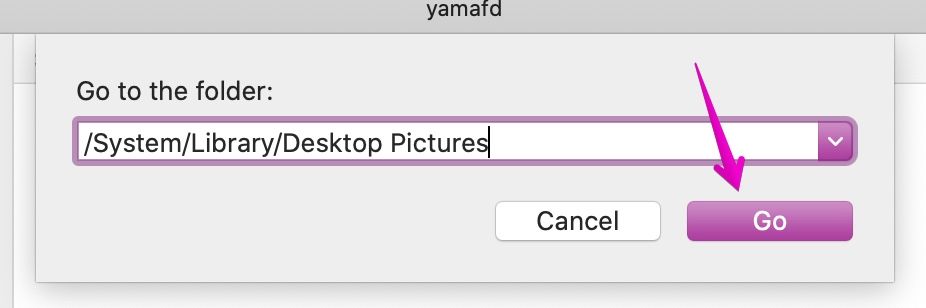
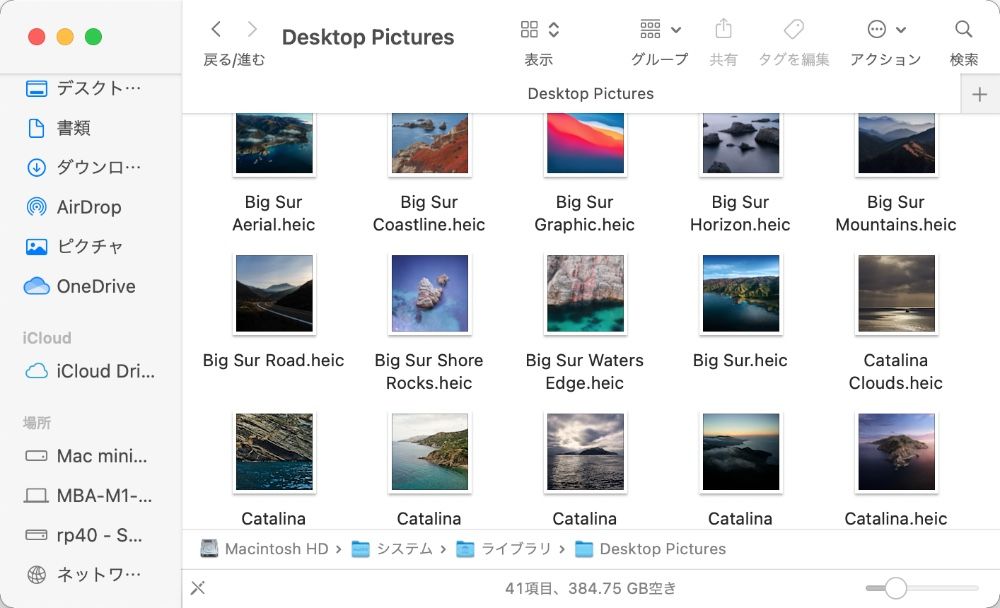


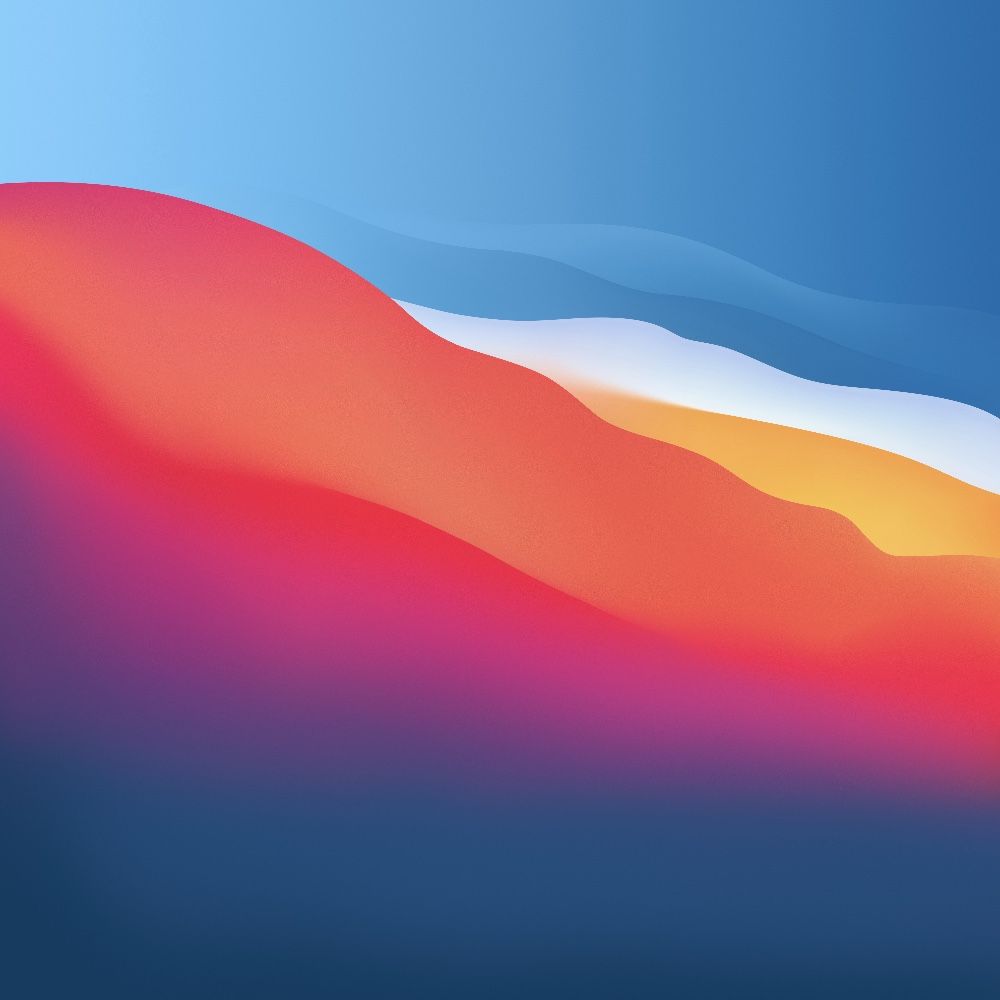
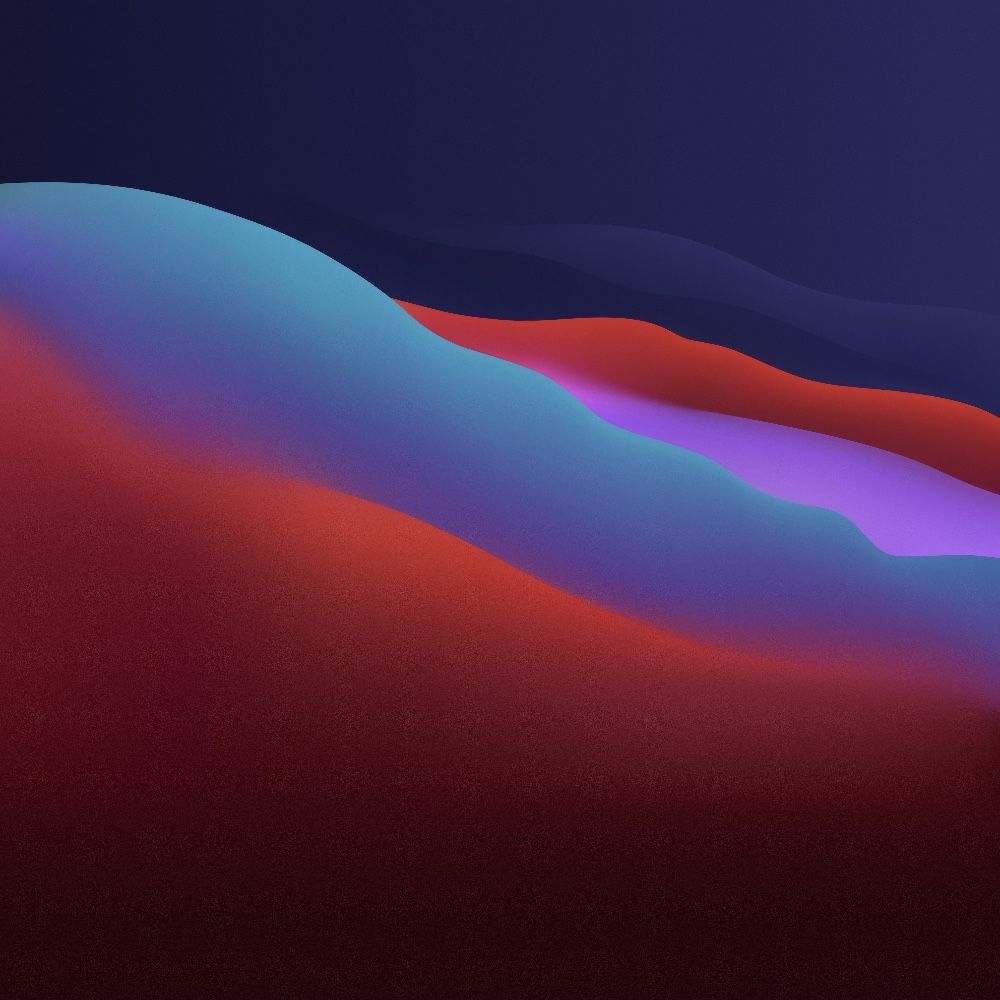


































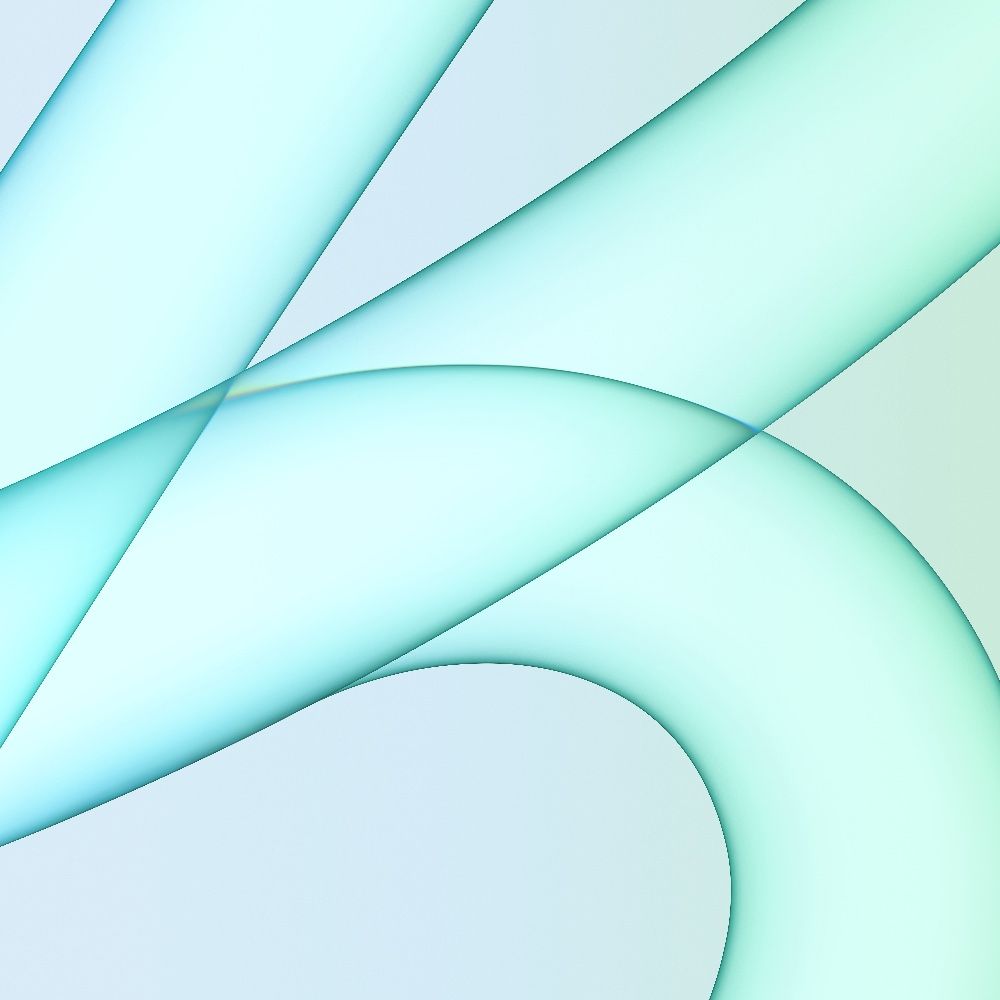

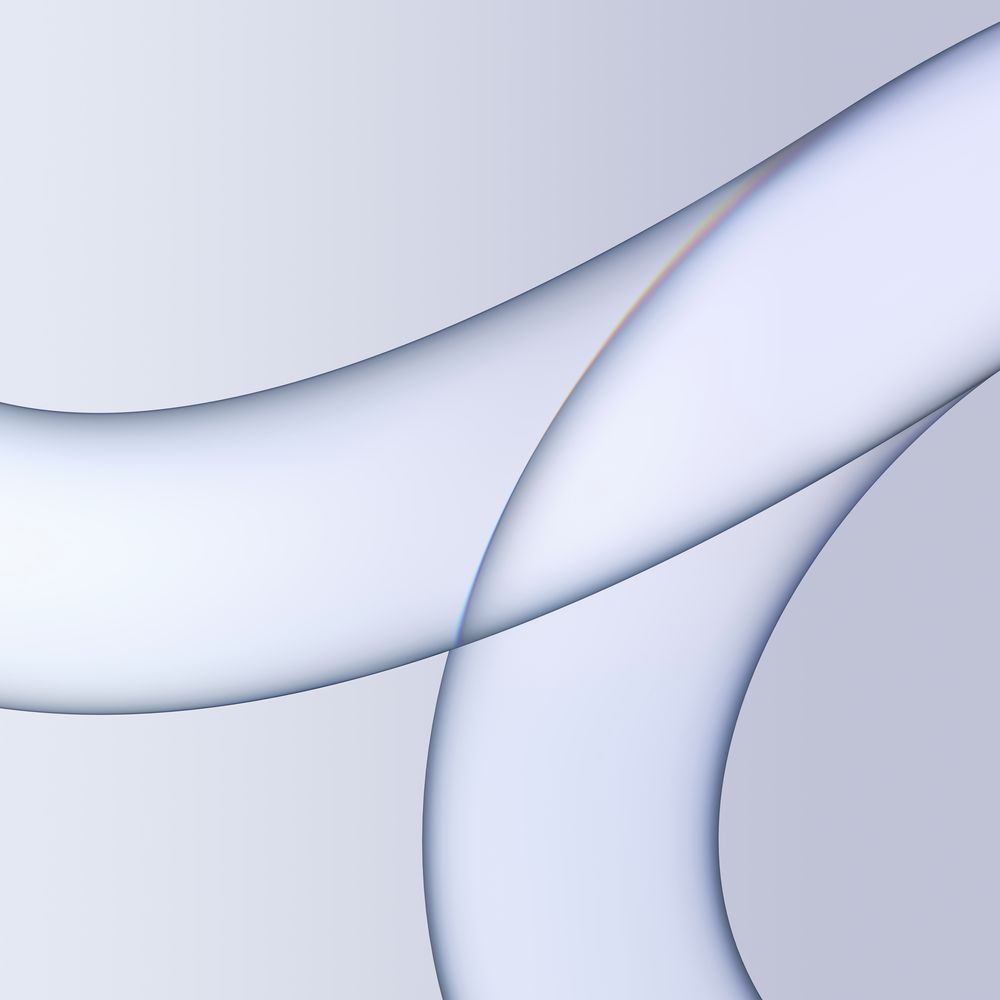
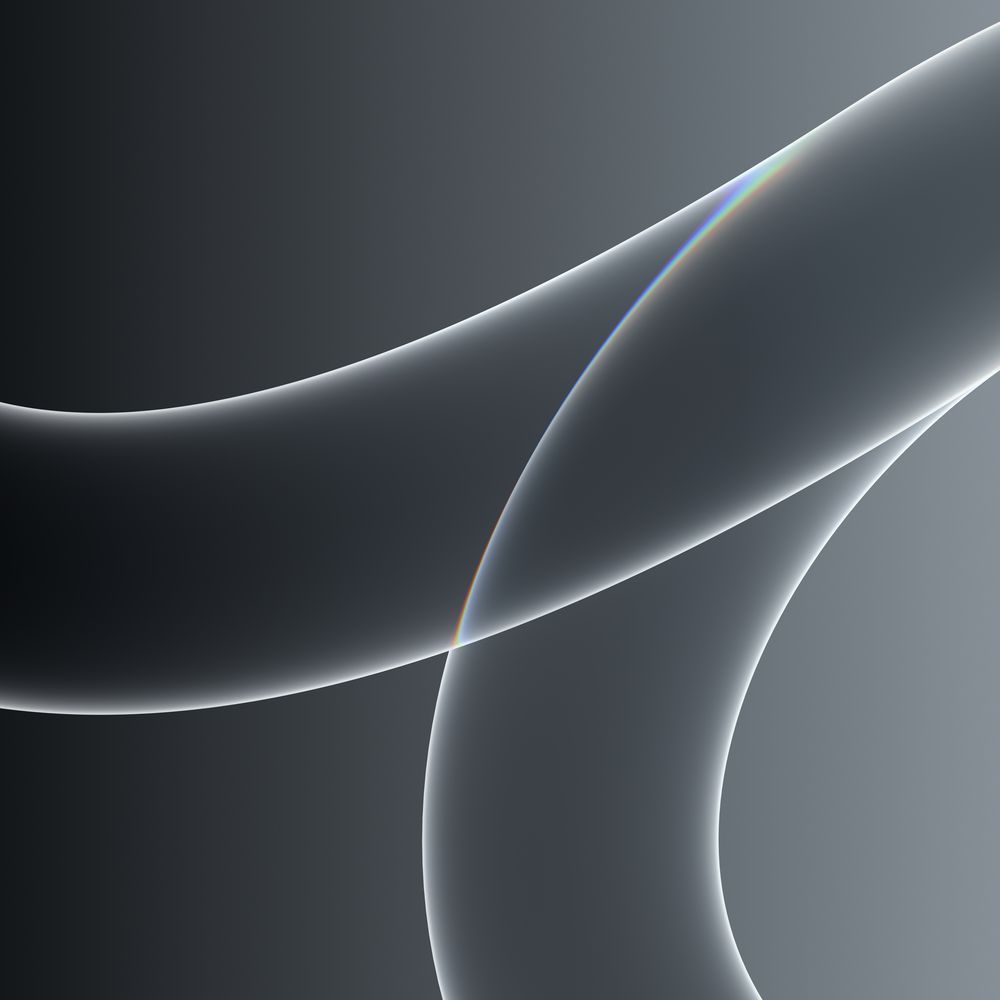
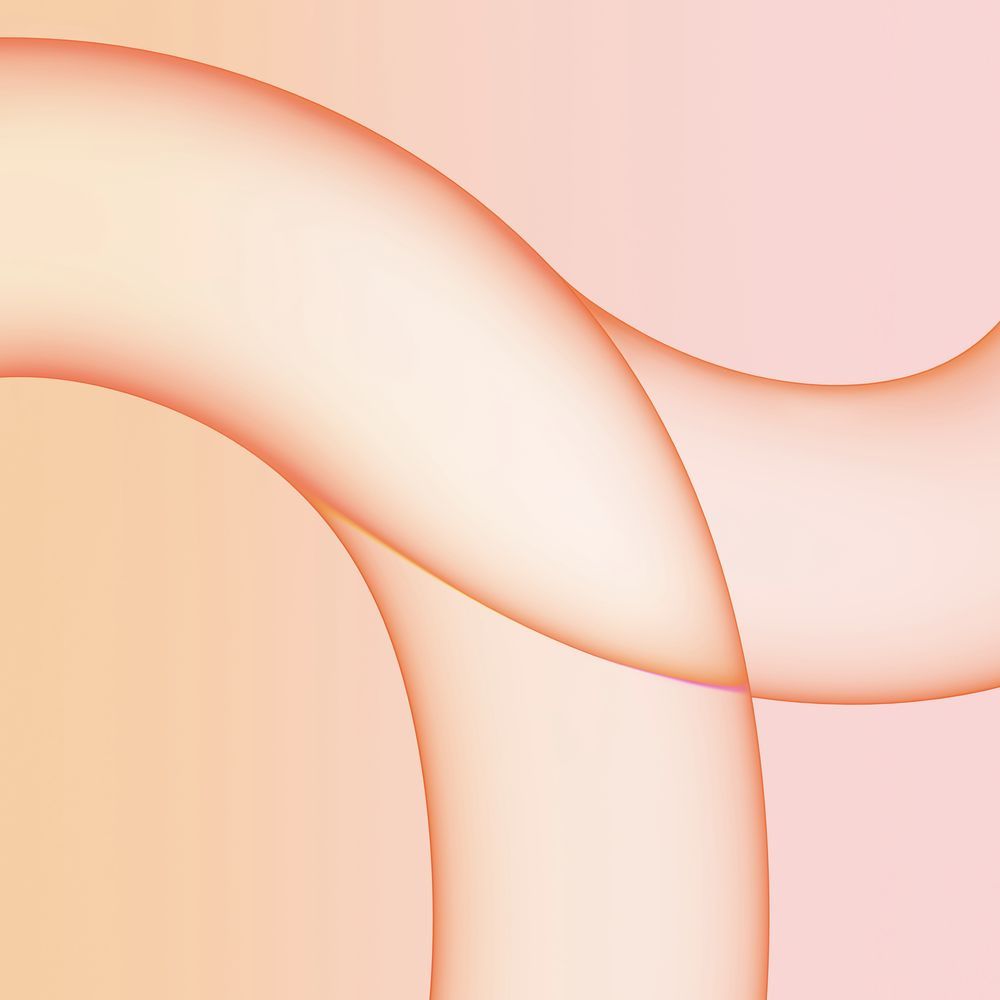
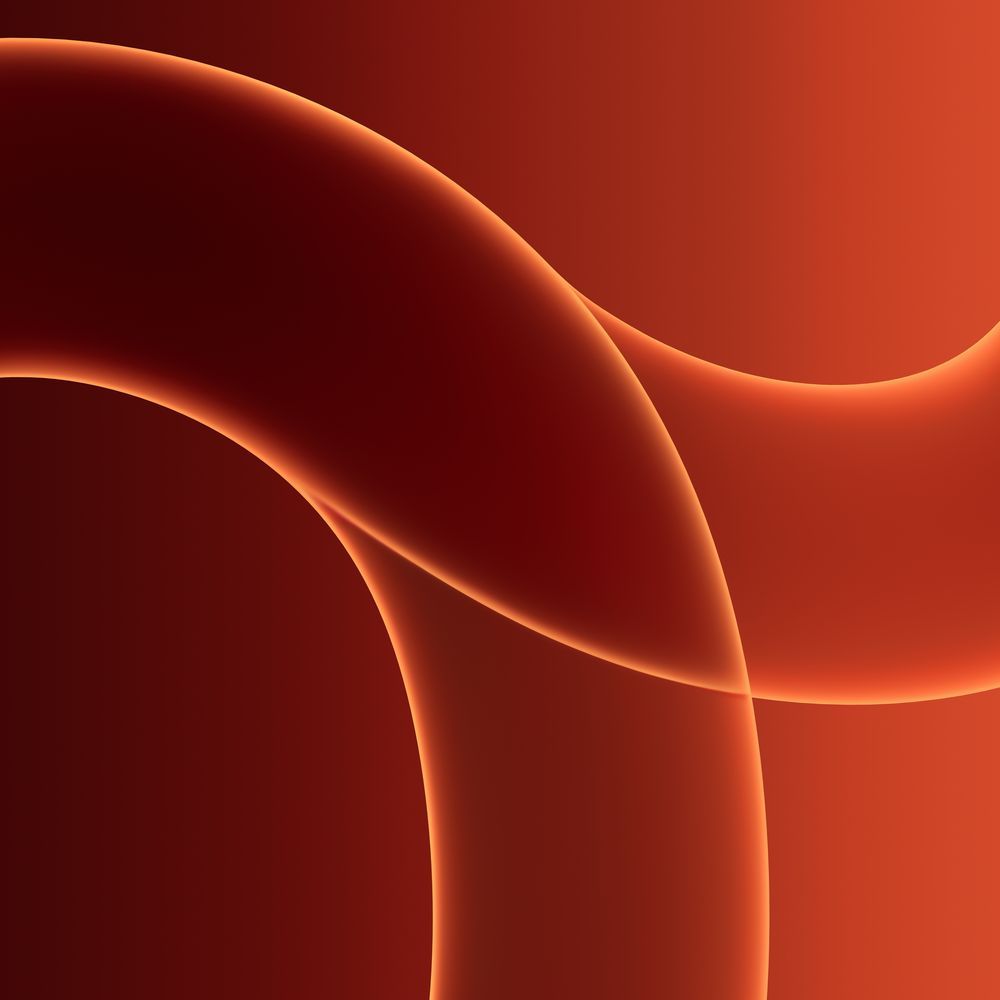


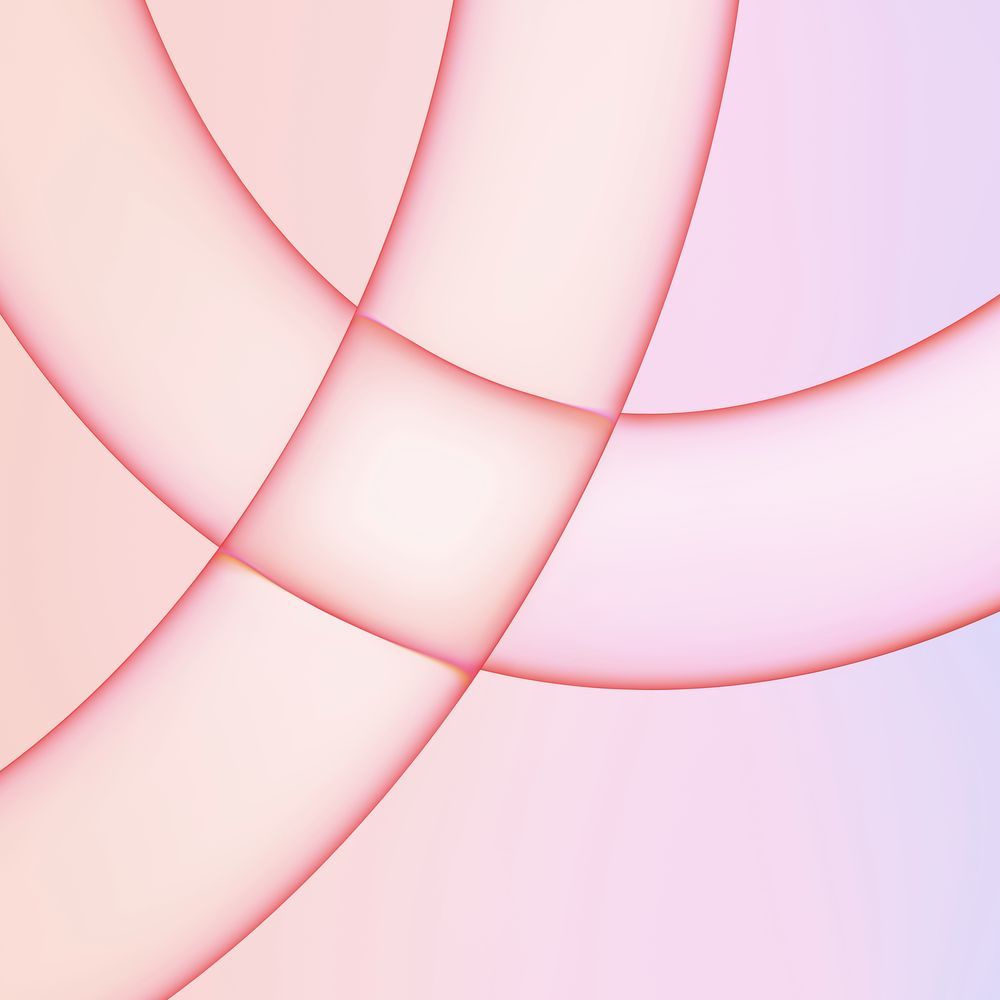


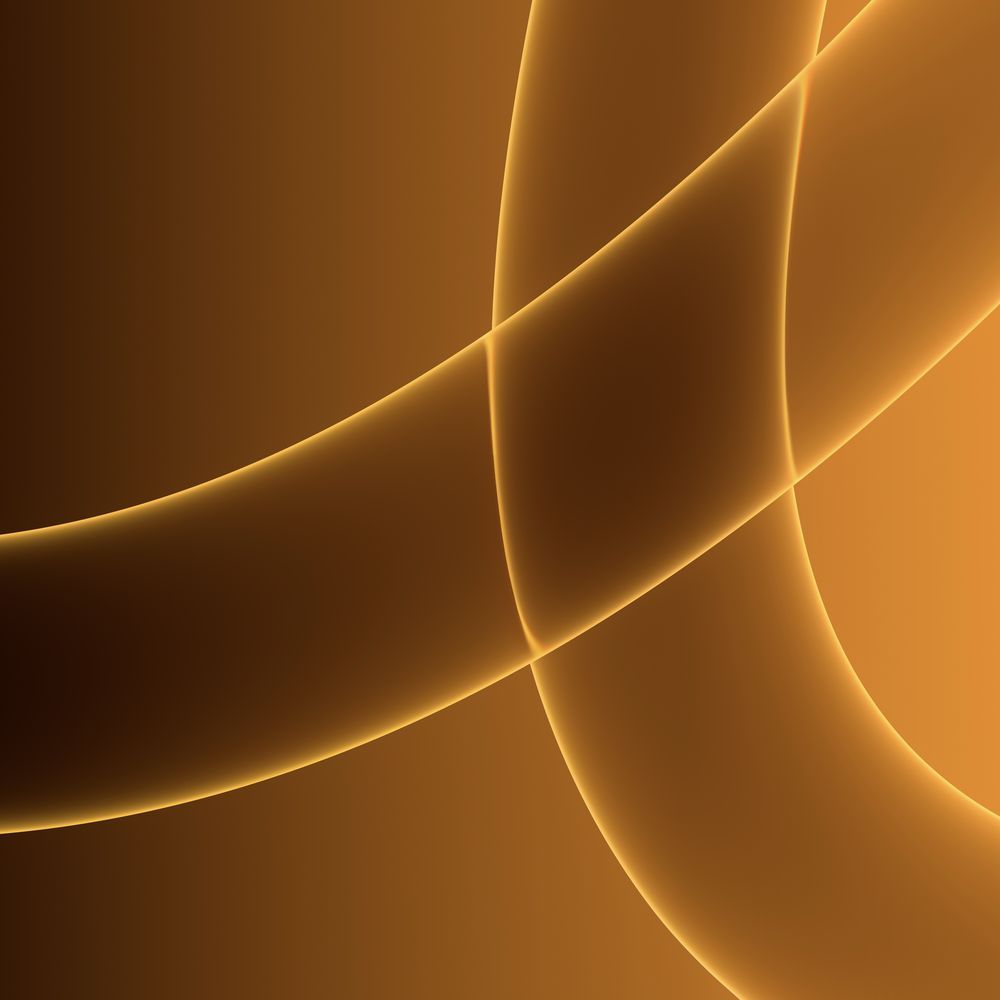

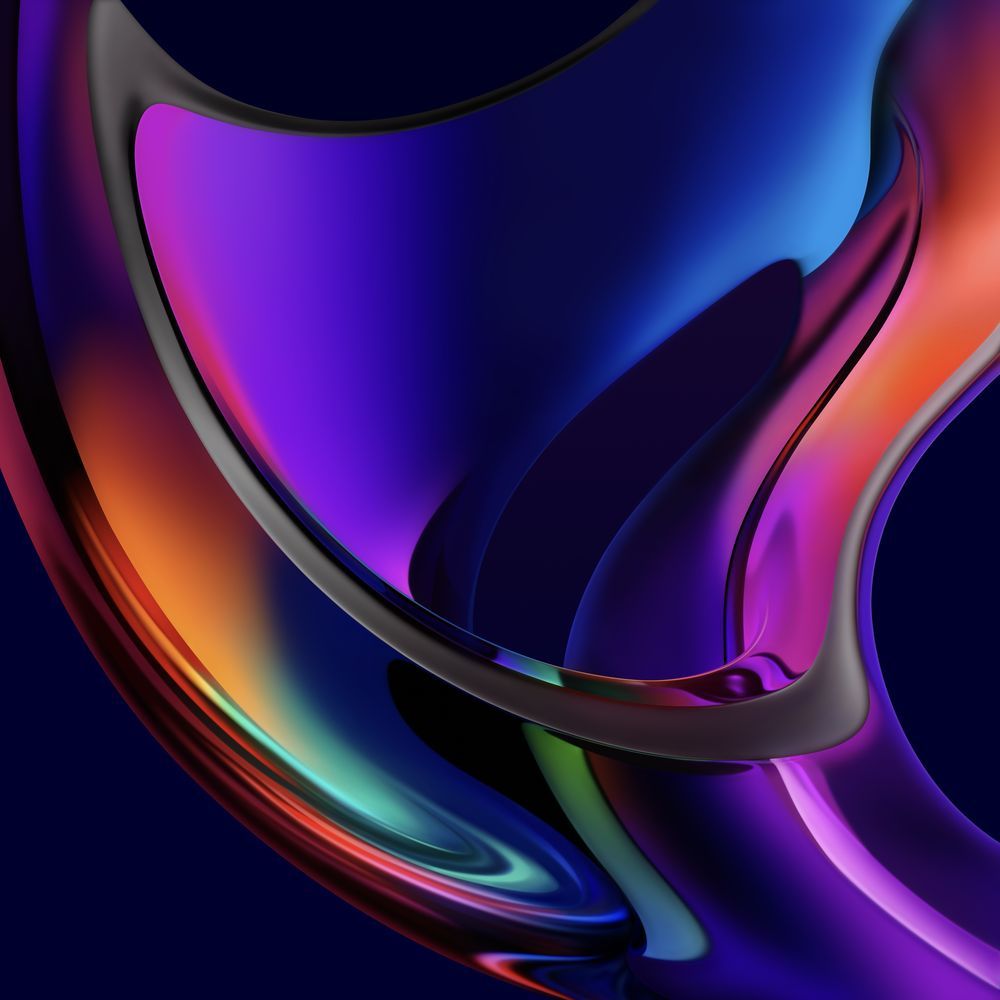
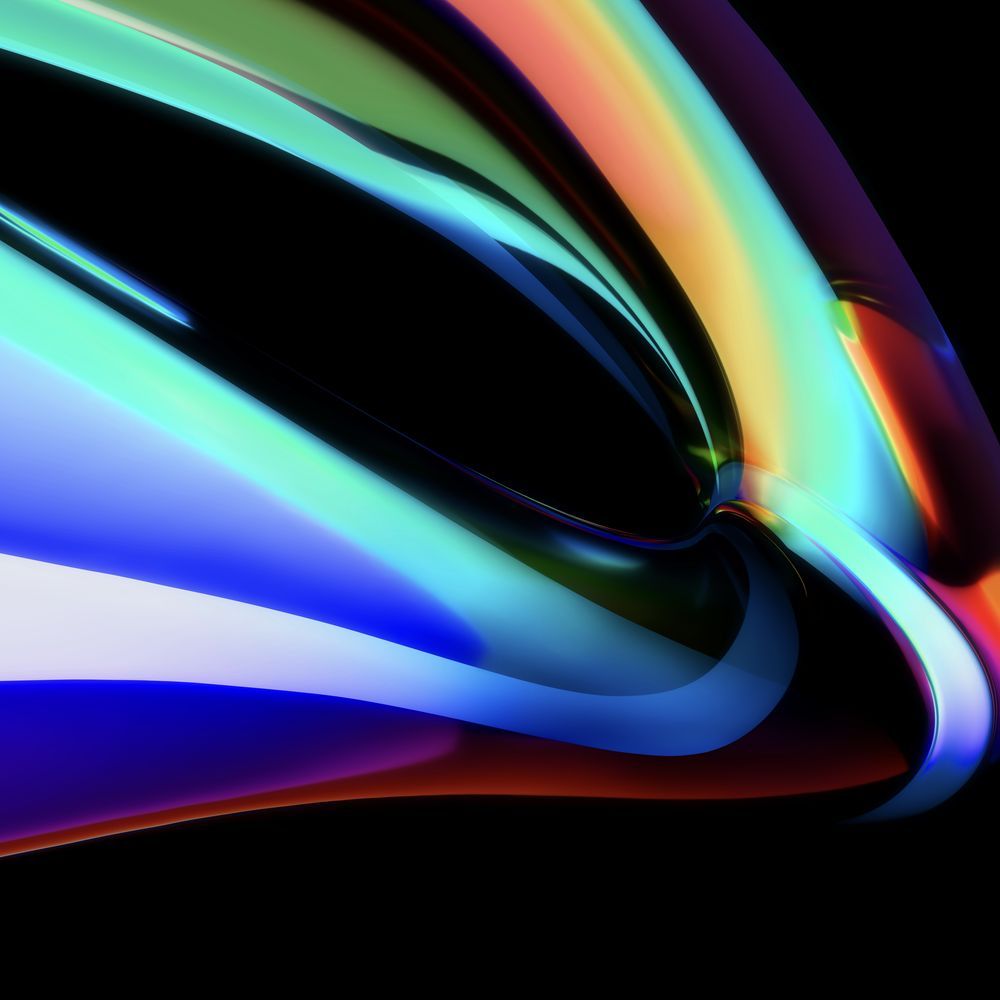
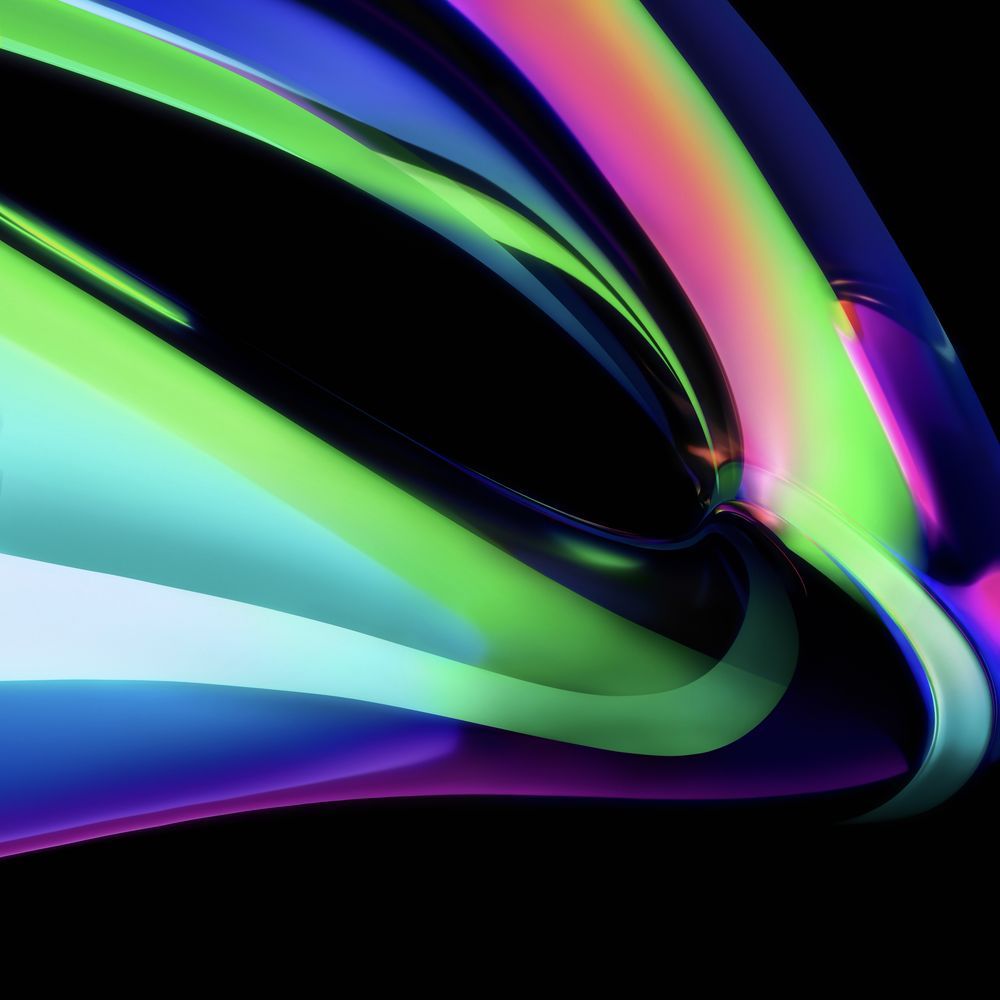
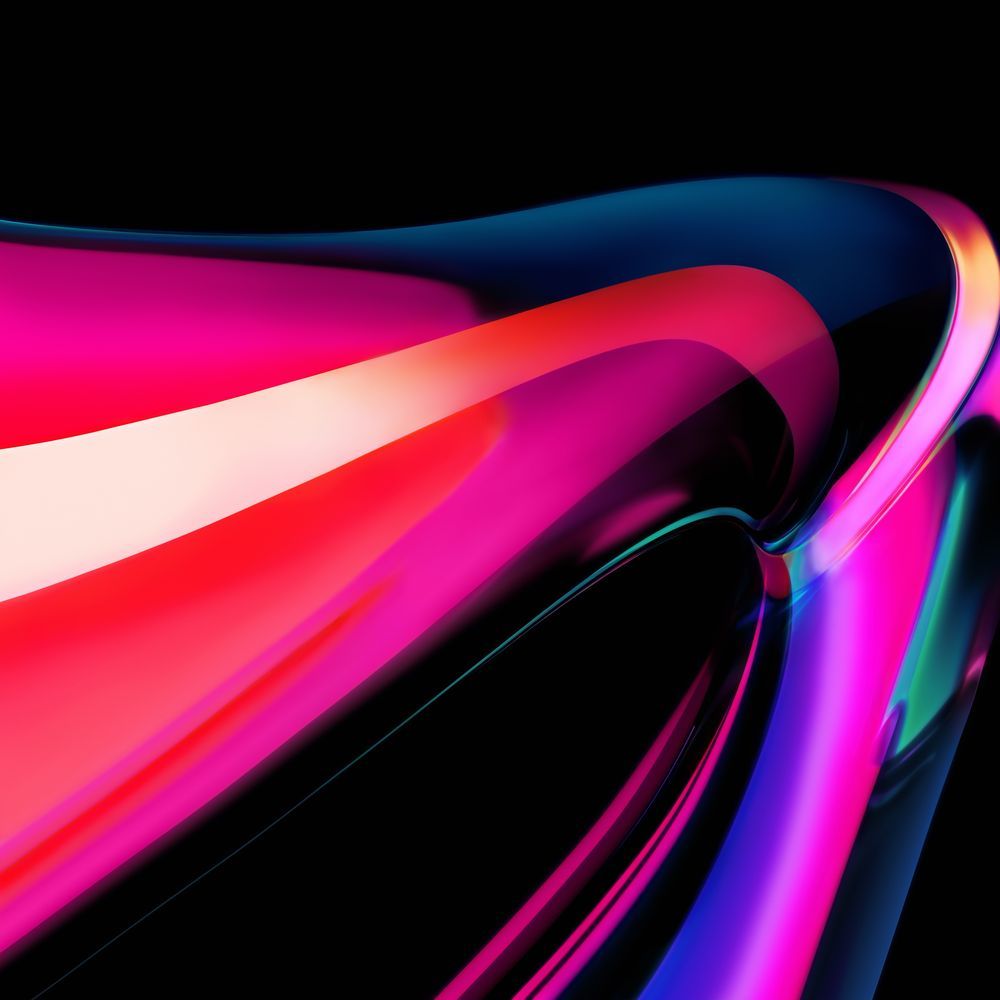
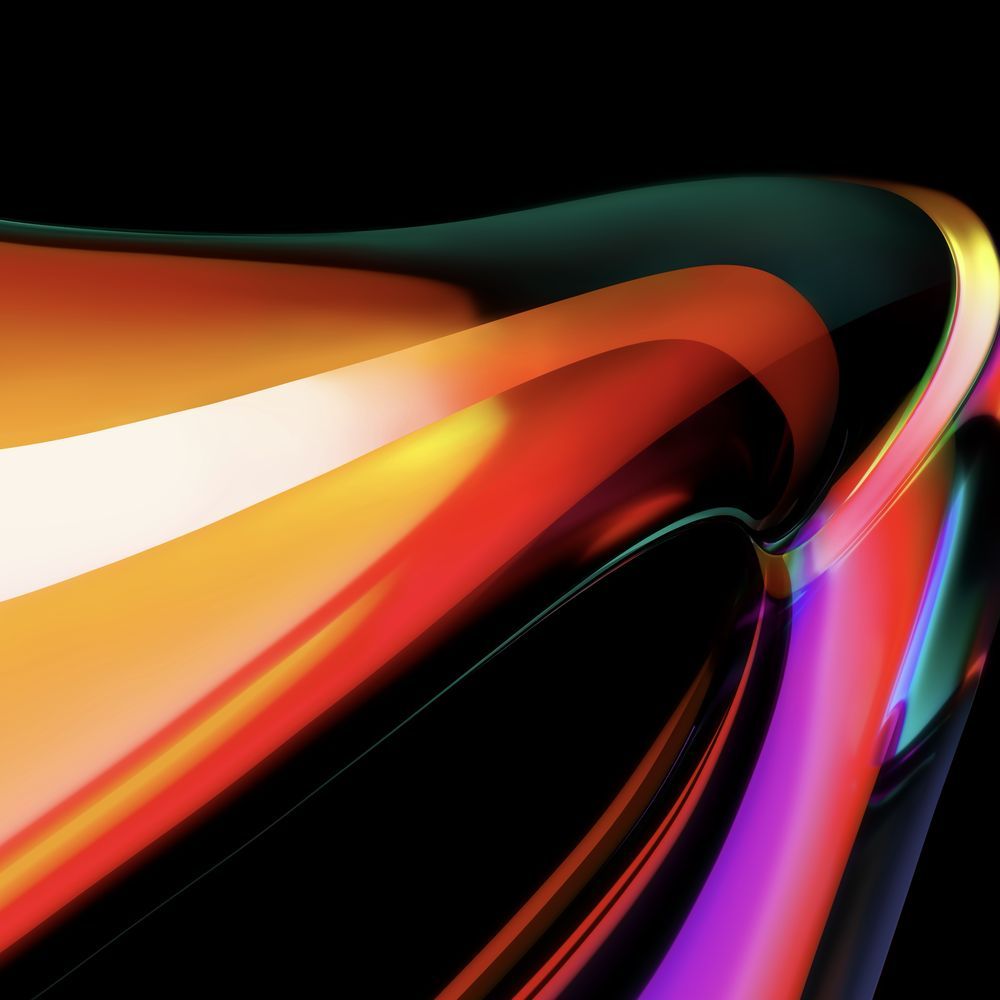



















































コメント