When a Mac breaks down a few years ago, you may be wondering whether it should be repaired or replaced.
This page will show you how to find out the repair deadline for Apple products, including Macs.
How to find out the warranty period of your current Mac
For Apple products, including Macs, knowing the serial number tells you the model number and warranty period.
How to find the serial number
Mac
It is described in the pop-up screen that is displayed by selecting “About This Mac” from the Apple menu.
Alternatively, it may be silkscreen printed on the back of your Mac or printed on a sticker on the packaging.
iPhone/iPad
Launch the “Settings” app and you will find it in “General”-> “About”.
How to find out the model number and warranty period from the serial number
Open the following Apple official website page and enter the serial number you want to look up.
The following is when the warranty period has expired for more than 1 year after purchase and it is not included in AppleCare+.
The following is if you are in AppleCare+ within 1 year of purchase and within the warranty period.
The following is if you purchased within 1 year, within the warranty period, and not in AppleCare+.
How to find out the deadline for paid repairs for a specific model
Apple products can be repaired for 5 years from the end of production
Apple calls models that have been in production for more than 5 years and less than 7 years as “vintage products,” and accepts repairs as long as repair parts are in stock.
In addition, we have called it an “obsolete product” for more than 7 years and have not accepted repairs.
Therefore, when you want to repair an old Mac, if it has been more than 7 years since the end of production, you can not repair it, so replace it with a new one. Will be decided.
How to find out if a model is a “vintage product” or “obsolete product”
Information is available on Apple’s official website.
You can also check the following articles on this site.

In addition, the following article describes AppleCare+ name changes and cancellations.

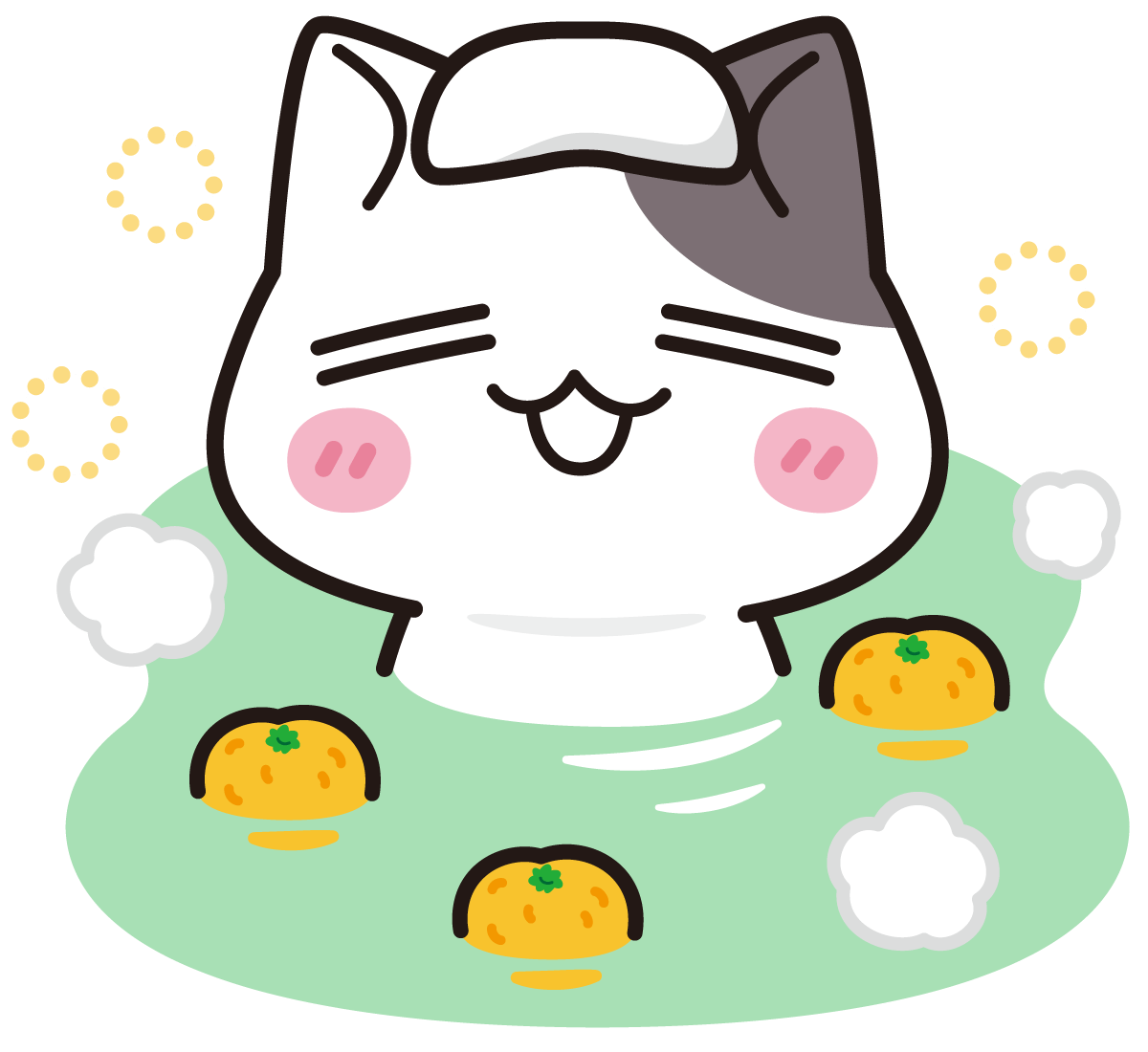


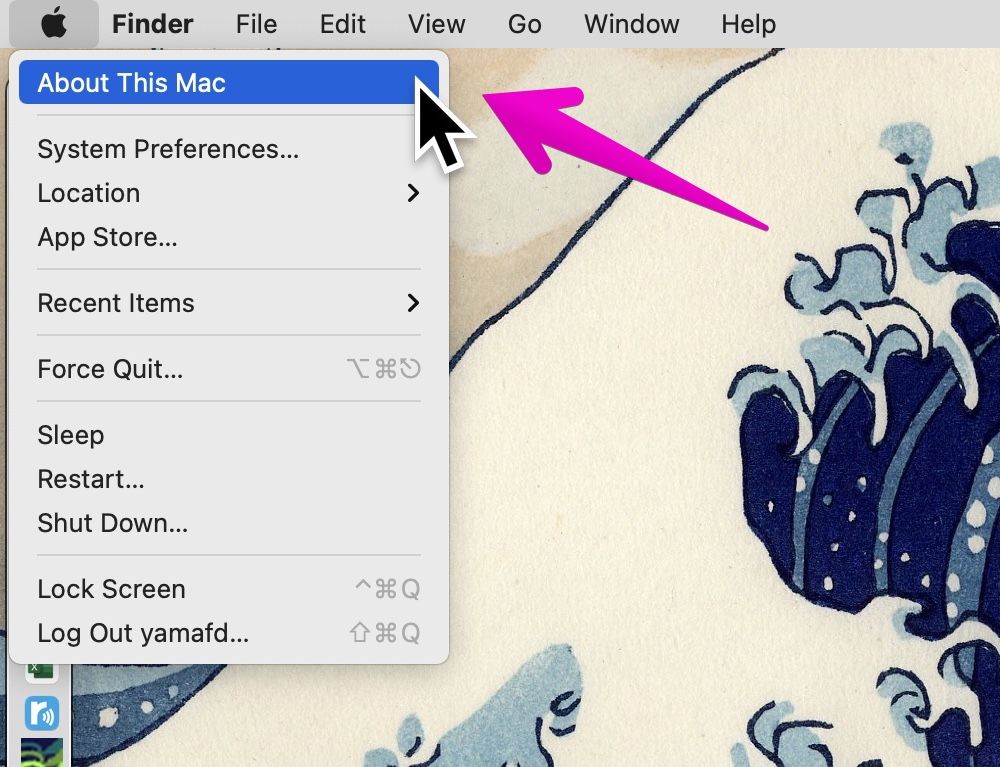




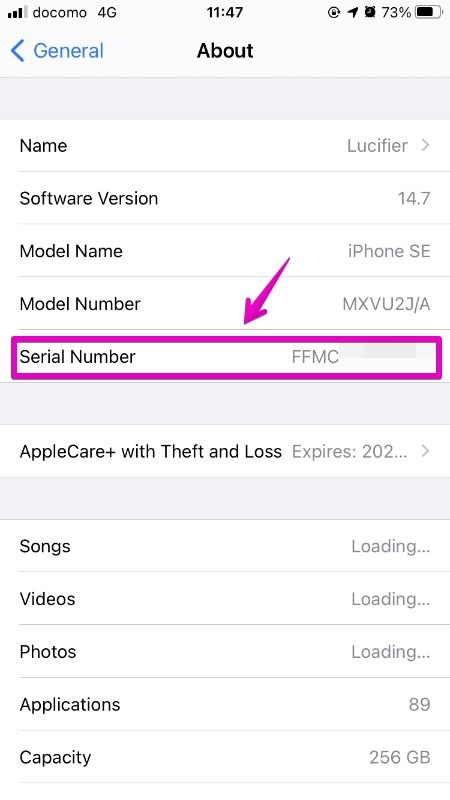
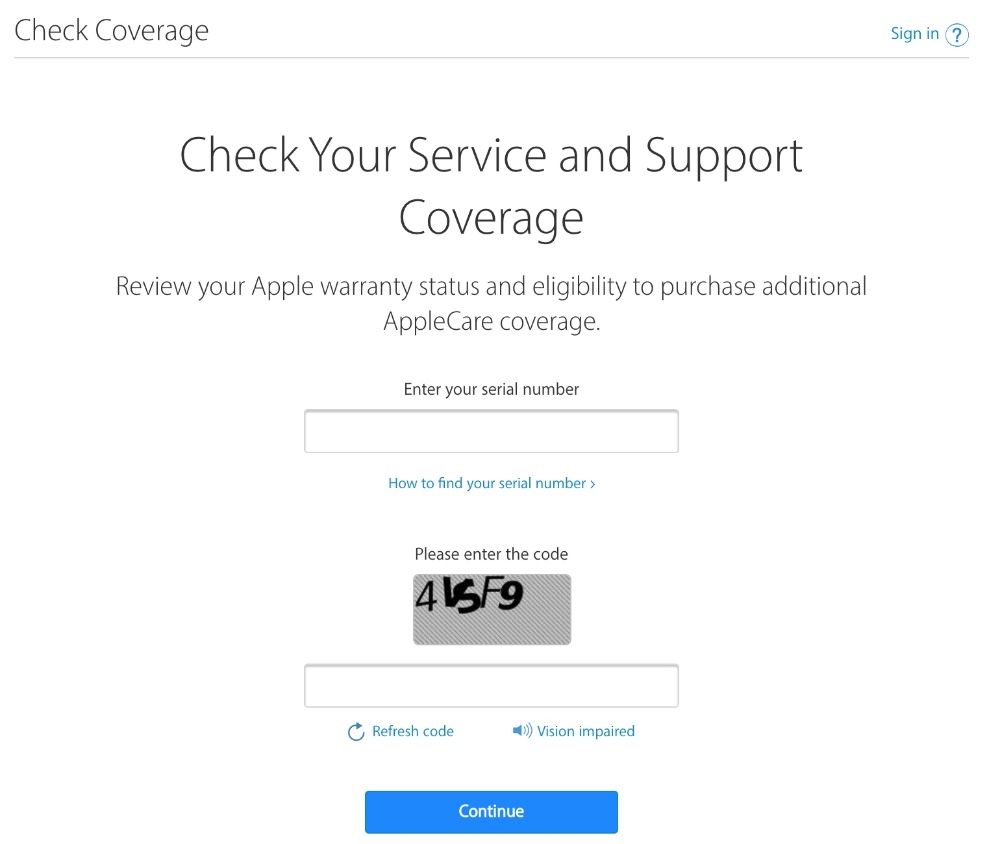
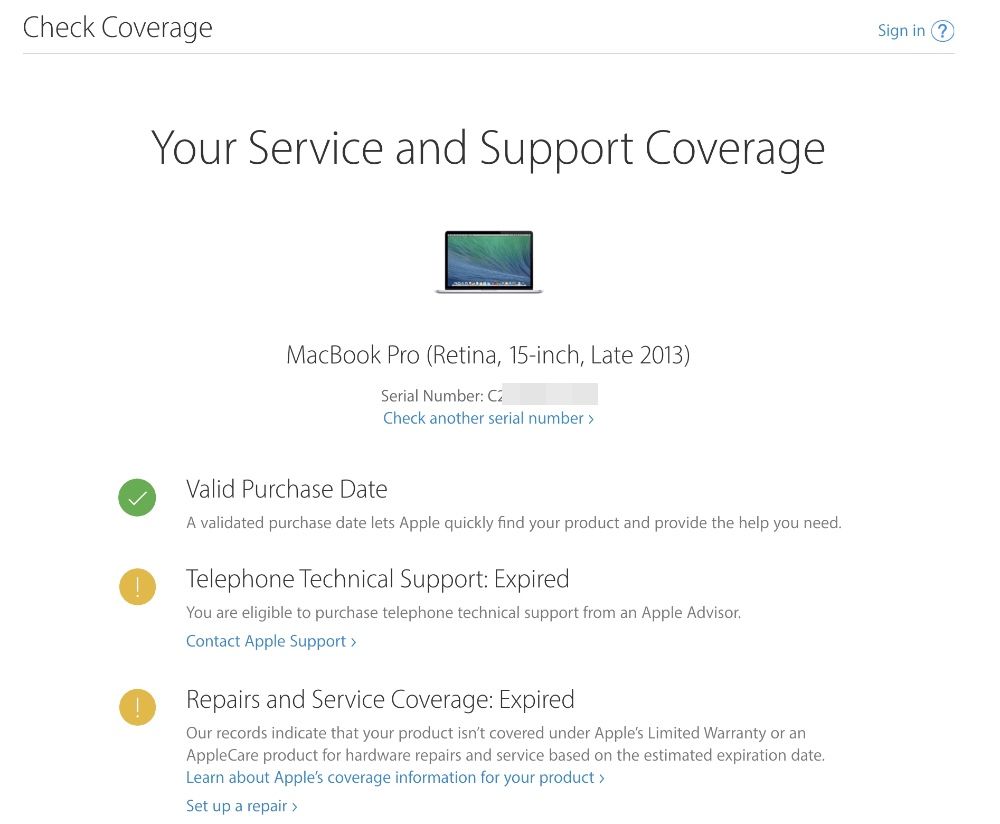
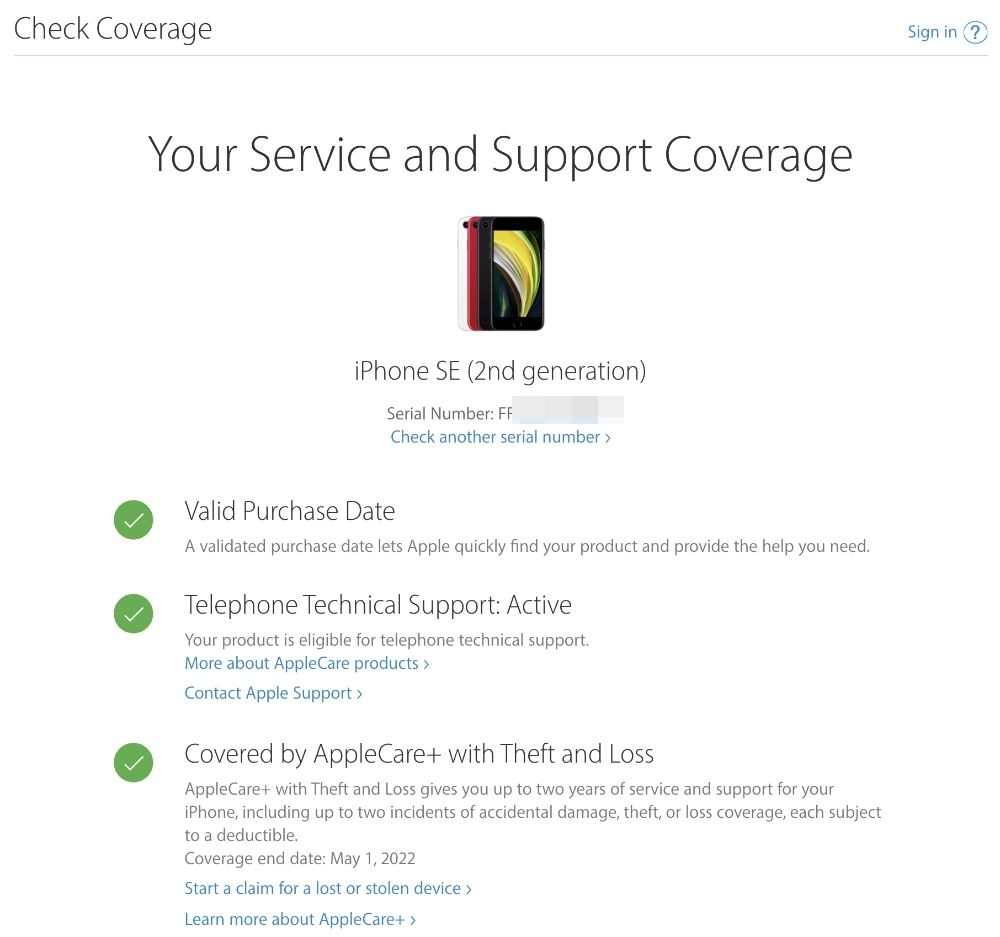

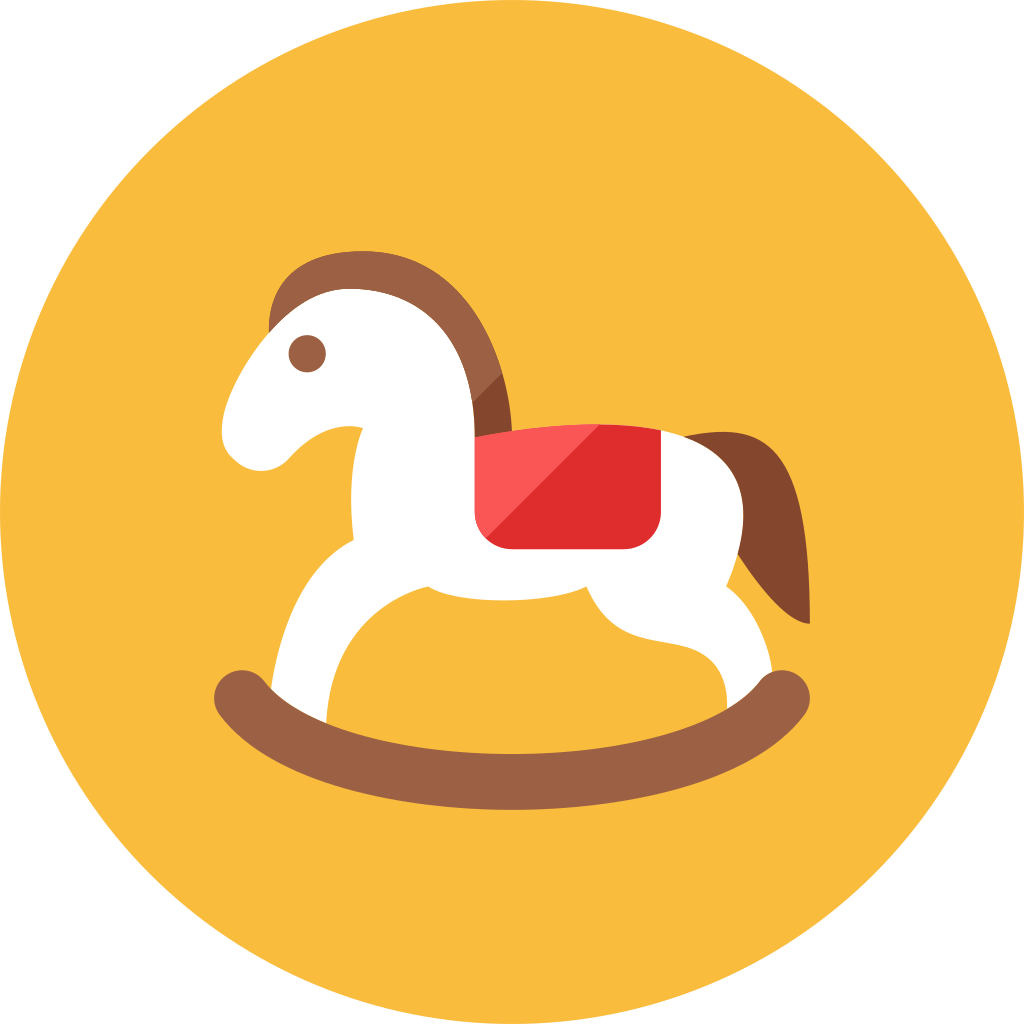
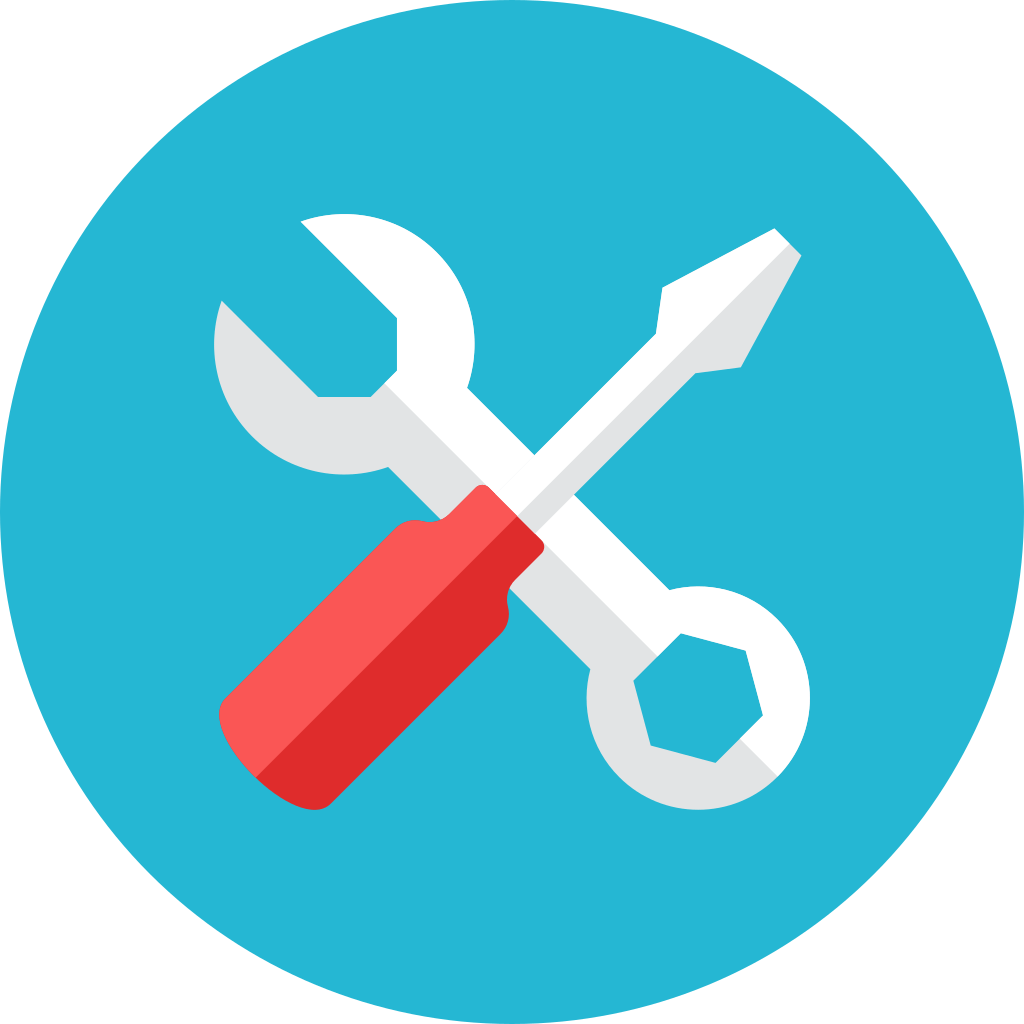
コメント