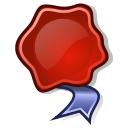Mac peripheral
Mac peripheral How to check and list Sidecar compatible models of Mac and iPad
"Sidecar" has been available since macOS 10.15 Catalina and iPad OS 13, but here's how to find out which Macs and iPads are compatible, and a list of compatible models.Not only does it have a compatible OS, but you can't use "Sidecar" unless it's a compatible model.